
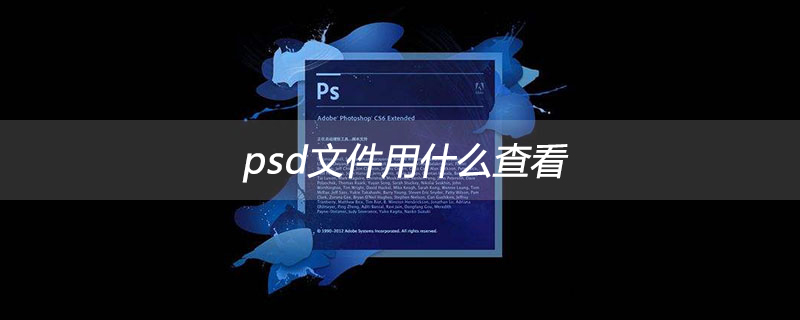
How to view psd files?
PSD files are viewed with photoshop. They are PS-specific bitmap files. Format. PSD files can be stored in RGB or CMYK mode. You can also customize the number of colors and store them. You can also save Photoshop layers, channels, paths and other information. It is currently the only format that can support all image color modes.
But it is bulky and can be used universally in most graphic software (such as cdr ai ae, etc.), and it can also be used in some other types of editing software, such as the office series.
But image files in PSD format are rarely supported by other software and tools. Therefore, after the image is produced, it usually needs to be converted into some common image formats so that it can be exported to other software for continued editing.
How to open psd file?
psd file is a file format generated exclusively by Photoshop software. It cannot be opened directly. You need to use Photoshop software to open or modify it.
The above is the detailed content of How to view psd files. For more information, please follow other related articles on the PHP Chinese website!
 How to open psd files
How to open psd files
 Usage of calendar class in java
Usage of calendar class in java
 How to resume use of gas after payment
How to resume use of gas after payment
 Ripple latest price
Ripple latest price
 How to format hard drive in linux
How to format hard drive in linux
 How to solve the problem of vs2008 installation failure
How to solve the problem of vs2008 installation failure
 Window switching shortcut keys
Window switching shortcut keys
 Convert text to numeric value
Convert text to numeric value
 Registration-free CDN acceleration service
Registration-free CDN acceleration service