
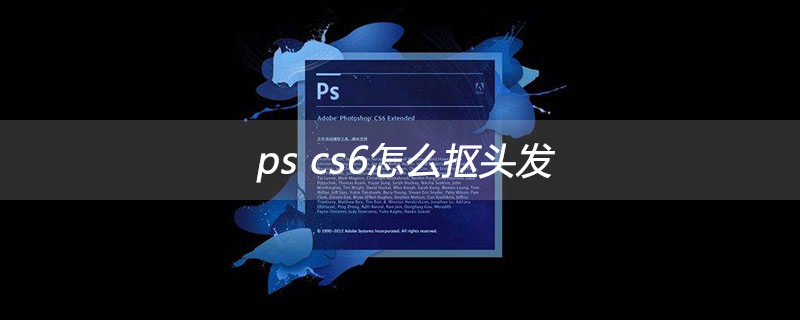
How to pick your hair in pscs6?
First, we open the material picture in ps, and then we select the pen tool

Use the pen tool to check out the rough outline of the icon , as shown in the picture

# Then we click on the path, right-click on the working path, and select Create Selection. The selection at this time is not complete, it just includes the outline, so we still need to adjust the edges

We can click the Select Lasso Tool or the Magic Wand Selection Tool, and then Click on the adjustment edge as shown

We will change the view to a black background so the effect will be better
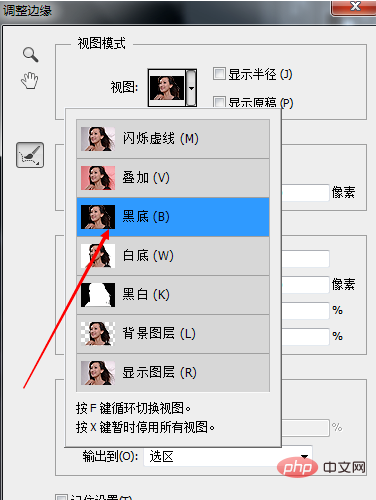
Then we check both the display radius and the smart radius, and change the radius so that part of the hair can be displayed. Here I choose the radius to be 67
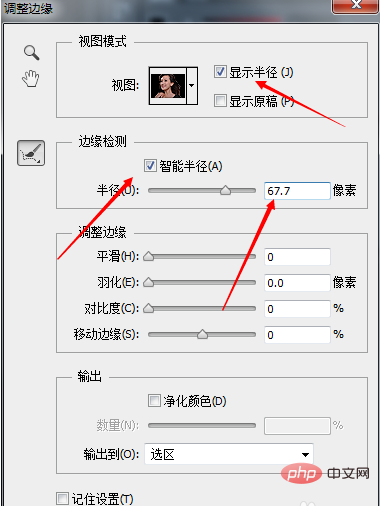
and then we click Select Use the radius adjustment tool to include all hair strands that are not displayed
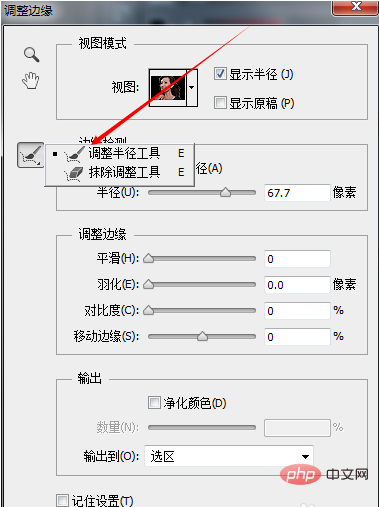
The effect after using the adjustment tool

After adjusting, we click to select the purify color, select 100 for the quantity, and then select a new layer with a layer mask
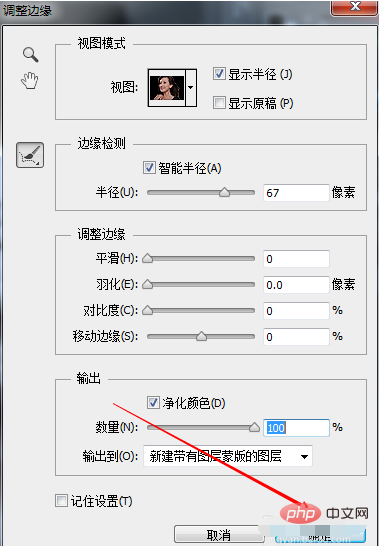
Then you can see that it is perfect I pulled out my hair

The above is the detailed content of How to pick hair in ps cs6. For more information, please follow other related articles on the PHP Chinese website!