

Notepad has built-in support for up to 27 types of syntax highlighting (including various common source codes and scripts. It is worth mentioning that it perfectly supports .nfo file viewing), and also supports Custom language. Below we will introduce to you how to batch annotate code in notepad.
Recommended tutorial: navicat graphic tutorial
## This function of notepad is not only convenient to annotate multiple lines at one time code. What's more powerful is that corresponding comment prefixes will be added according to the code in different languages. For example, in the Python language, the hash sign "#" is prefixed to indicate a comment, while in languages such as C, the slash "/" is prefixed to indicate a comment, and in the xml language, the means commenting on xxx, and corresponding comments can be added according to the type of source code identified. The following is how to add block comments to a piece of xml code through block comments: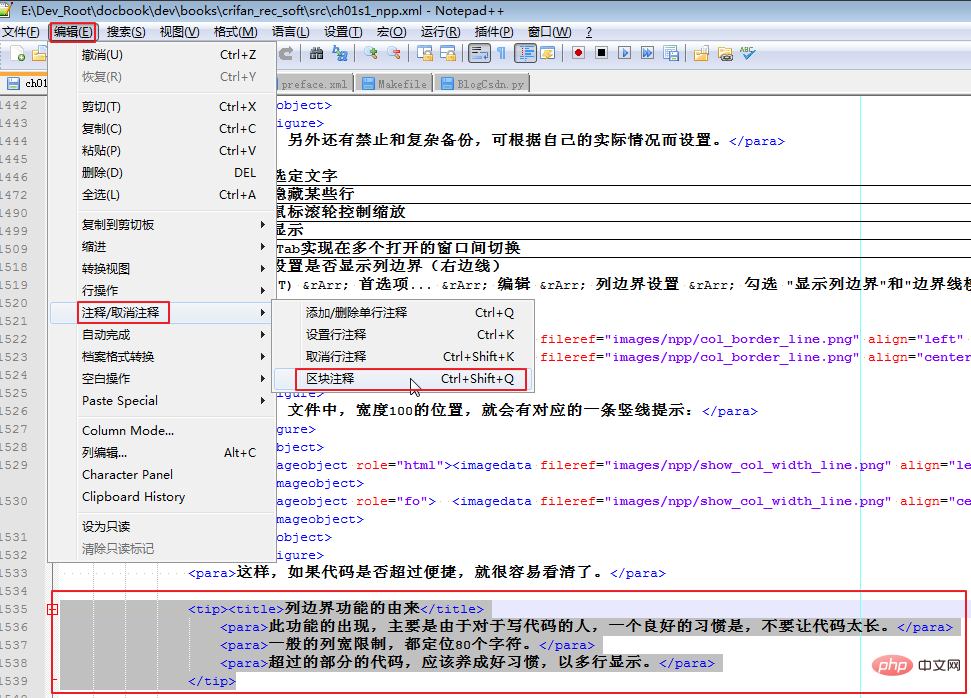
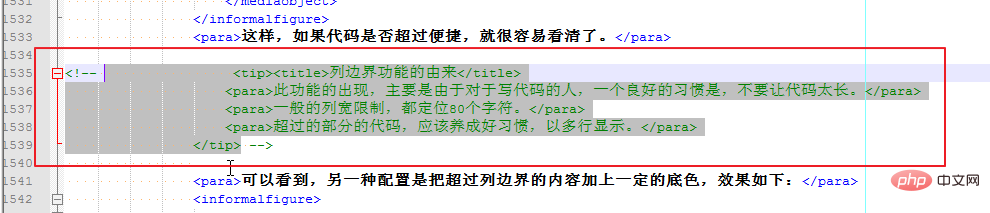
The above is the detailed content of How to batch annotate in notepad++. For more information, please follow other related articles on the PHP Chinese website!