

ps How to pull out hair?
First use ps to open the picture you want to make, copy one layer, you can right-click to copy, or you can ctrl J.

Select the channel and copy the red channel one layer. You can right-click to copy, or create a new one below, or you can drag the red channel to it and it will be copied automatically. .
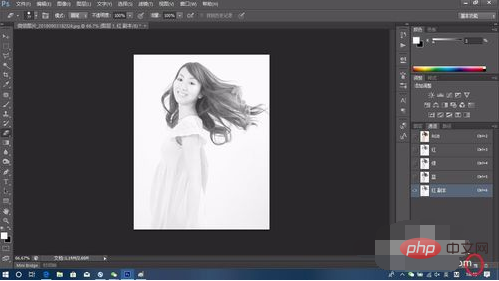
Select the copied red channel, click on the menu bar, and execute Image--Adjustment--Invert. Or the shortcut key ctrl I.

To call up the color levels of this channel, click the menu bar to execute Image--Adjustment--Levels, or the shortcut key ctrl L.

Adjust the color levels to make your hair bright white. The general feeling is as follows.
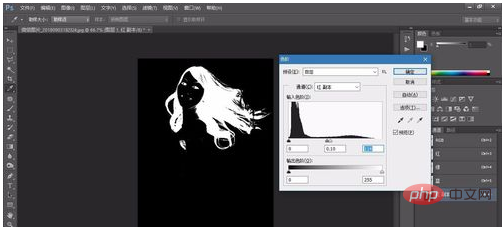
#Hold down ctrl and click on the thumbnail of the channel, a selection will appear.
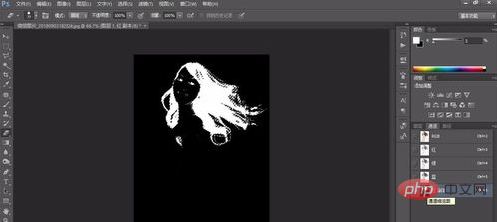
While the selection remains unchanged, select the layer back and press ctrl J to copy the selected layer. This way the hair is pulled out.

Use the pen tool on the original image to cut out the face part, paste it under the hair, and you're done.

This method is only suitable for simple buttoning of hair, and there will be some white edges in some places. If you need to cut out the image carefully, you need to zoom in on the layer, use the pen tool to remove the gray part of the hair, and use the deepening tool to locally process the hair. You need to process the hair one by one, not It can be completed in a short time.
The above is the detailed content of How to pull out hair in PS. For more information, please follow other related articles on the PHP Chinese website!