
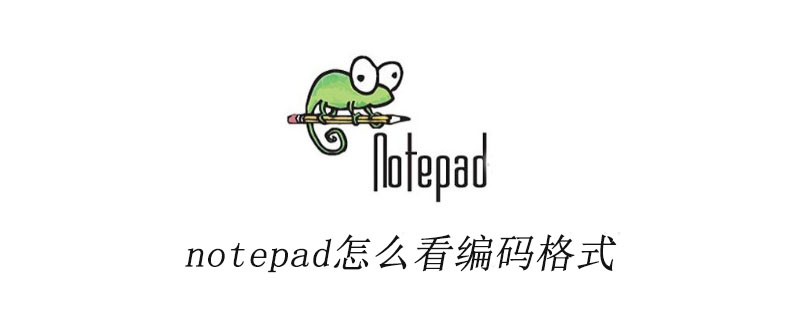
If you want to know the character encoding type used in the current file, you can do the following: (Recommended learning: notepad use)
Select [Format (M)], and then you can see the current character encoding type:
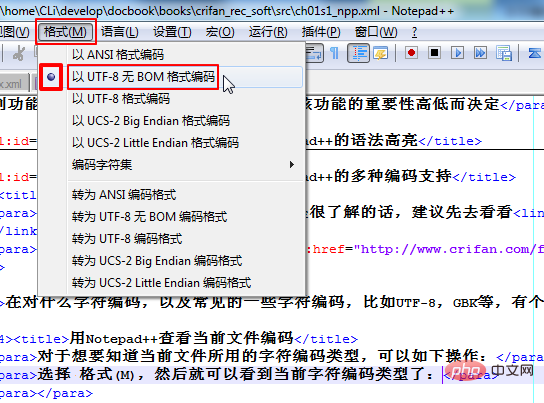
You can see the character encoding used in the current xml file The type is "Encoded in UTF-8 BOM-less format".
Tips
Some things that need to be mentioned are, generally speaking, the most commonly used character encodings in Chinese and English are probably:
The most common UTF-8, including almost all characters in the world
Double-byte Unicode/UTF-16/UCS-2 LE (Little Endian)
Simplified Chinese Chinese: GB18030 > GBK > GB2312
Traditional Chinese: Big5
corresponding encoding, the screenshot is as follows:
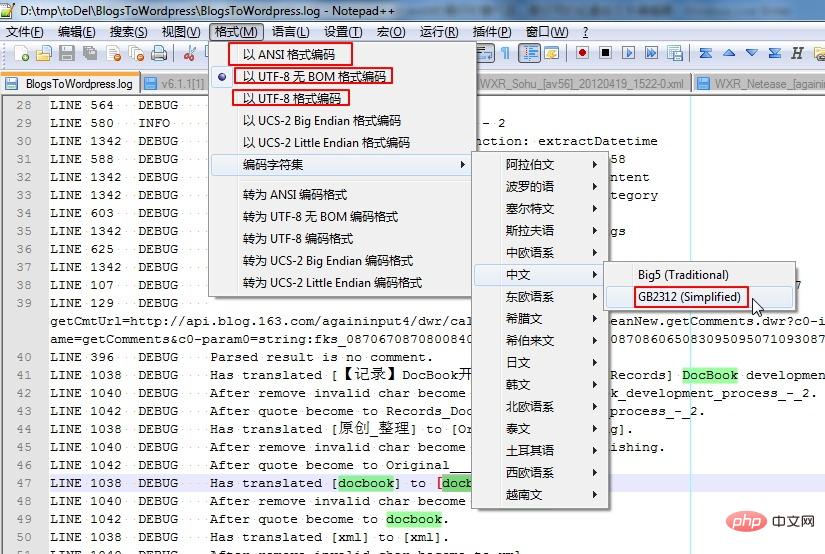
The above is the detailed content of How to read the encoding format in notepad. For more information, please follow other related articles on the PHP Chinese website!