

Notepadqq is basically a copy of Notepad. It is very similar to Notepad in terms of interface and functions.
It is very simple to install, just add repository and do apt-get install: Recommended learning: notepad use)
$ sudo add-apt-repository ppa:notepadqq-team/notepadqq $ sudo apt-get update $ sudo apt-get install notepadqq
After the installation is completed, enter
$ notepadqq &
or click the notepadqq icon in the start menu to open it.
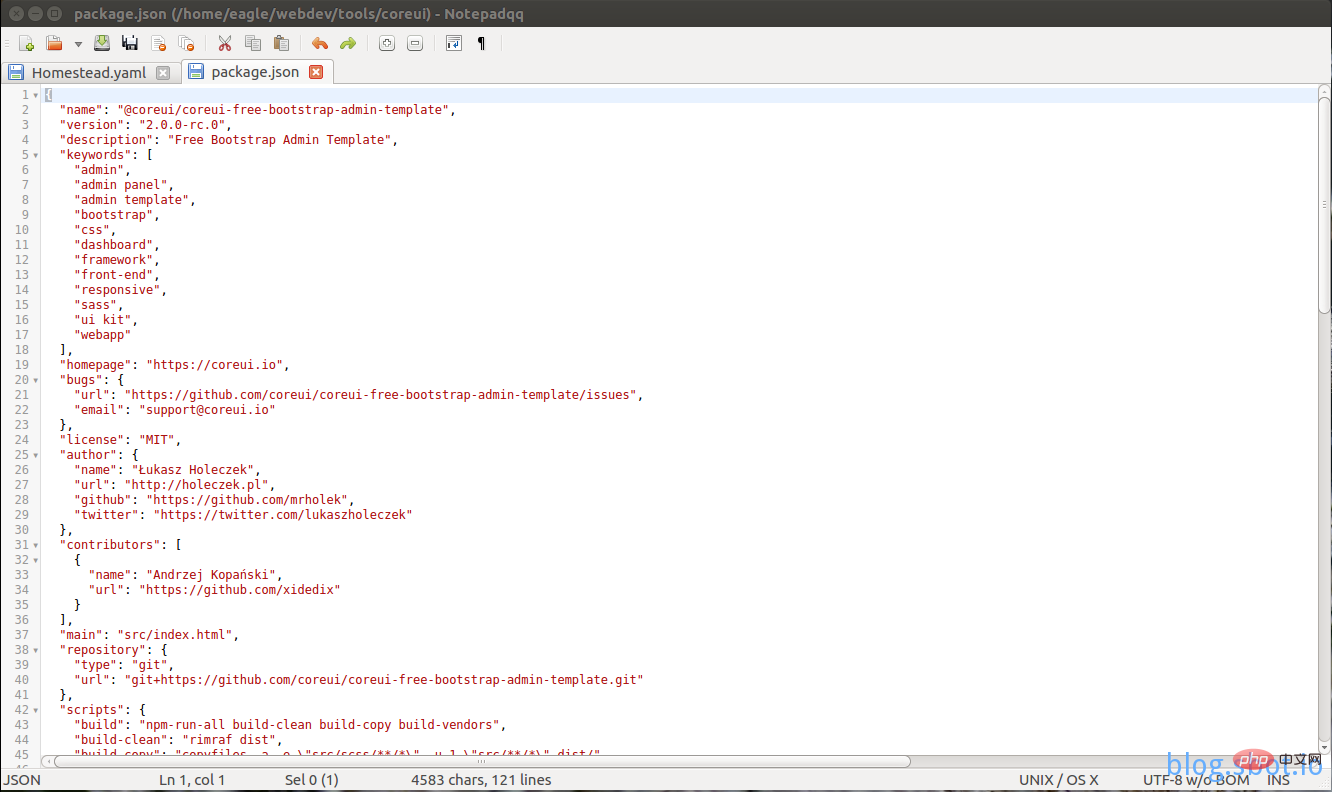
The above is the detailed content of How to install linux notepadqq. For more information, please follow other related articles on the PHP Chinese website!