

There are two ways to write html pages with phpstrom.
Recommended tutorial: phpstrom usage tutorial
1. Create an html file directly
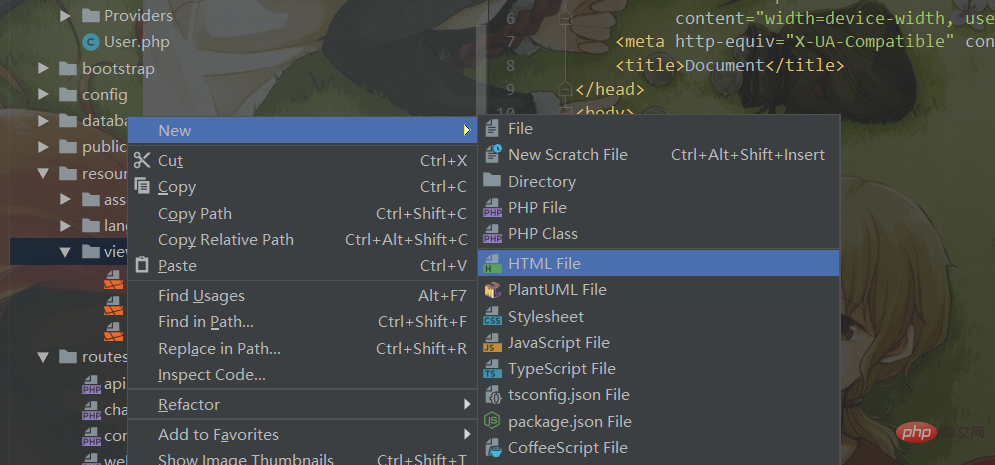
It will generate a template of an html file, and just write the HTML code directly in it. Note that this file is an html file. The effect is as follows:
 What if we want to quickly generate an html template and don’t want an html file? For example, if I want to use php files to quickly generate html templates, I can use the following method.
What if we want to quickly generate an html template and don’t want an html file? For example, if I want to use php files to quickly generate html templates, I can use the following method.
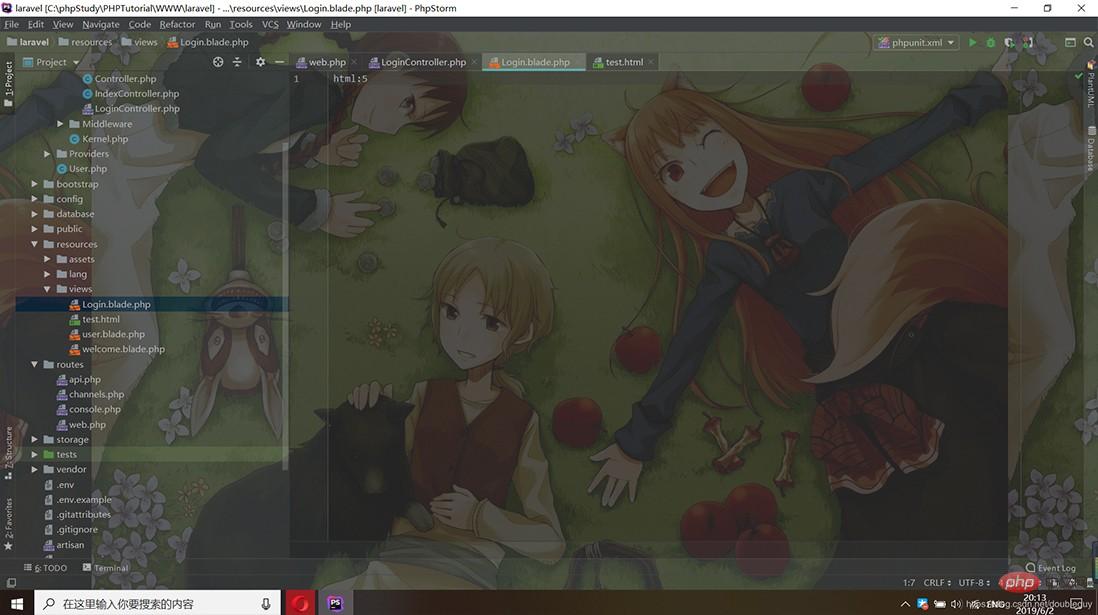 After pressing the Tab key:
After pressing the Tab key:
The above is the detailed content of How to write HTML pages with phpstorm. For more information, please follow other related articles on the PHP Chinese website!