
notepad The reason why garbled characters appear when opening dll files: DLL files are dynamic link library files, which are a soft file type, and the default language of notepad is Normal Text, which is not the same file type as DLL, so opening will cause Garbled characters appear.
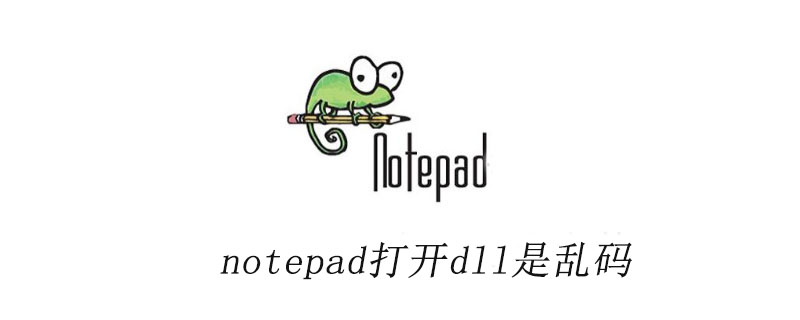
DLL (Dynamic Link Library) file is a dynamic link library file, also known as "application extension", which is a software file type.
Normal, the default language of notepad is Normal Text, which is not the same file type as DLL, so it is garbled when opened. (Recommended learning: notepad )
In Windows, many applications are not a complete executable file. They are divided into some relatively independent dynamic link libraries, namely DLL file, placed in the system.
When we execute a program, the corresponding DLL file will be called. One application can use multiple DLL files, and one DLL file may also be used by different applications. Such DLL files are called shared DLL files.
The DLL file stores the function (sub-process) implementation process of various programs. When the program needs to call a function, it needs to load the DLL first, then obtain the address of the function, and finally call it.
The advantage of using DLL files is that the program does not need to load all the code at the beginning of running. It is only taken out from the DLL when the program needs a certain function. In addition, using DLL files can also reduce the size of the program.
Dynamic link library is a memory optimization method that appeared in early Windows systems due to the problem of small computer memory space at that time.
When the same subroutine is called by multiple programs, in order to reduce memory consumption, this subroutine can be stored as an executable file. When called by multiple programs, it will only be generated and used in memory. same instance.
In the Windows operating system, every program can use the functions contained in this DLL to implement the "Open" dialog box. This helps promote code reuse and efficient use of memory.
By using DLL, the program can be modularized and composed of relatively independent components.
For example, an accounting program could be sold by module. Individual modules can be loaded into the main program at runtime (if the corresponding modules are installed). Programs load faster because modules are independent of each other, and modules are only loaded when the corresponding functionality is requested.
Additionally, updates can be more easily applied to individual modules without affecting other parts of the program.
For example, you might have a payroll calculation program where tax rates change every year. When the changes are isolated into the DLL, you can apply the update without rebuilding or installing the entire program.
The above is the detailed content of When notepad++ opens the dll, it is garbled.. For more information, please follow other related articles on the PHP Chinese website!