
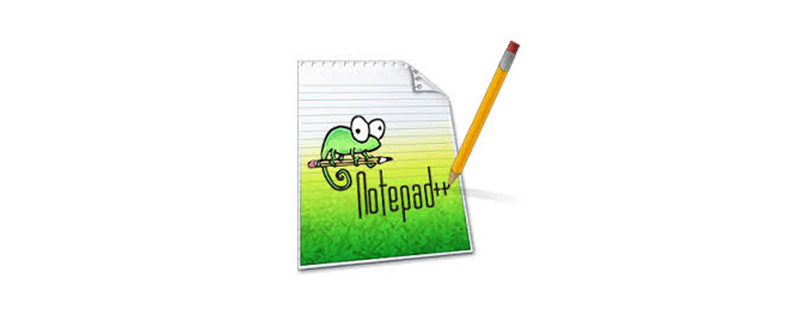
1. First double-click to open notepad, click New Aniu to create a new html file and enter or Copy an HTML program.
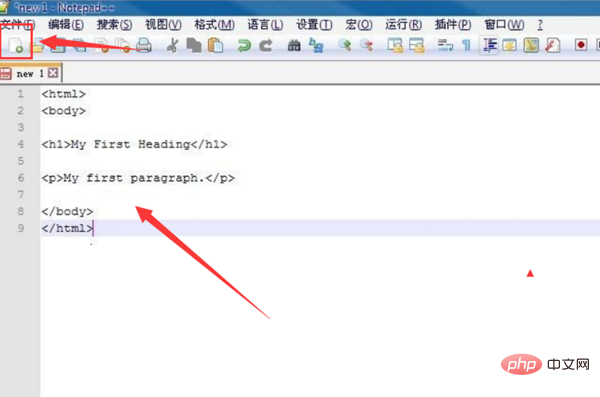
#2. Then click the Save button to save the text you just entered.
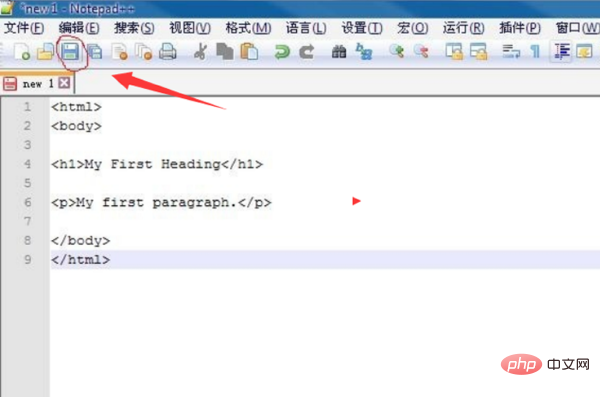
#3. After clicking, the save menu will pop up. Change the file name to start-1. The file type is hypertext markup language, which is html. After setting, press Return Car saved.
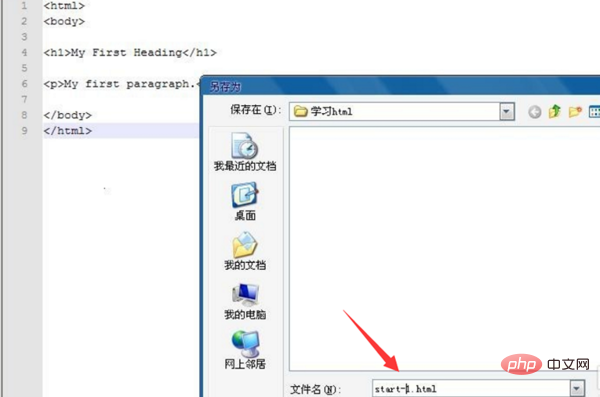
4. After saving, open the saved start-1 file in the resource manager, right-click to select the open method, open it in the 360 browser, or double-click it.
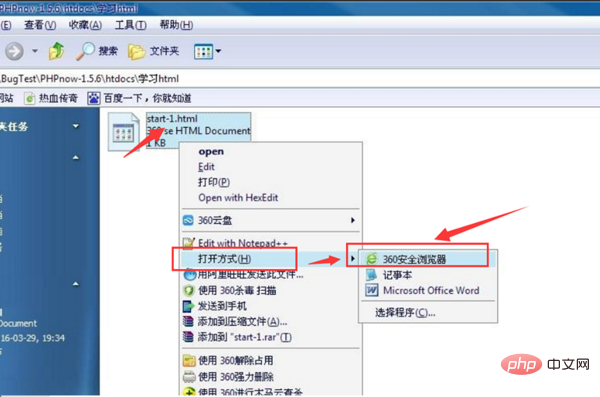
#5. After opening, you can see the result of the html code running in the browser.
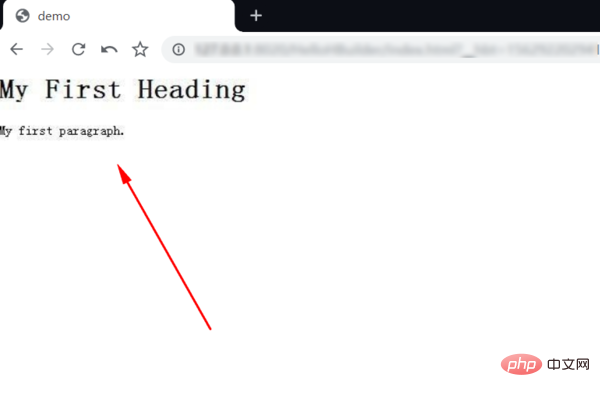
Recommended tutorial: notepad graphic tutorial
The above is the detailed content of How to run html code in notepad. For more information, please follow other related articles on the PHP Chinese website!