

Open PhpStorm, and the evaluation expired page appears, as shown below:
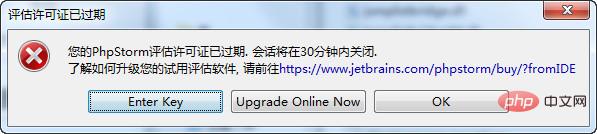
You can see a total of 3 activation methods:
The first type: Purchase genuine users (if you have funds, it is best to choose the genuine version)
The second type: Activation code (this method is explained below)
The third type: Online activation (there is an expiration time. Once this time has passed, you must connect to the authorization server again to request activation)
I choose the third method. This method is activated by the License server. You must be connected to the Internet. I chose this URL: http://idea.imsxm.com/, which is currently available.
Copy and fill in one of the following license servers into the License server address input box:
http://intellij.mandroid.cn/
http://idea.imsxm. com/
http://idea.iteblog.com/key.php
Note: If the third method is unsuccessful and you still want to use it for free, please use the second method.
Related recommendations: "PhpStorm Usage Tutorial"
The method is as follows: (Here we need to exit activation, wait for the following steps to be completed, and then restart Idea)
1. Download the crack patch JetbrainsCrack.jar and click to download.
2. Copy the JetbrainsCrack.jar you downloaded to the bin directory of your PhpStorm installation directory, as shown in the red box below:
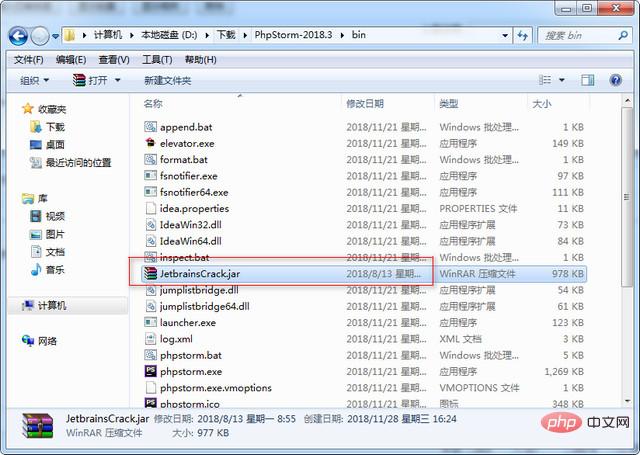
3. There are two files in the bin directory under the installed PhpStorm: one is phpstorm.exe.vmoptions, and the other is phpstorm64.exe.vmoptions (as shown in the green box).
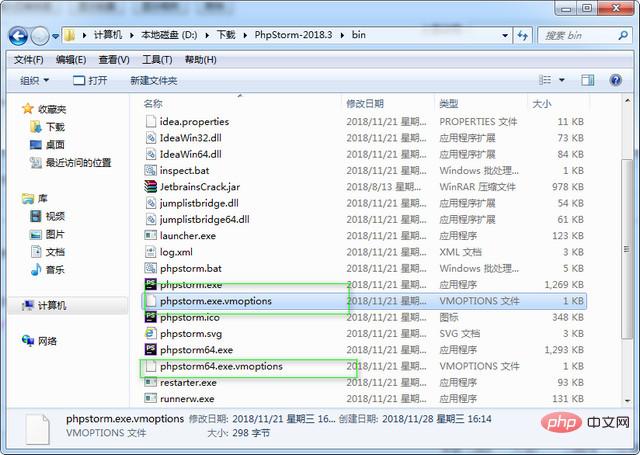
Open with Notepad and add a line to the bottom line: -javaagent:D:\PhpStorm-2018.3\bin\JetbrainsCrack.jar
Note : "D:\PhpStorm-2018.3\bin\JetbrainsCrack.jar" is the location of my corresponding JetbrainsCrack.jar. You can use your own installation path.
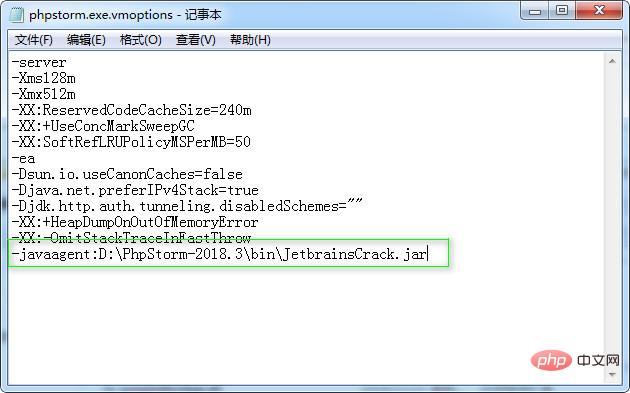
[attach]1120527[/attach]
4. Restart the software, and when selecting the interface in Acrivation code, write the following registration code (Expires in 2099)
ThisCrackLicenseId-{
"licenseId":"ThisCrackLicenseId",
"licenseeName":"idea",
"assigneeName":"",
"assigneeEmail":"idea@163.com",
"licenseRestriction":"For This Crack, Only Test! Please support genuine!!!",
"checkConcurrentUse":false,
"products":[
{"code":"II","paidUpTo":"2099-12-31"},
{"code":"DM","paidUpTo":"2099-12-31"},
{"code":"AC","paidUpTo":"2099-12-31"},
{"code":"RS0","paidUpTo":"2099-12-31"},
{"code":"WS","paidUpTo":"2099-12-31"},
{"code":"DPN","paidUpTo":"2099-12-31"},
{"code":"RC","paidUpTo":"2099-12-31"},
{"code":"PS","paidUpTo":"2099-12-31"},
{"code":"DC","paidUpTo":"2099-12-31"},
{"code":"RM","paidUpTo":"2099-12-31"},
{"code":"CL","paidUpTo":"2099-12-31"},
{"code":"PC","paidUpTo":"2099-12-31"}
],
"hash":"2911276/0",
"gracePeriodDays":7,
"autoProlongated":false}
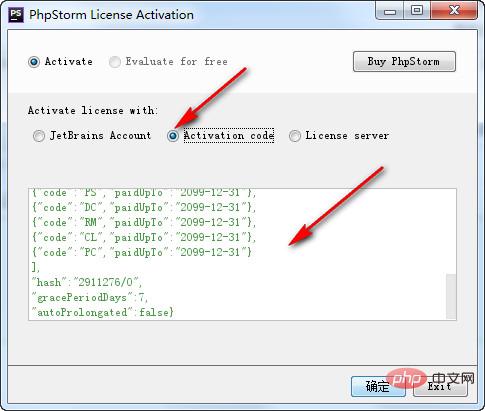
5. Being able to enter the application interface indicates that the crack is successful.

The above is the detailed content of What should I do if the phpstorm certificate expires and is not connected to the Internet?. For more information, please follow other related articles on the PHP Chinese website!




