 Web Front-end
Web Front-end
 Bootstrap Tutorial
Bootstrap Tutorial
 Detailed tutorial on dynamic table of BootStrapTable [with code]
Detailed tutorial on dynamic table of BootStrapTable [with code]
Detailed tutorial on dynamic table of BootStrapTable [with code]
![Detailed tutorial on dynamic table of BootStrapTable [with code]](https://img.php.cn/upload/article/000/000/040/5d5b8fff19ea7837.jpg)
This article will introduce how to use the bootstrap table plug-in to implement dynamic tables.
Recommended tutorial: Bootstrap tutorial
## When we build BootStrapTable (hereinafter referred to as: BsTable), the columns Parameters are stored as the contents of table columns. Our requirement is to dynamically generate the contents of columns parameters based on the returned data. This generates dynamic tables. columns parameter format: similar to the followingcolumns: {
{
field: 'Id',
title: '编号',
},{
field: 'name',
title: '名称',
},{
field: 'sex',
title: '性别',
//自定义方法
formatter: function (value) {
if (value == 1) {
return '男';
} else if (value == 2) {
retuen '女';
}
}
},
}Button structure: setting click event
<button type="button" class="btn btn-primary" onclick="DataQuery.sqlExecute()">
<i class="fa fa-check"></i> SQL语句执行
</button>The complete version will be posted at the end Code)
1. Get the html page element value
Since two parameters are needed to implement this function: SQL statement (sql ) connection information (connectInfo), so you must first obtain the values of the two elements from the page: the class selector selects the element to obtain the corresponding value.var sql = $('#sql').val(); var connectInfo = $('#connectInfo').val();
2. Select the page table element, send an ajax request, and build the BSTable
table element on the page: use beetl tags, Replace the reused html code with a line of code tags, which is convenient to use and easy to maintain.<#table id="DataQueryTable"/>
2.1 Ajax request parameter configuration
| Meaning | |
|---|---|
| Request type | |
| Request link address | |
| Format sent to the server | |
| Format of received data | |
| Data sent to the server | |
| Called when the request is successful | |
| Called when the request fails |
$('#DataQueryTable').bootstrapTable({
ajax: function (request) {
$.ajax({
type: "GET",
url: Feng.ctxPath + "/dataQuery/list" + "/" + sql + "/" + connectInfo,
contentType: "application/json;charset=utf-8",
dataType: "json",
json: 'callback',
success: 见下文
error: 见下文
})
})2.2.1 Initialize custom dynamic header array
//定义动态表头字段数组
var dynamicHeader = [];
//向数组中填入属性
dynamicHeader.push({
field: "state",
check: true
});2.2.2 Dynamic header generation
//针对返回的json数据,遍历json数据的key集合
for (var i = 0; i<(Object.keys(json[0])).length; i++) {
//获取对应索引的value值,将获取的值设置到动态表头字段中。
var property = (Object.keys(json[0]))[i];
dynamicHeader.push({
"title": property,
"field": property,
//显示是否显示隐藏
switchable: true,
//是否开启排序
sortable: true
});
}We can view this code with browser F12 Specific content in Object.keys(json[0]): simulate a request/test.
## 2.2.3 Construct the table. The table must be destroyed before constructing the table, otherwise the last loaded content will be retained![1566282275331320.png Detailed tutorial on dynamic table of BootStrapTable [with code]](https://img.php.cn/upload/image/981/949/901/1566282275331320.png)
$('#DataQueryTable').bootstrapTable('destroy').bootstrapTable({
//得到的json数据,会根据columns参数进行对应赋值配置
data: json,
//Bstable工具导航条
toolbar: '#toolbar',
//浏览器缓存,默认为true,设置为false避免页面刷新调用浏览器缓存
cache: false,
//是否显示行间隔色
striped: true,
//分页方式:client客户端分页,server服务端分页
sidePagination: "client",
//排序方式
sortOrder: "desc",
//每页记录行数
pageSize: 25,
//初始化加载第一页
pageNumber: 1,
//可供选择的每页行数
pageList: "[25, 50, 100, All]",
//是否显示切换按钮
showToggle: true,
//是否显示所有的列
showColumns: true,
//是否显示导出按钮(下篇文章将会提到)
showExport: true,
//导出数据类型(下篇文章将会提到)
exportDataType: "basic",
//是否显示分页
pagination: true,
//是否启用全匹配搜索,否则为模糊搜索
strictSearch: true,
//开启搜索
search: true,
//自定义所生成的动态表头放入,结合上述json数据,实现表格数据内容的构建
columns: dynamicHeader
});
},2.3 Ajax request Failure, pop-up window reports error message, page reloads
error: function () {
alert("SQL查询错误,请输入正确的SQL语句!");
location.reload();
}/**
* BsTable动态表格生成
*/
DataQuery.sqlExecute = function (){
var sql = $('#sql').val();
var connectInfo = $('#connectInfo').val();
$('#DataQueryTable').bootstrapTable({
ajax: function (request) {
$.ajax({
type: "GET",
url: Feng.ctxPath + "/dataQuery/list" + "/" + sql + "/" + connectInfo,
contentType: "application/json;charset=utf-8",
dataType: "json",
json: 'callback',
success: function (json) {
var dynamicHeader = [];
dynamicHeader.push({
field: "state",
check: true
});
for (var i = 0; i<(Object.keys(json[0])).length; i++) {
var property = (Object.keys(json[0]))[i];
//console.log(property);
dynamicHeader.push({
"title": property,
"field": property,
switchable: true,
sortable: true
});
}
//console.log(Object.keys(json[0]));
$('#DataQueryTable').bootstrapTable('destroy').bootstrapTable({
data: json,
toolbar: '#toolbar',
cache: false,
striped: true,
sidePagination: "client",
sortOrder: "desc",
pageSize: 25,
pageNumber: 1,
pageList: "[25, 50, 100, All]",
showToggle: true,
showColumns: true,
showExport: true,
exportDataType: "basic",
pagination: true,
strictSearch: true,
search: true,
columns: dynamicHeader
});
},
error: function () {
alert("SQL查询错误,请输入正确的SQL语句!");
location.reload();
}
});
}
});
};
3.1 The test is divided into two parts. First, obtain the json data obtained by the request, and simulate the request to obtain 100 pieces of data
@RequestMapping(value = "/test")
@ResponseBody
public Object test(){
return iDataQueryService.windQuery("SELECT TOP 100 [OBJECT_ID]\n" +
" ,[S_INFO_WINDCODE]\n" +
" ,[S_CON_WINDCODE]\n" +
" ,[S_CON_INDATE]\n" +
" ,[S_CON_OUTDATE]\n" +
" ,[CUR_SIGN]\n" +
" ,[OPDATE]\n" +
" ,[OPMODE]\n" +
" FROM [WIND].[db_datareader].[AINDEXMEMBERS]");
}
![1566282473220775.png Detailed tutorial on dynamic table of BootStrapTable [with code]](https://img.php.cn/upload/image/580/573/596/1566282473220775.png) ## 3.3 Test dynamic table generation
## 3.3 Test dynamic table generation
The above request can return data normally, but what about the dynamic BSTable we built through ajax request? The request is: SQL statement/link information, and the ajax request returns json data, which is consistent with the above request.
Check out our dynamic table generation status:![1566282503824612.png Detailed tutorial on dynamic table of BootStrapTable [with code]](https://img.php.cn/upload/image/619/189/960/1566282503824612.png)
![1566282525934712.png Detailed tutorial on dynamic table of BootStrapTable [with code]](https://img.php.cn/upload/image/878/632/929/1566282525934712.png)
The above is the detailed content of Detailed tutorial on dynamic table of BootStrapTable [with code]. For more information, please follow other related articles on the PHP Chinese website!

Hot AI Tools

Undresser.AI Undress
AI-powered app for creating realistic nude photos

AI Clothes Remover
Online AI tool for removing clothes from photos.

Undress AI Tool
Undress images for free

Clothoff.io
AI clothes remover

AI Hentai Generator
Generate AI Hentai for free.

Hot Article

Hot Tools

Notepad++7.3.1
Easy-to-use and free code editor

SublimeText3 Chinese version
Chinese version, very easy to use

Zend Studio 13.0.1
Powerful PHP integrated development environment

Dreamweaver CS6
Visual web development tools

SublimeText3 Mac version
God-level code editing software (SublimeText3)

Hot Topics
 1378
1378
 52
52
 Do I need to use flexbox in the center of the Bootstrap picture?
Apr 07, 2025 am 09:06 AM
Do I need to use flexbox in the center of the Bootstrap picture?
Apr 07, 2025 am 09:06 AM
There are many ways to center Bootstrap pictures, and you don’t have to use Flexbox. If you only need to center horizontally, the text-center class is enough; if you need to center vertically or multiple elements, Flexbox or Grid is more suitable. Flexbox is less compatible and may increase complexity, while Grid is more powerful and has a higher learning cost. When choosing a method, you should weigh the pros and cons and choose the most suitable method according to your needs and preferences.
 How to get the bootstrap search bar
Apr 07, 2025 pm 03:33 PM
How to get the bootstrap search bar
Apr 07, 2025 pm 03:33 PM
How to use Bootstrap to get the value of the search bar: Determines the ID or name of the search bar. Use JavaScript to get DOM elements. Gets the value of the element. Perform the required actions.
 How to do vertical centering of bootstrap
Apr 07, 2025 pm 03:21 PM
How to do vertical centering of bootstrap
Apr 07, 2025 pm 03:21 PM
Use Bootstrap to implement vertical centering: flexbox method: Use the d-flex, justify-content-center, and align-items-center classes to place elements in the flexbox container. align-items-center class method: For browsers that do not support flexbox, use the align-items-center class, provided that the parent element has a defined height.
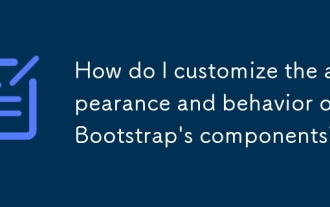 How do I customize the appearance and behavior of Bootstrap's components?
Mar 18, 2025 pm 01:06 PM
How do I customize the appearance and behavior of Bootstrap's components?
Mar 18, 2025 pm 01:06 PM
Article discusses customizing Bootstrap's appearance and behavior using CSS variables, Sass, custom CSS, JavaScript, and component modifications. It also covers best practices for modifying styles and ensuring responsiveness across devices.
 How to write split lines on bootstrap
Apr 07, 2025 pm 03:12 PM
How to write split lines on bootstrap
Apr 07, 2025 pm 03:12 PM
There are two ways to create a Bootstrap split line: using the tag, which creates a horizontal split line. Use the CSS border property to create custom style split lines.
 How to insert pictures on bootstrap
Apr 07, 2025 pm 03:30 PM
How to insert pictures on bootstrap
Apr 07, 2025 pm 03:30 PM
There are several ways to insert images in Bootstrap: insert images directly, using the HTML img tag. With the Bootstrap image component, you can provide responsive images and more styles. Set the image size, use the img-fluid class to make the image adaptable. Set the border, using the img-bordered class. Set the rounded corners and use the img-rounded class. Set the shadow, use the shadow class. Resize and position the image, using CSS style. Using the background image, use the background-image CSS property.
 How to resize bootstrap
Apr 07, 2025 pm 03:18 PM
How to resize bootstrap
Apr 07, 2025 pm 03:18 PM
To adjust the size of elements in Bootstrap, you can use the dimension class, which includes: adjusting width: .col-, .w-, .mw-adjust height: .h-, .min-h-, .max-h-
 How to set up the framework for bootstrap
Apr 07, 2025 pm 03:27 PM
How to set up the framework for bootstrap
Apr 07, 2025 pm 03:27 PM
To set up the Bootstrap framework, you need to follow these steps: 1. Reference the Bootstrap file via CDN; 2. Download and host the file on your own server; 3. Include the Bootstrap file in HTML; 4. Compile Sass/Less as needed; 5. Import a custom file (optional). Once setup is complete, you can use Bootstrap's grid systems, components, and styles to create responsive websites and applications.



