
1. The mysql service cannot be started
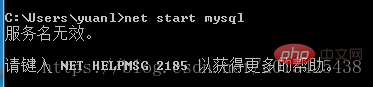
Solution:
Win R, enter services .msc, find the mysql service
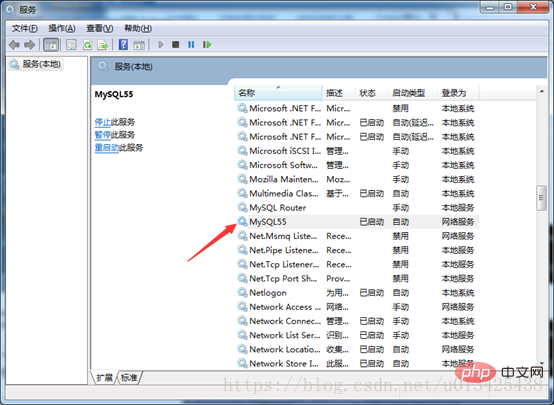
, that is, the default service name is mysql55 instead of mysql
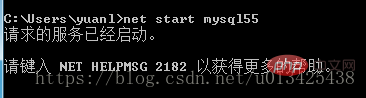
2. The mysql command cannot be recognized
Input mysql directly to enter the database and report an error
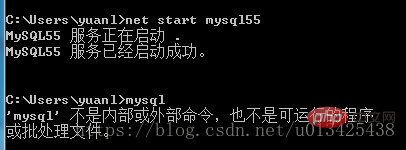
This is because the system does not know that mysql is What, we need to add the bin directory address in the installation address of mysql in the environment variable.
C:\Program Files\MySQL\MySQL Server5.5\bin;
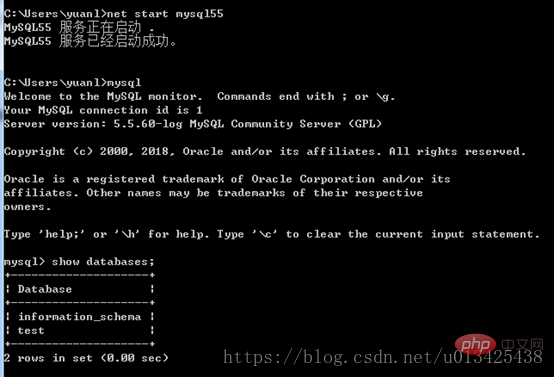
Hope it can help those who are just learning mysql Classmate, thank you!
For more related questions, please visit the PHP Chinese website: https://www.php.cn/
The above is the detailed content of Detailed explanation of the problem that mysql cannot be started and the mysql command cannot be recognized under cmd. For more information, please follow other related articles on the PHP Chinese website!