
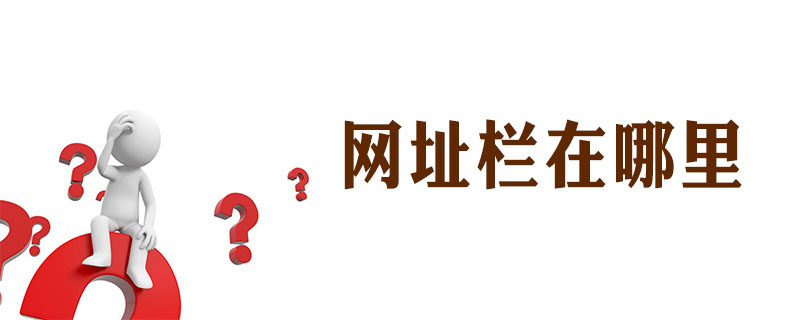
The website address bar of the computer is generally at the top of the browser. The one containing https:// content is the web address bar. As shown in the picture, the address bar is surrounded by red. The address bar can be dragged to different locations.
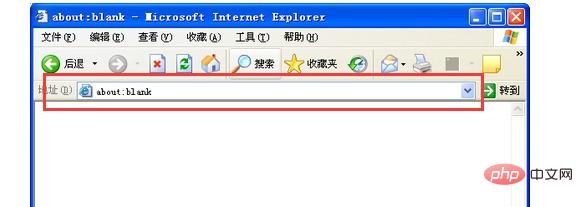
Quickly locate the address bar
Just press Alt D or F6 key to position the cursor to the address bar without clicking the mouse on the address bar. Position your cursor so that entering a website address is much faster.
Recommended tutorial: Common computer problems graphic tutorial
Address bar (website address bar ) Usage tutorial
#1. Quickly open “My Computer”
As you know, enter “My Computer” in the IE address bar , press Enter to open "My Computer". But if you are in an Internet cafe or other computer protected by Internet cafe management software, this will be useless. If you don’t believe me, you can try it. However, if you enter: file:///::{20D04FE0-3AEA-1069-A2D8-08002B30309D} in the address bar of the IE browser, you can break through the limitations of the Internet cafe management software and enter "My Computer" .
2. Quickly enter the Recycle Bin
Enter the Chinese characters "Recycle Bin" in the IE address bar to open the Recycle Bin and delete or restore it. After completing the file, press the "Back" button to return to IE. If you are in an Internet cafe, the recycle bin is also protected and cannot be accessed directly. At this time, you can enter: file:///::{645FF040-5081-101B-9F08-00AA002F954E} in the browser address bar, so that you can get rid of the constraints and directly access it. Entering the recycle bin, what else can restrict you?
3. Quickly set "Control Panel"
Enter "Control Panel" in the IE address bar and press Enter to enter the "Control Panel" setting window. But in an Internet cafe, you cannot enter the "Control Panel" by doing this, because access to the "Control Panel" in the Internet cafe is blocked. The solution is to enter:
file:/// in the IE address bar. ::{20D04FE0-3AEA-1069-A2D8-08002B30309D}\::{21EC2020-3AEA-1069-A2DD-08002B30309D}", press Enter to bring up the "Control Panel", where you can make various settings.
4. Quickly access root directories and folders
Directly enter a backslash character "/" in the address bar of IE and press the Enter key. Access the root directory where the system is located. If you enter "/" and the folder path of the disk where the system is located, you can go directly to the directory. For example, if you want to think of the system directory under C:/Windows, you can enter it in the IE address bar "/Windows/system", press Enter to enter the folder.
5. Quickly enter MS-DOS mode
Enter "c in the IE address bar :/command.com", press Enter to enter MS-DOS mode. If you enter "/command.com" in the IE address bar, a dialog box with the title bar "File Download" will appear, asking you " Open" or "Save", or "Cancel" or view "Details". If you want to enter DOS, just click "Open".
6. Quickly open "My Documents"
Enter "My Documents" in the IE browser address bar to enter it. In Internet cafes and other computers that cannot directly access the local hard drive or desktop, you can enter: file: in the IE address bar. ///::{450D8FBA-AD25-11D0-98A8-0800361B1103}, you can open "My Documents".
7. Quickly open "Network Neighborhood"
Just enter "Network Neighborhood" in the IE address bar. If you are in an Internet cafe and cannot directly enter "Network Neighborhood", please enter: file:///::{208D2C60-3AEA- 1069-A2D7-08002B30309D}, you can achieve what you want - open "Network Neighborhood", and then you can see everything at a glance.
8. Quickly run the program
Just enter the absolute path of the program you want to run in the IE address bar, and then press Enter. For example, if we want to run the notepad program notepad.exe, enter c:/windows/notepad.exe in the address bar (Figure 1) , and then press the Enter key, Notepad will appear.
9. Quickly locate the address bar
Just press the Alt D or F6 key to Position the cursor in the address bar, and you can position the cursor without clicking the address bar, so it will be much faster to enter the website address.
10. Quickly send an email
Enter "mailto:XXX@XXX.COM" in the IE address bar, where "XXX@XXX.COM" represents you Enter the email address you want to send to and press Enter to start the system's default email program to send the email.
The above is the detailed content of where is the address bar. For more information, please follow other related articles on the PHP Chinese website!
 Compare the similarities and differences between two columns of data in excel
Compare the similarities and differences between two columns of data in excel
 How to define variables in golang
How to define variables in golang
 setInterval
setInterval
 svg to jpg
svg to jpg
 Can I retrieve a deleted Douyin short video?
Can I retrieve a deleted Douyin short video?
 Usage of parseInt in Java
Usage of parseInt in Java
 How about MEX exchange
How about MEX exchange
 What does class mean in c language?
What does class mean in c language?
 Solution to syntaxerror when running Python
Solution to syntaxerror when running Python