 Web Front-end
Web Front-end
 JS Tutorial
JS Tutorial
 Learn javascript functions and function expressions from me_javascript skills
Learn javascript functions and function expressions from me_javascript skills
Learn javascript functions and function expressions from me_javascript skills
1. Function declaration and function expression
In ECMAScript, the two most common ways to create functions are function expressions and function declarations. The difference between the two is a bit confusing, because the ECMA specification only makes one point clear: function declarations must have identifiers (Identifiers). ) (which is what everyone often calls the function name), and this identifier can be omitted in function expressions:
Function declaration: function function name (parameters: optional){function body}
Function expression: function function name (optional) (parameters: optional) { function body }
So, it can be seen that if the function name is not declared, it must be an expression. But if the function name is declared, how to determine whether it is a function declaration or a function expression? ECMAScript differentiates by context. If function foo(){} is part of an assignment expression, it is a function expression. If function foo(){} is contained within a function body, or is located in the program At the top, it's a function declaration.
function foo(){} // 声明,因为它是程序的一部分
var bar = function foo(){}; // 表达式,因为它是赋值表达式的一部分
new function bar(){}; // 表达式,因为它是new表达式
(function(){
function bar(){} // 声明,因为它是函数体的一部分
})();
There is a very subtle difference between expressions and declarations. First of all, function declarations will be parsed and evaluated before any expressions are parsed and evaluated. Even if your declaration is on the last line of code, it will be The first expression in the same scope is parsed/evaluated before. Refer to the following example. The function fn is declared after alert, but when alert is executed, fn is already defined:
alert(fn());
function fn() {
return 'Hello world!';
}
In addition, there is another point that needs to be reminded. Although function declarations can be used within conditional statements, they have not been standardized. This means that different environments may have different execution results, so in this case, it is best to use function expressions. Formula: Because there is no concept of block-level scope in conditional statements
// 千万别这样做!
// 因为有的浏览器会返回first的这个function,而有的浏览器返回的却是第二个
if (true) {
function foo() {
return 'first';
}
}
else {
function foo() {
return 'second';
}
}
foo();
// 相反,这样情况,我们要用函数表达式
var foo;
if (true) {
foo = function() {
return 'first';
};
}
else {
foo = function() {
return 'second';
};
}
foo();
The actual rules for function declaration are as follows:
Function declaration can only appear in the program or function body. Syntactically, they cannot appear inside a Block ({ … }), for example, within an if, while, or for statement. Because Block can only contain Statement statements, but not source elements such as function declarations. On the other hand, a closer look at the rules reveals that the only way an expression can appear in a Block is if it is part of an expression statement. However, the specification clearly states that an expression statement cannot begin with the keyword function. What this actually means is that function expressions cannot appear in Statement statements or Blocks (because Blocks are composed of Statement statements).
2. Named function expression
When it comes to named function expressions, of course, it must have a name. The previous example var bar = function foo(){}; is a valid named function expression, but there is one thing to remember: this name only Valid within the scope of the newly defined function, because the specification stipulates that identifiers cannot be valid within the surrounding scope:
var f = function foo(){
return typeof foo; // function --->foo是在内部作用域内有效
};
// foo在外部用于是不可见的
typeof foo; // "undefined"
f(); // "function"
Since this is required, what is the use of named function expressions? Why a name?
As we said at the beginning: giving it a name can make the debugging process more convenient, because when debugging, if each item in the call stack has its own name to describe it, then the debugging process will be great. Yes, the feeling is different.
tips:Here is a small question: in ES3, the scope object of the named function expression also inherits the properties of Object.prototype. This means that simply naming the function expression will also bring all properties from Object.prototype into scope. The results may be surprising.
var constructor = function(){return null;}
var f = function f(){
return construcor();
}
f(); //{in ES3 环境}
This program looks like it will produce null, but it actually produces a new object. Because a named function expression inherits Object.prototype.constructor (that is, the constructor of Object) in its scope. Just like the with statement, this scope will be affected by dynamic changes to Object.prototype. Fortunately, ES5 fixes this bug.
A reasonable solution to this behavior is to create a local variable with the same name as the function expression and assign it a value of null. Even in environments that do not incorrectly hoist a function expression declaration, redeclaring a variable with var ensures that the variable g is still bound. Setting the variable g to null ensures that duplicate functions can be garbage collected.
var f = function g(){
return 17;
}
var g =null;
3、调试器(调用栈)中的命名函数表达式
刚才说了,命名函数表达式的真正用处是调试,那到底怎么用呢?如果一个函数有名字,那调试器在调试的时候会将它的名字显示在调用的栈上。有些调试器(Firebug)有时候还会为你们函数取名并显示,让他们和那些应用该函数的便利具有相同的角色,可是通常情况下,这些调试器只安装简单的规则来取名,所以说没有太大价值,我们来看一个例子:不用命名函数表达式
function foo(){
return bar();
}
function bar(){
return baz();
}
function baz(){
debugger;
}
foo();
// 这里我们使用了3个带名字的函数声明
// 所以当调试器走到debugger语句的时候,Firebug的调用栈上看起来非常清晰明了
// 因为很明白地显示了名称
baz
bar
foo
expr_test.html()
通过查看调用栈的信息,我们可以很明了地知道foo调用了bar, bar又调用了baz(而foo本身有在expr_test.html文档的全局作用域内被调用),不过,还有一个比较爽地方,就是刚才说的Firebug为匿名表达式取名的功能:
function foo(){
return bar();
}
var bar = function(){
return baz();
}
function baz(){
debugger;
}
foo();
// Call stack
baz
bar() //看到了么?
foo
expr_test.html()
然后,当函数表达式稍微复杂一些的时候,调试器就不那么聪明了,我们只能在调用栈中看到问号:
function foo(){
return bar();
}
var bar = (function(){
if (window.addEventListener) {
return function(){
return baz();
};
}
else if (window.attachEvent) {
return function() {
return baz();
};
}
})();
function baz(){
debugger;
}
foo();
// Call stack
baz
(?)() // 这里可是问号哦,显示为匿名函数(anonymous function)
foo
expr_test.html()
另外,当把函数赋值给多个变量的时候,也会出现令人郁闷的问题:
function foo(){
return baz();
}
var bar = function(){
debugger;
};
var baz = bar;
bar = function() {
alert('spoofed');
};
foo();
// Call stack:
bar()
foo
expr_test.html()
这时候,调用栈显示的是foo调用了bar,但实际上并非如此,之所以有这种问题,是因为baz和另外一个包含alert(‘spoofed')的函数做了引用交换所导致的。
归根结底,只有给函数表达式取个名字,才是最委托的办法,也就是使用命名函数表达式。我们来使用带名字的表达式来重写上面的例子(注意立即调用的表达式块里返回的2个函数的名字都是bar):
function foo(){
return bar();
}
var bar = (function(){
if (window.addEventListener) {
return function bar(){
return baz();
};
}
else if (window.attachEvent) {
return function bar() {
return baz();
};
}
})();
function baz(){
debugger;
}
foo();
// 又再次看到了清晰的调用栈信息了耶!
baz
bar
foo
expr_test.html()
好的,整个文章结束,大家对javascript的认识又近了一步,希望大家越来越喜欢小编为大家整理的文章,继续关注跟我学习javascript的一系列文章。

Hot AI Tools

Undresser.AI Undress
AI-powered app for creating realistic nude photos

AI Clothes Remover
Online AI tool for removing clothes from photos.

Undress AI Tool
Undress images for free

Clothoff.io
AI clothes remover

Video Face Swap
Swap faces in any video effortlessly with our completely free AI face swap tool!

Hot Article

Hot Tools

Notepad++7.3.1
Easy-to-use and free code editor

SublimeText3 Chinese version
Chinese version, very easy to use

Zend Studio 13.0.1
Powerful PHP integrated development environment

Dreamweaver CS6
Visual web development tools

SublimeText3 Mac version
God-level code editing software (SublimeText3)

Hot Topics
 1393
1393
 52
52
 1209
1209
 24
24
 Tips for dynamically creating new functions in golang functions
Apr 25, 2024 pm 02:39 PM
Tips for dynamically creating new functions in golang functions
Apr 25, 2024 pm 02:39 PM
Go language provides two dynamic function creation technologies: closure and reflection. closures allow access to variables within the closure scope, and reflection can create new functions using the FuncOf function. These technologies are useful in customizing HTTP routers, implementing highly customizable systems, and building pluggable components.
 Considerations for parameter order in C++ function naming
Apr 24, 2024 pm 04:21 PM
Considerations for parameter order in C++ function naming
Apr 24, 2024 pm 04:21 PM
In C++ function naming, it is crucial to consider parameter order to improve readability, reduce errors, and facilitate refactoring. Common parameter order conventions include: action-object, object-action, semantic meaning, and standard library compliance. The optimal order depends on the purpose of the function, parameter types, potential confusion, and language conventions.
 How to write efficient and maintainable functions in Java?
Apr 24, 2024 am 11:33 AM
How to write efficient and maintainable functions in Java?
Apr 24, 2024 am 11:33 AM
The key to writing efficient and maintainable Java functions is: keep it simple. Use meaningful naming. Handle special situations. Use appropriate visibility.
 Complete collection of excel function formulas
May 07, 2024 pm 12:04 PM
Complete collection of excel function formulas
May 07, 2024 pm 12:04 PM
1. The SUM function is used to sum the numbers in a column or a group of cells, for example: =SUM(A1:J10). 2. The AVERAGE function is used to calculate the average of the numbers in a column or a group of cells, for example: =AVERAGE(A1:A10). 3. COUNT function, used to count the number of numbers or text in a column or a group of cells, for example: =COUNT(A1:A10) 4. IF function, used to make logical judgments based on specified conditions and return the corresponding result.
 Comparison of the advantages and disadvantages of C++ function default parameters and variable parameters
Apr 21, 2024 am 10:21 AM
Comparison of the advantages and disadvantages of C++ function default parameters and variable parameters
Apr 21, 2024 am 10:21 AM
The advantages of default parameters in C++ functions include simplifying calls, enhancing readability, and avoiding errors. The disadvantages are limited flexibility and naming restrictions. Advantages of variadic parameters include unlimited flexibility and dynamic binding. Disadvantages include greater complexity, implicit type conversions, and difficulty in debugging.
 What are the benefits of C++ functions returning reference types?
Apr 20, 2024 pm 09:12 PM
What are the benefits of C++ functions returning reference types?
Apr 20, 2024 pm 09:12 PM
The benefits of functions returning reference types in C++ include: Performance improvements: Passing by reference avoids object copying, thus saving memory and time. Direct modification: The caller can directly modify the returned reference object without reassigning it. Code simplicity: Passing by reference simplifies the code and requires no additional assignment operations.
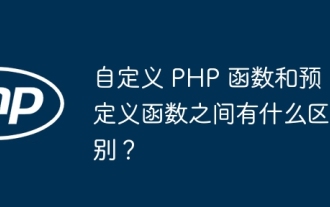 What is the difference between custom PHP functions and predefined functions?
Apr 22, 2024 pm 02:21 PM
What is the difference between custom PHP functions and predefined functions?
Apr 22, 2024 pm 02:21 PM
The difference between custom PHP functions and predefined functions is: Scope: Custom functions are limited to the scope of their definition, while predefined functions are accessible throughout the script. How to define: Custom functions are defined using the function keyword, while predefined functions are defined by the PHP kernel. Parameter passing: Custom functions receive parameters, while predefined functions may not require parameters. Extensibility: Custom functions can be created as needed, while predefined functions are built-in and cannot be modified.
 C++ Function Exception Advanced: Customized Error Handling
May 01, 2024 pm 06:39 PM
C++ Function Exception Advanced: Customized Error Handling
May 01, 2024 pm 06:39 PM
Exception handling in C++ can be enhanced through custom exception classes that provide specific error messages, contextual information, and perform custom actions based on the error type. Define an exception class inherited from std::exception to provide specific error information. Use the throw keyword to throw a custom exception. Use dynamic_cast in a try-catch block to convert the caught exception to a custom exception type. In the actual case, the open_file function throws a FileNotFoundException exception. Catching and handling the exception can provide a more specific error message.



