Detailed introduction to SpringBoot transactions
Important concepts
Auto-commit mode
For the mysql database, by default, the database is in auto-commit mode. Each statement is in a separate transaction. When the statement is executed, the transaction is implicitly committed if the execution is successful, and the transaction is implicitly rolled back if the execution fails. For normal transaction management, a group of related operations are in one transaction, so the automatic submission mode of the database must be turned off. The following is the viewing method:
Check whether the command is automatically submitted (ON means that automatic submission is turned on, The value is 1, OFF means turning off automatic submission, the value is 0):
show variables like 'autocommit';
After turning off automatic submission, the user will always be in a transaction, and the current transaction will not end until a commit or rollback statement is executed. Start a new transaction again.
DataSource connection = masterDataSource.getConnection(); connection.setAutoCommit(false);
Transaction isolation level
The isolation level refers to the degree of isolation between several concurrent transactions. Five constants representing isolation levels are defined in the TransactionDefinition interface:
1, TransactionDefinition.ISOLATION_DEFAULT: This is the default value, indicating that the default isolation level of the underlying database is used. For most databases, this value is usually TransactionDefinition.ISOLATION_READ_COMMITTED.
2, TransactionDefinition.ISOLATION_READ_UNCOMMITTED: This isolation level indicates that a transaction can read data modified by another transaction but not yet committed. This level does not prevent dirty reads, non-repeatable reads, and phantom reads, so this isolation level is rarely used. For example, PostgreSQL actually does not have this level.
3, TransactionDefinition.ISOLATION_READ_COMMITTED: This isolation level indicates that a transaction can only read data that has been submitted by another transaction. This level prevents dirty reads and is the recommended value in most cases.
4, TransactionDefinition.ISOLATION_REPEATABLE_READ: This isolation level indicates that a transaction can repeatedly execute a query multiple times throughout the entire process, and the records returned each time are the same. This level prevents dirty reads and non-repeatable reads.
5, TransactionDefinition.ISOLATION_SERIALIZABLE: All transactions are executed one by one in order, so that there is no possibility of interference between transactions. In other words, this level can prevent dirty reads and non-repeatable reads. and phantom reading. But this will seriously affect the performance of the program. Normally this level is not used.
Transaction propagation behavior
The so-called transaction propagation behavior means that if a transaction context already exists before starting the current transaction, there are several options to specify a The execution behavior of transactional methods. The TransactionDefinition definition includes the following constants indicating propagation behavior:
1, TransactionDefinition.PROPAGATION_REQUIRED: If a transaction currently exists, join the transaction; if there is no transaction currently, create it A new transaction. It's the default value.
2, TransactionDefinition.PROPAGATION_REQUIRES_NEW: Create a new transaction. If a transaction currently exists, suspend the current transaction.
3, TransactionDefinition.PROPAGATION_SUPPORTS: If there is currently a transaction, join the transaction; if there is currently no transaction, continue to run in a non-transactional manner.
4, TransactionDefinition.PROPAGATION_NOT_SUPPORTED: Run in non-transactional mode. If a transaction currently exists, the current transaction will be suspended.
5, TransactionDefinition.PROPAGATION_NEVER: Run in non-transactional mode. If a transaction currently exists, an exception will be thrown.
6, TransactionDefinition.PROPAGATION_MANDATORY: If there is currently a transaction, join the transaction; if there is currently no transaction, throw an exception.
7, TransactionDefinition.PROPAGATION_NESTED: If a transaction currently exists, create a transaction to run as a nested transaction of the current transaction; if there is currently no transaction, this value is equivalent to TransactionDefinition.PROPAGATION_REQUIRED.
Safepoints (Savepoints)
First of all, you must know that savepoint is for rollback. There is no limit to the number of savepoints. Savepoints and virtual In-machine snapshots are similar. A savepoint is a point in a transaction. Used to cancel part of the transaction. When the transaction ends, all save points defined in the transaction will be automatically deleted.
When executing rollback, you can roll back to the specified point by specifying a save point.
Several important operations for rolling back a transaction
1. Set the save point savepoint a
2. After canceling the save point a, the transaction rollback to a
3. Cancel all transaction rollback
Note: This rollback transaction must be used before commit;
public class UserRepository {
private DataSource masterDataSource;
private Connection connection = null;
@Autowired
public void setMasterDataSource(DataSource masterDataSource) {
this.masterDataSource = masterDataSource;
}
@Transactional
public boolean save(User user) {
try {
connection = masterDataSource.getConnection();
connection.setAutoCommit(false);
//设置保护点
Savepoint saveUser = connection.setSavepoint("saveUser");
PreparedStatement prepareStatement = connection.prepareStatement("insert into user(id,name,age) values(?,?,?)");
prepareStatement.setLong(1, user.getId());
prepareStatement.setString(2, user.getName());
prepareStatement.setInt(3, user.getAge());
prepareStatement.execute();
try {
update(user);
} catch (Exception e) {
System.out.println("出错了。。"+e);
//回滚至保护点
connection.rollback(saveUser);
}
connection.commit();
} catch (SQLException e) {
e.printStackTrace();
} finally {
try {
connection.close();
} catch (SQLException e) {
e.printStackTrace();
}
}
return true;
}
public boolean update(User user) {
System.out.println("save user:"+user);
try {
PreparedStatement prepareStatement = connection.prepareStatement("update user set name = ? ,age = ? where id = ?)");
prepareStatement.setLong(3, user.getId());
prepareStatement.setString(1, "王大拿");
prepareStatement.setInt(2, 100/0);
prepareStatement.execute();
connection.commit();
} catch (SQLException e) {
e.printStackTrace();
}
return true;
}
}Please correct me if there are any errors in the above content, thank you !
For more Mysql-related questions, please visit the PHP Chinese website: Mysql video tutorial
The above is the detailed content of Detailed introduction to SpringBoot transactions. For more information, please follow other related articles on the PHP Chinese website!

Hot AI Tools

Undresser.AI Undress
AI-powered app for creating realistic nude photos

AI Clothes Remover
Online AI tool for removing clothes from photos.

Undress AI Tool
Undress images for free

Clothoff.io
AI clothes remover

AI Hentai Generator
Generate AI Hentai for free.

Hot Article

Hot Tools

Notepad++7.3.1
Easy-to-use and free code editor

SublimeText3 Chinese version
Chinese version, very easy to use

Zend Studio 13.0.1
Powerful PHP integrated development environment

Dreamweaver CS6
Visual web development tools

SublimeText3 Mac version
God-level code editing software (SublimeText3)

Hot Topics
 1378
1378
 52
52
 How Springboot integrates Jasypt to implement configuration file encryption
Jun 01, 2023 am 08:55 AM
How Springboot integrates Jasypt to implement configuration file encryption
Jun 01, 2023 am 08:55 AM
Introduction to Jasypt Jasypt is a java library that allows a developer to add basic encryption functionality to his/her project with minimal effort and does not require a deep understanding of how encryption works. High security for one-way and two-way encryption. , standards-based encryption technology. Encrypt passwords, text, numbers, binaries... Suitable for integration into Spring-based applications, open API, for use with any JCE provider... Add the following dependency: com.github.ulisesbocchiojasypt-spring-boot-starter2. 1.1Jasypt benefits protect our system security. Even if the code is leaked, the data source can be guaranteed.
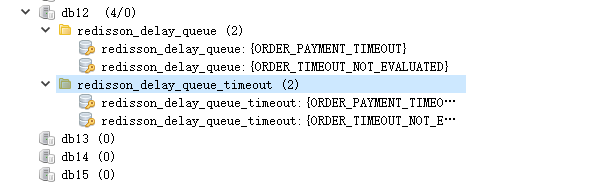 How SpringBoot integrates Redisson to implement delay queue
May 30, 2023 pm 02:40 PM
How SpringBoot integrates Redisson to implement delay queue
May 30, 2023 pm 02:40 PM
Usage scenario 1. The order was placed successfully but the payment was not made within 30 minutes. The payment timed out and the order was automatically canceled. 2. The order was signed and no evaluation was conducted for 7 days after signing. If the order times out and is not evaluated, the system defaults to a positive rating. 3. The order is placed successfully. If the merchant does not receive the order for 5 minutes, the order is cancelled. 4. The delivery times out, and push SMS reminder... For scenarios with long delays and low real-time performance, we can Use task scheduling to perform regular polling processing. For example: xxl-job Today we will pick
 How to use Redis to implement distributed locks in SpringBoot
Jun 03, 2023 am 08:16 AM
How to use Redis to implement distributed locks in SpringBoot
Jun 03, 2023 am 08:16 AM
1. Redis implements distributed lock principle and why distributed locks are needed. Before talking about distributed locks, it is necessary to explain why distributed locks are needed. The opposite of distributed locks is stand-alone locks. When we write multi-threaded programs, we avoid data problems caused by operating a shared variable at the same time. We usually use a lock to mutually exclude the shared variables to ensure the correctness of the shared variables. Its scope of use is in the same process. If there are multiple processes that need to operate a shared resource at the same time, how can they be mutually exclusive? Today's business applications are usually microservice architecture, which also means that one application will deploy multiple processes. If multiple processes need to modify the same row of records in MySQL, in order to avoid dirty data caused by out-of-order operations, distribution needs to be introduced at this time. The style is locked. Want to achieve points
 How to solve the problem that springboot cannot access the file after reading it into a jar package
Jun 03, 2023 pm 04:38 PM
How to solve the problem that springboot cannot access the file after reading it into a jar package
Jun 03, 2023 pm 04:38 PM
Springboot reads the file, but cannot access the latest development after packaging it into a jar package. There is a situation where springboot cannot read the file after packaging it into a jar package. The reason is that after packaging, the virtual path of the file is invalid and can only be accessed through the stream. Read. The file is under resources publicvoidtest(){Listnames=newArrayList();InputStreamReaderread=null;try{ClassPathResourceresource=newClassPathResource("name.txt");Input
 How to implement Springboot+Mybatis-plus without using SQL statements to add multiple tables
Jun 02, 2023 am 11:07 AM
How to implement Springboot+Mybatis-plus without using SQL statements to add multiple tables
Jun 02, 2023 am 11:07 AM
When Springboot+Mybatis-plus does not use SQL statements to perform multi-table adding operations, the problems I encountered are decomposed by simulating thinking in the test environment: Create a BrandDTO object with parameters to simulate passing parameters to the background. We all know that it is extremely difficult to perform multi-table operations in Mybatis-plus. If you do not use tools such as Mybatis-plus-join, you can only configure the corresponding Mapper.xml file and configure The smelly and long ResultMap, and then write the corresponding sql statement. Although this method seems cumbersome, it is highly flexible and allows us to
 Comparison and difference analysis between SpringBoot and SpringMVC
Dec 29, 2023 am 11:02 AM
Comparison and difference analysis between SpringBoot and SpringMVC
Dec 29, 2023 am 11:02 AM
SpringBoot and SpringMVC are both commonly used frameworks in Java development, but there are some obvious differences between them. This article will explore the features and uses of these two frameworks and compare their differences. First, let's learn about SpringBoot. SpringBoot was developed by the Pivotal team to simplify the creation and deployment of applications based on the Spring framework. It provides a fast, lightweight way to build stand-alone, executable
 How SpringBoot customizes Redis to implement cache serialization
Jun 03, 2023 am 11:32 AM
How SpringBoot customizes Redis to implement cache serialization
Jun 03, 2023 am 11:32 AM
1. Customize RedisTemplate1.1, RedisAPI default serialization mechanism. The API-based Redis cache implementation uses the RedisTemplate template for data caching operations. Here, open the RedisTemplate class and view the source code information of the class. publicclassRedisTemplateextendsRedisAccessorimplementsRedisOperations, BeanClassLoaderAware{//Declare key, Various serialization methods of value, the initial value is empty @NullableprivateRedisSe
 How to get the value in application.yml in springboot
Jun 03, 2023 pm 06:43 PM
How to get the value in application.yml in springboot
Jun 03, 2023 pm 06:43 PM
In projects, some configuration information is often needed. This information may have different configurations in the test environment and the production environment, and may need to be modified later based on actual business conditions. We cannot hard-code these configurations in the code. It is best to write them in the configuration file. For example, you can write this information in the application.yml file. So, how to get or use this address in the code? There are 2 methods. Method 1: We can get the value corresponding to the key in the configuration file (application.yml) through the ${key} annotated with @Value. This method is suitable for situations where there are relatively few microservices. Method 2: In actual projects, When business is complicated, logic




