PHP implements data paging to display detailed operations
Paging is a frequently used function in background management. Paging display facilitates the management of large amounts of data.
The example code is as follows:
<!DOCTYPE html>
<html>
<head>
<meta charset="utf-8">
<title>用户列表</title>
</head>
<body>
<?php
$con = mysqli_connect("localhost","root","");
mysqli_query("set names utf8"); mysqli_select_db("zhiye",$con);
$pageSize = 1; //每页显示的数量
$rowCount = 0; //要从数据库中获取
$pageNow = 1; //当前显示第几页
//如果有pageNow就使用,没有就默认第一页。
if (!empty($_GET['pageNow'])){
$pageNow = $_GET['pageNow'];
}
$pageCount = 0; //表示共有多少页
$sql1 = "select count(id) from user";
$res1 = mysqli_query($sql1);
if($row1=mysqli_fetch_row($res1)){
$rowCount = $row1[0];
}
//计算共有多少页,ceil取进1
$pageCount = ceil(($rowCount/$pageSize));
//使用sql语句时,注意有些变量应取出赋值。
$pre = ($pageNow-1)*$pageSize;
$sql2 = "select * from user limit $pre,$pageSize";
$res2 = mysqli_query($sql2);
while($row=mysqli_fetch_assoc($res2)){
echo $row['user_name']."<br>";
echo $row['name']."<br>";
echo $row['email']."<br>";
echo $row['password']."<br>";
echo $row['tel']."<br>";
}
for ($i=1;$i<=$pageCount;$i++){
echo "<a href='userList.php?pageNow=$i'>$i</a> ";
}?>
</body>
</html>When there is a large amount of data, the above method cannot be used
<?php
$con = mysqli_connect("localhost","root","");
mysqli_query("set names utf8");
mysqli_select_db("zhiye",$con);
$pageSize = 1; //每页显示的数量
$rowCount = 0; //要从数据库中获取
$pageNow = 1; //当前显示第几页
//如果有pageNow就使用,没有就默认第一页。
if (!empty($_GET['pageNow'])){
$pageNow = $_GET['pageNow'];
}
$pageCount = 0; //表示共有多少页
$sql1 = "select count(id) from user";
$res1 = mysqli_query($sql1);
if($row1=mysqli_fetch_row($res1)){
$rowCount = $row1[0];
}
//计算共有多少页,ceil取进1
$pageCount = ceil(($rowCount/$pageSize));
//使用sql语句时,注意有些变量应取出赋值。
$pre = ($pageNow-1)*$pageSize;
$sql2 = "select * from user limit $pre,$pageSize";
$res2 = mysqli_query($sql2);
//$sql = "select * from user";
//$res = mysqli_query($sql,$con);
while($row=mysqli_fetch_assoc($res2)){
echo $row['user_name']."<br>";
echo $row['name']."<br>";
echo $row['email']."<br>";
echo $row['password']."<br>";
echo $row['tel']."<br>";
}
if($pageNow>1){
$prePage = $pageNow-1;
echo "<a href='userList.php?pageNow=$prePage'>pre</a> ";
}
if($pageNow<$pageCount){
$nextPage = $pageNow+1;
echo "<a href='userList.php?pageNow=$nextPage'>next</a> ";
echo "当前页{$pageNow}/共{$pageCount}页";
}
echo "<br/><br/>";
?>
<form action="userList.php">
<input type="text" name="pageNow">
<input type="submit" value="GO">
</form>For more related questions, please visit the PHP Chinese website: PHP Video Tutorial
The above is the detailed content of PHP implements data paging to display detailed operations. For more information, please follow other related articles on the PHP Chinese website!

Hot AI Tools

Undresser.AI Undress
AI-powered app for creating realistic nude photos

AI Clothes Remover
Online AI tool for removing clothes from photos.

Undress AI Tool
Undress images for free

Clothoff.io
AI clothes remover

Video Face Swap
Swap faces in any video effortlessly with our completely free AI face swap tool!

Hot Article

Hot Tools

Notepad++7.3.1
Easy-to-use and free code editor

SublimeText3 Chinese version
Chinese version, very easy to use

Zend Studio 13.0.1
Powerful PHP integrated development environment

Dreamweaver CS6
Visual web development tools

SublimeText3 Mac version
God-level code editing software (SublimeText3)

Hot Topics
 1386
1386
 52
52
 PHP development: How to implement table data sorting and paging functions
Sep 20, 2023 am 11:28 AM
PHP development: How to implement table data sorting and paging functions
Sep 20, 2023 am 11:28 AM
PHP development: How to implement table data sorting and paging functions In web development, processing large amounts of data is a common task. For tables that need to display a large amount of data, it is usually necessary to implement data sorting and paging functions to provide a good user experience and optimize system performance. This article will introduce how to use PHP to implement the sorting and paging functions of table data, and give specific code examples. The sorting function implements the sorting function in the table, allowing users to sort in ascending or descending order according to different fields. The following is an implementation form
 How to create custom pagination in CakePHP?
Jun 04, 2023 am 08:32 AM
How to create custom pagination in CakePHP?
Jun 04, 2023 am 08:32 AM
CakePHP is a powerful PHP framework that provides developers with many useful tools and features. One of them is pagination, which helps us divide large amounts of data into several pages, making browsing and manipulation easier. By default, CakePHP provides some basic pagination methods, but sometimes you may need to create some custom pagination methods. This article will show you how to create custom pagination in CakePHP. Step 1: Create a custom pagination class First, we need to create a custom pagination class. this
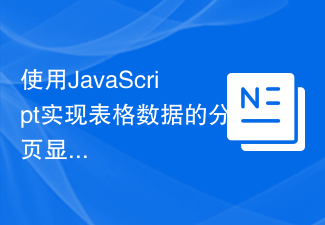 Using JavaScript to implement paging display of table data
Jun 16, 2023 am 10:00 AM
Using JavaScript to implement paging display of table data
Jun 16, 2023 am 10:00 AM
As data continues to grow, tabular display becomes more difficult. Most of the time, the amount of data in a table is so large that it becomes slow to load and users need to constantly browse the page to find the data they want. This article will introduce how to use JavaScript to realize paginated display of table data, making it easier for users to find the data they want. 1. Dynamically create tables. In order to make the paging function more controllable, tables need to be created dynamically. In the HTML page, add a table element similar to the one below.
 How to use JavaScript to implement table paging function?
Oct 20, 2023 pm 06:19 PM
How to use JavaScript to implement table paging function?
Oct 20, 2023 pm 06:19 PM
How to use JavaScript to implement table paging function? With the development of the Internet, more and more websites use tables to display data. In some cases where the amount of data is large, the data needs to be displayed in pages to improve user experience. This article will introduce how to use JavaScript to implement table paging function and provide specific code examples. 1. HTML structure First, we need to prepare an HTML structure to host tables and paging buttons. We can use <tab
 Detailed explanation of the principle of MyBatis paging plug-in
Feb 22, 2024 pm 03:42 PM
Detailed explanation of the principle of MyBatis paging plug-in
Feb 22, 2024 pm 03:42 PM
MyBatis is an excellent persistence layer framework. It supports database operations based on XML and annotations. It is simple and easy to use. It also provides a rich plug-in mechanism. Among them, the paging plug-in is one of the more frequently used plug-ins. This article will delve into the principles of the MyBatis paging plug-in and illustrate it with specific code examples. 1. Paging plug-in principle MyBatis itself does not provide native paging function, but you can use plug-ins to implement paging queries. The principle of paging plug-in is mainly to intercept MyBatis
 How to use Layui to develop a data display page with paging function
Oct 24, 2023 pm 01:10 PM
How to use Layui to develop a data display page with paging function
Oct 24, 2023 pm 01:10 PM
How to use Layui to develop a data display page with paging function Layui is a lightweight front-end UI framework that provides simple and beautiful interface components and a rich interactive experience. During development, we often encounter situations where we need to display large amounts of data and perform paging. The following is an example of a data display page with paging function developed using Layui. First, we need to introduce Layui related files and dependencies. Add the following code to the <head> tag of the html page
 Vue component practice: paging component development
Nov 24, 2023 am 08:56 AM
Vue component practice: paging component development
Nov 24, 2023 am 08:56 AM
Vue component practice: Introduction to paging component development In web applications, the paging function is an essential component. A good paging component should be simple and clear in presentation, rich in functions, and easy to integrate and use. In this article, we will introduce how to use the Vue.js framework to develop a highly customizable paging component. We will explain in detail how to develop using Vue components through code examples. Technology stack Vue.js2.xJavaScript (ES6) HTML5 and CSS3 development environment
 How to implement paging function in Vue technology development
Oct 09, 2023 am 09:06 AM
How to implement paging function in Vue technology development
Oct 09, 2023 am 09:06 AM
Vue is a popular JavaScript framework for building user interfaces. In the development of Vue technology, implementing paging function is a common requirement. This article will introduce how to use Vue to implement paging function and provide specific code examples. Before we start, we need to prepare some basic knowledge in advance. First, we need to understand the basic concepts and syntax of Vue. Secondly, we need to know how to use Vue components to build our application. Before we start, we need to install a paging plug-in in the Vue project,




