

#How to change the ps font effect?
1 First open the file that needs to be adjusted, and you can change the color and font in the "Properties" bar on the right.

#2 Then double-click the text layer to add various effects such as "stroke" and "drop shadow".

#3 After the adjustment is completed, click "Confirm" to change the text to the changed effect.
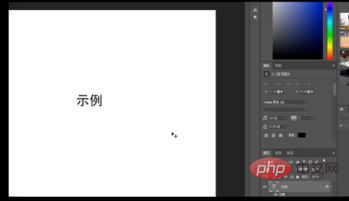
4 The steps are as follows.
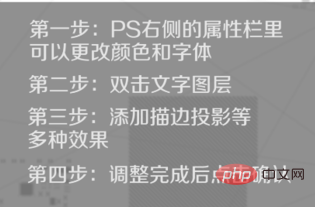
The above is the detailed content of How to change the font effect in PS. For more information, please follow other related articles on the PHP Chinese website!