How thinkphp implements single sign-on

1. Prerequisite: CAS server construction is completed
This is not the focus of this article, so I won’t go into details. Portal: https://blog.csdn.net/u013825231/article/details/79132399
2. Download phpCAS client
php client download: https://github.com /apereo/phpCAS
php client configuration precautions and other content: https://apereo.atlassian.net/wiki/spaces/CASC/pages/103252517/phpCAS
php client Requirements: https://apereo.atlassian.net/wiki/spaces/CASC/pages/103252625/phpCAS requirements
Note: The php configuration file php.ini needs to enable php_curl, find;extension=php_curl.dll, Just remove the semicolon in front of the sentence and change it to extension=php_curl.dll
3. Thinkphp5 introduces the phpCAS class library
1. Download the phpCAS client file structure.
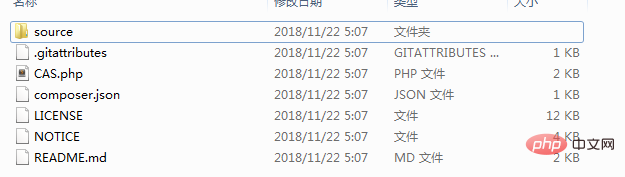
Related recommendations: "ThinkPHP Tutorial"
2. Copy the source folder to the extend folder under thinphp5, And rename it to: phpCAS
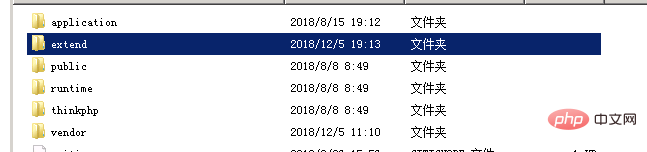
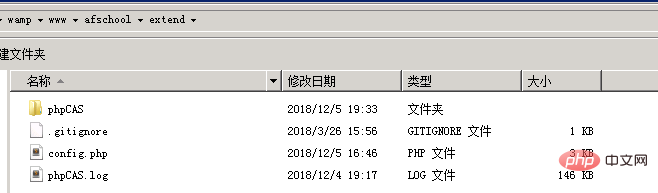
<?php
// The purpose of this central config file is configuring all examples
// in one place with minimal work for your working environment
// Just configure all the items in this config according to your environment
// and rename the file to config.php
$phpcas_path = 'phpCAS/';
///////////////////////////////////////
// Basic Config of the phpCAS client //
///////////////////////////////////////
$client_domain = 'localhost'; // 客户端 domain
$client_path = 'afschool';
$client_secure = false;
$client_httpOnly = true;
$client_lifetime = 0;
// Full Hostname of your CAS Server 服务器主机
$cas_host = 'cas.example.com';
// Context of the CAS Server
$cas_context = '/cas';
// Port of your CAS server. Normally for a https server it's 443
$cas_port = 443;
// Path to the ca chain that issued the cas server certificate
$cas_server_ca_cert_path = '/path/to/cachain.pem';
//////////////////////////////////////////
// Advanced Config for special purposes //
//////////////////////////////////////////
// The "real" hosts of clustered cas server that send SAML logout messages
// Assumes the cas server is load balanced across multiple hosts
$cas_real_hosts = array (
'cas-real-1.example.com',
'cas-real-2.example.com'
);
// Database config for PGT Storage
$db = 'pgsql:host=localhost;dbname=phpcas';
//$db = 'mysql:host=localhost;dbname=phpcas';
$db_user = 'phpcasuser';
$db_password = 'mysupersecretpass';
$db_table = 'phpcastabel';
///////////////////////////////////////////
// End Configuration -- Don't edit below //
///////////////////////////////////////////
// Generating the URLS for the local cas example services for proxy testing
if ( isset($_SERVER['HTTPS']) && $_SERVER['HTTPS'] == 'on'){
$curbase = 'https://'.$_SERVER['SERVER_NAME'];
}else{
$curbase = 'http://'.$_SERVER['SERVER_NAME'];
}
if ($_SERVER['SERVER_PORT'] != 80 && $_SERVER['SERVER_PORT'] != 443)
$curbase .= ':'.$_SERVER['SERVER_PORT'];
$curdir = dirname($_SERVER['REQUEST_URI'])."/";
// CAS client nodes for rebroadcasting pgtIou/pgtId and logoutRequest
$rebroadcast_node_1 = 'http://cas-client-1.example.com';
$rebroadcast_node_2 = 'http://cas-client-2.example.com';
// access to a single service
$serviceUrl = $curbase.$curdir.'example_service.php';
// access to a second service
$serviceUrl2 = $curbase.$curdir.'example_service_that_proxies.php';
$pgtBase = preg_quote(preg_replace('/^http:/', 'https:', $curbase.$curdir),'/');
$pgtUrlRegexp = '/^'.$pgtBase.'.*$/';
$cas_url = 'https://'.$cas_host;
if ($cas_port != '443')
{
$cas_url = $cas_url.':'.$cas_port;
}
$cas_url = $cas_url.$cas_context;
// Set the session-name to be unique to the current script so that the client script
// doesn't share its session with a proxied script.
// This is just useful when running the example code, but not normally.
session_name('session_for:'.preg_replace('/[^a-z0-9-]/i', '_', basename($_SERVER['SCRIPT_NAME'])));
?> ## and modify it to
## and modify it to
 6. The login controller method is:
6. The login controller method is:
<?php
namespace app\index\controller;
use think\Db;
use think\Loader;
class Index extends \think\Controller
{
public function login()
{
// Example for a simple client
// Load the settings from the central config file
require './extend/config.php';
// Loader::import('config.php',EXTEND_PATH);
// Load the CAS lib
//直接引入phpCAS扩展库下的类文件phpCAS.php
Loader::import('phpCAS\phpCAS',EXTEND_PATH);
//直接引入库文件需要实例化类
$phpCAS = new \phpCAS();
// Uncomment to enable debugging
$phpCAS->setDebug();
// Initialize phpCAS
$phpCAS->client(CAS_VERSION_2_0, $cas_host, $cas_port, $cas_context);
// For quick testing you can disable SSL validation of the CAS server.
// THIS SETTING IS NOT RECOMMENDED FOR PRODUCTION.
// VALIDATING THE CAS SERVER IS CRUCIAL TO THE SECURITY OF THE CAS PROTOCOL!
$phpCAS->setNoCasServerValidation();
//这里会检测服务器端的退出的通知,就能实现php和其他语言平台间同步登出了
$phpCAS->handleLogoutRequests();
//访问CAS的验证通过后,跳转到网页
if($phpCAS->forceAuthentication()){
echo "<script language=\"javascript\">parent.location.href='http://www.baidu.com';</script>";
};
}
}Finally access this login method to complete the single sign-on page jump!
The above is the detailed content of How thinkphp implements single sign-on. For more information, please follow other related articles on the PHP Chinese website!

Hot AI Tools

Undresser.AI Undress
AI-powered app for creating realistic nude photos

AI Clothes Remover
Online AI tool for removing clothes from photos.

Undress AI Tool
Undress images for free

Clothoff.io
AI clothes remover

Video Face Swap
Swap faces in any video effortlessly with our completely free AI face swap tool!

Hot Article

Hot Tools

Notepad++7.3.1
Easy-to-use and free code editor

SublimeText3 Chinese version
Chinese version, very easy to use

Zend Studio 13.0.1
Powerful PHP integrated development environment

Dreamweaver CS6
Visual web development tools

SublimeText3 Mac version
God-level code editing software (SublimeText3)

Hot Topics
 1386
1386
 52
52
 How to run thinkphp project
Apr 09, 2024 pm 05:33 PM
How to run thinkphp project
Apr 09, 2024 pm 05:33 PM
To run the ThinkPHP project, you need to: install Composer; use Composer to create the project; enter the project directory and execute php bin/console serve; visit http://localhost:8000 to view the welcome page.
 There are several versions of thinkphp
Apr 09, 2024 pm 06:09 PM
There are several versions of thinkphp
Apr 09, 2024 pm 06:09 PM
ThinkPHP has multiple versions designed for different PHP versions. Major versions include 3.2, 5.0, 5.1, and 6.0, while minor versions are used to fix bugs and provide new features. The latest stable version is ThinkPHP 6.0.16. When choosing a version, consider the PHP version, feature requirements, and community support. It is recommended to use the latest stable version for best performance and support.
 How to run thinkphp
Apr 09, 2024 pm 05:39 PM
How to run thinkphp
Apr 09, 2024 pm 05:39 PM
Steps to run ThinkPHP Framework locally: Download and unzip ThinkPHP Framework to a local directory. Create a virtual host (optional) pointing to the ThinkPHP root directory. Configure database connection parameters. Start the web server. Initialize the ThinkPHP application. Access the ThinkPHP application URL and run it.
 Development suggestions: How to use the ThinkPHP framework to implement asynchronous tasks
Nov 22, 2023 pm 12:01 PM
Development suggestions: How to use the ThinkPHP framework to implement asynchronous tasks
Nov 22, 2023 pm 12:01 PM
"Development Suggestions: How to Use the ThinkPHP Framework to Implement Asynchronous Tasks" With the rapid development of Internet technology, Web applications have increasingly higher requirements for handling a large number of concurrent requests and complex business logic. In order to improve system performance and user experience, developers often consider using asynchronous tasks to perform some time-consuming operations, such as sending emails, processing file uploads, generating reports, etc. In the field of PHP, the ThinkPHP framework, as a popular development framework, provides some convenient ways to implement asynchronous tasks.
 Which one is better, laravel or thinkphp?
Apr 09, 2024 pm 03:18 PM
Which one is better, laravel or thinkphp?
Apr 09, 2024 pm 03:18 PM
Performance comparison of Laravel and ThinkPHP frameworks: ThinkPHP generally performs better than Laravel, focusing on optimization and caching. Laravel performs well, but for complex applications, ThinkPHP may be a better fit.
 How to install thinkphp
Apr 09, 2024 pm 05:42 PM
How to install thinkphp
Apr 09, 2024 pm 05:42 PM
ThinkPHP installation steps: Prepare PHP, Composer, and MySQL environments. Create projects using Composer. Install the ThinkPHP framework and dependencies. Configure database connection. Generate application code. Launch the application and visit http://localhost:8000.
 How to use PHP to implement efficient and stable SSO single sign-on
Oct 15, 2023 pm 02:49 PM
How to use PHP to implement efficient and stable SSO single sign-on
Oct 15, 2023 pm 02:49 PM
How to use PHP to achieve efficient and stable SSO single sign-on Introduction: With the popularity of Internet applications, users are faced with a large number of registration and login processes. In order to improve user experience and reduce user registration and login intervals, many websites and applications have begun to adopt single sign-on (Single Sign-On, referred to as SSO) technology. This article will introduce how to use PHP to implement efficient and stable SSO single sign-on and provide specific code examples. 1. SSO single sign-on principle SSO single sign-on is an identity authentication solution
 How is the performance of thinkphp?
Apr 09, 2024 pm 05:24 PM
How is the performance of thinkphp?
Apr 09, 2024 pm 05:24 PM
ThinkPHP is a high-performance PHP framework with advantages such as caching mechanism, code optimization, parallel processing and database optimization. Official performance tests show that it can handle more than 10,000 requests per second and is widely used in large-scale websites and enterprise systems such as JD.com and Ctrip in actual applications.




