

How to install the ps free version?
First download the ps compressed package and unzip it, open the folder, and then Open the "Adobe CS6" folder and double-click "Set-up.exe".
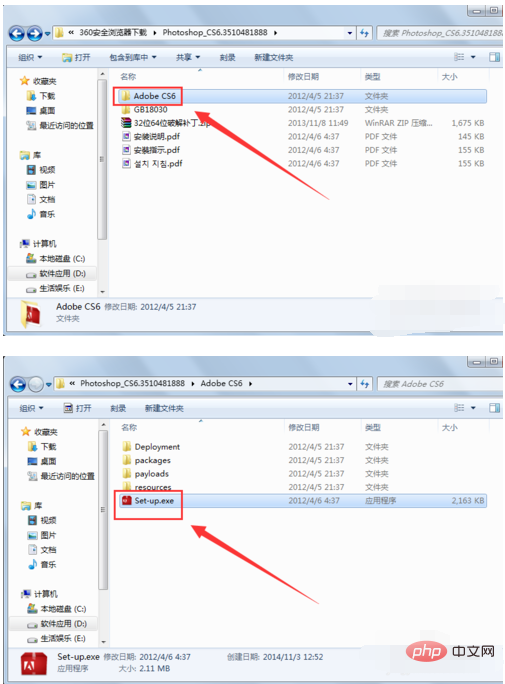
will display "Initializing the installation program" until a window pops up, select [Trial].

At this time, you must disconnect the network first (remember), and then select [Accept].
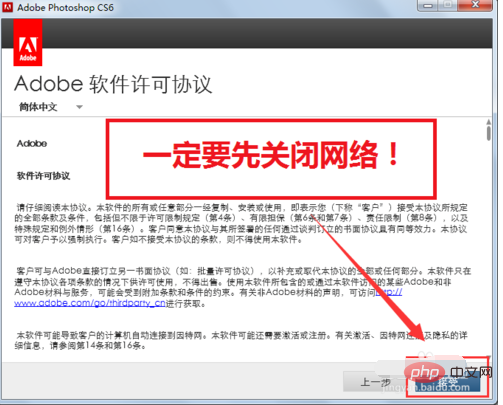
#Select [Install] in the pop-up window, and the installation will begin until it is completed.
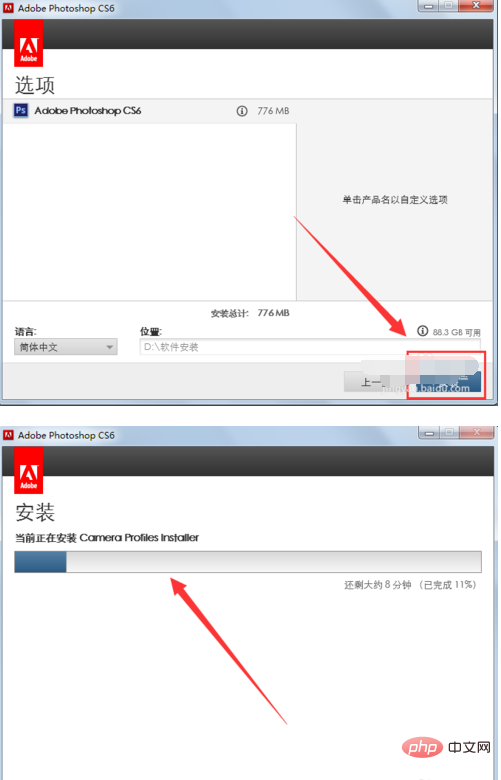
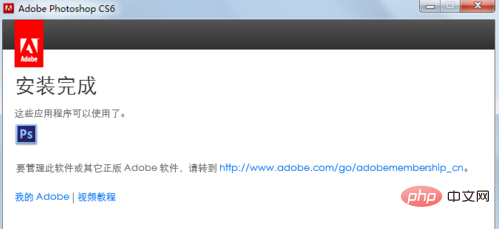
After the installation is complete, select the "Photoshop CS6" program in the start menu and double-click to open it. At this time, the icon is an uncracked version, as shown in the picture.
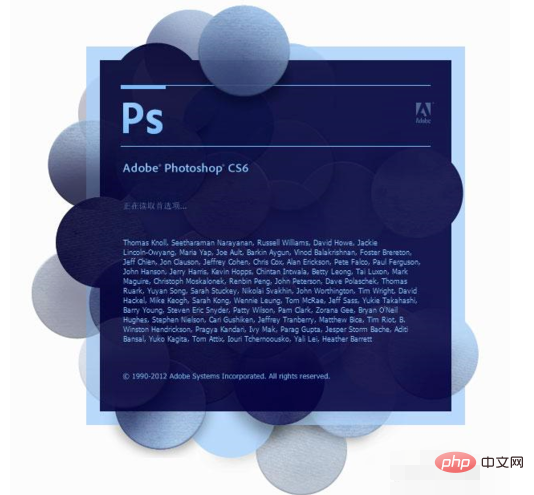
After opening the program, you can close it. Then find the "32-bit 64-bit crack patch.zip" compressed package from the downloaded compressed package, decompress it and open it.
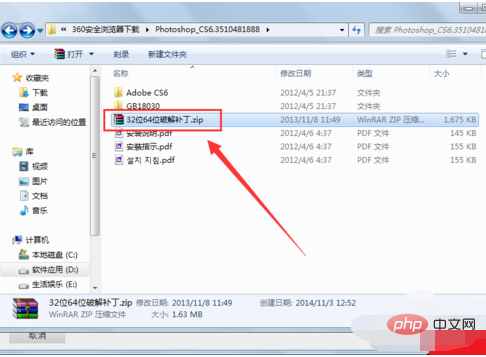
After decompression, select the 32 or 64 folder according to your own system (mine is a win7 32-bit system, so I choose 32), double-click to open, and press " Ctrl C" to copy [amtlib.dll].

Open the installation folder of Photoshop CS6, paste [amtlib.dll] into it, and replace the original [amtlib.dll].
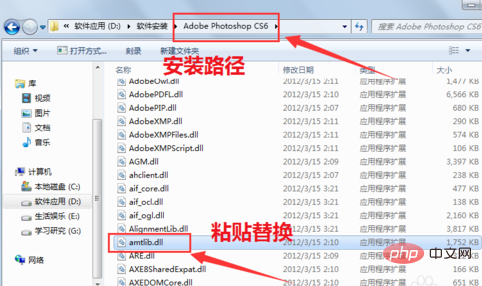
In this way, it is successfully cracked. If you run Photoshop CS6 software again, the running icon will be different. This is the icon of the cracked version.
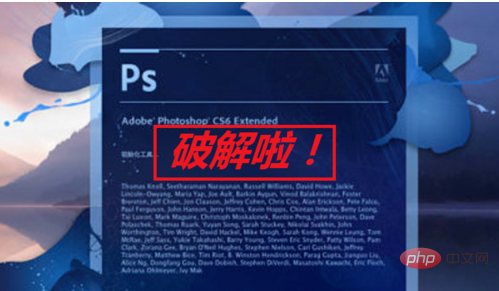
What must be emphasized here is: 1. The network must be closed before installing the program; 2. The trial version must be run once before cracking, otherwise it will be a streamlined version. , some new features such as 3D will be lost.
The above is the detailed content of How to install ps free version. For more information, please follow other related articles on the PHP Chinese website!