What does 404 not found nginx mean?

404 not found What does nginx mean?
The server cannot find the requested web page. For example, the server typically returns this code if the request is for a page that does not exist on the server.
This is related to your nginx settings. Usually there is no corresponding web page under the access path set by nginx.
An nginx configuration example:
...
server {
listen 80;
server_name app.test.cc;
index index.jsp index.htm index.html;
root /home/app/login/jboss/webapps
....
location ~ .*\.(xml|htm|html)$
{
expires -1s;
}
....
}Configured as above, add you to access app.test.cc directly. Then the request will go directly to the directory /home/app/login/jboss/webapps set by your root to search for the page file index index.jsp index.htm index.html. If it is not found, a 404 error will be reported.
Also, you can install firefox and install the component firebug, open firefox and press F12, and then visit your page. At this time, Firefox will give you every step of the access request, the reason for the failure, and the failed link.
For more Nginx related technical articles, please visit the Nginx usage tutorial column to learn!
The above is the detailed content of What does 404 not found nginx mean?. For more information, please follow other related articles on the PHP Chinese website!

Hot AI Tools

Undresser.AI Undress
AI-powered app for creating realistic nude photos

AI Clothes Remover
Online AI tool for removing clothes from photos.

Undress AI Tool
Undress images for free

Clothoff.io
AI clothes remover

AI Hentai Generator
Generate AI Hentai for free.

Hot Article

Hot Tools

Notepad++7.3.1
Easy-to-use and free code editor

SublimeText3 Chinese version
Chinese version, very easy to use

Zend Studio 13.0.1
Powerful PHP integrated development environment

Dreamweaver CS6
Visual web development tools

SublimeText3 Mac version
God-level code editing software (SublimeText3)

Hot Topics
 1377
1377
 52
52
 How to check Debian OpenSSL configuration
Apr 12, 2025 pm 11:57 PM
How to check Debian OpenSSL configuration
Apr 12, 2025 pm 11:57 PM
This article introduces several methods to check the OpenSSL configuration of the Debian system to help you quickly grasp the security status of the system. 1. Confirm the OpenSSL version First, verify whether OpenSSL has been installed and version information. Enter the following command in the terminal: If opensslversion is not installed, the system will prompt an error. 2. View the configuration file. The main configuration file of OpenSSL is usually located in /etc/ssl/openssl.cnf. You can use a text editor (such as nano) to view: sudonano/etc/ssl/openssl.cnf This file contains important configuration information such as key, certificate path, and encryption algorithm. 3. Utilize OPE
 Nginx SSL Certificate Update Debian Tutorial
Apr 13, 2025 am 07:21 AM
Nginx SSL Certificate Update Debian Tutorial
Apr 13, 2025 am 07:21 AM
This article will guide you on how to update your NginxSSL certificate on your Debian system. Step 1: Install Certbot First, make sure your system has certbot and python3-certbot-nginx packages installed. If not installed, please execute the following command: sudoapt-getupdatesudoapt-getinstallcertbotpython3-certbot-nginx Step 2: Obtain and configure the certificate Use the certbot command to obtain the Let'sEncrypt certificate and configure Nginx: sudocertbot--nginx Follow the prompts to select
 Where is the Debian Nginx log path
Apr 12, 2025 pm 11:33 PM
Where is the Debian Nginx log path
Apr 12, 2025 pm 11:33 PM
In the Debian system, the default storage locations of Nginx's access log and error log are as follows: Access log (accesslog):/var/log/nginx/access.log Error log (errorlog):/var/log/nginx/error.log The above path is the default configuration of standard DebianNginx installation. If you have modified the log file storage location during the installation process, please check your Nginx configuration file (usually located in /etc/nginx/nginx.conf or /etc/nginx/sites-available/ directory). In the configuration file
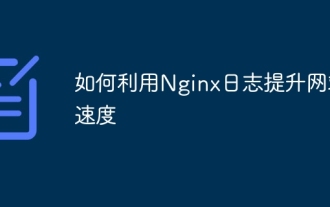 How to use Nginx logs to improve website speed
Apr 13, 2025 am 09:09 AM
How to use Nginx logs to improve website speed
Apr 13, 2025 am 09:09 AM
Website performance optimization is inseparable from in-depth analysis of access logs. Nginx log records the detailed information of users visiting the website. Cleverly using this data can effectively improve the speed of the website. This article will introduce several website performance optimization methods based on Nginx logs. 1. User behavior analysis and optimization. By analyzing the Nginx log, we can gain a deep understanding of user behavior and make targeted optimization based on this: High-frequency access IP identification: Find the IP address with the highest access frequency, and optimize the server resource configuration for these IP addresses, such as increasing bandwidth or improving the response speed of specific content. Status code analysis: analyze the frequency of different HTTP status codes (such as 404 errors), find out problems in website navigation or content management, and proceed
 How to prevent security issues in Nginx logs
Apr 13, 2025 am 07:36 AM
How to prevent security issues in Nginx logs
Apr 13, 2025 am 07:36 AM
Nginx log security is crucial, it may leak sensitive information or expose malicious access attempts. This article provides a series of effective measures to help you improve Nginx log security: Access control: Strictly restrict access to Nginx log files. Only authorized personnel can access it and use file system permissions to control access. At the same time, implement log rotation and archiving strategies to reduce the scale of log files and reduce risks. Information desensitization: The log format should avoid recording sensitive information (such as passwords, credit card information). Use the log desensitization tool or custom log format to hide sensitive data. Real-time monitoring and alarm: Deploy the monitoring system to track abnormal behavior in Nginx logs in real time. Configure alarm mechanism,
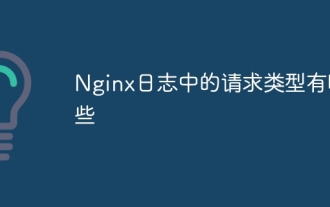 What are the request types in Nginx logs
Apr 13, 2025 am 09:21 AM
What are the request types in Nginx logs
Apr 13, 2025 am 09:21 AM
The Nginx server log records various client request information. This article will introduce in detail the common request types and related information in the Nginx log. 1. HTTP request method Nginx log records a variety of HTTP request methods, which are used to indicate the way clients interact with the server: GET: the most commonly used request method, which is used to obtain data from the server, such as web pages, pictures, CSS files, etc. Request parameters are usually included in the URL. POST: is used to submit data to the server, often used for form submission or file upload. Data is contained in the request body, not the URL. PUT: Used to upload files or update existing resources on the server. The data is also located in the request body. DEL
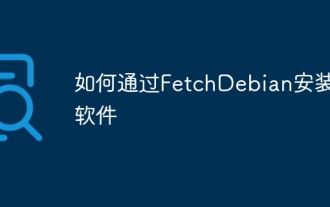 How to install software through FetchDebian
Apr 13, 2025 am 06:00 AM
How to install software through FetchDebian
Apr 13, 2025 am 06:00 AM
The most convenient way to install Debian system software is to use the APT package manager. The following steps will guide you how to use APT efficiently: Update package information: First, update the local package list to ensure that the latest software information and available updates are obtained. Execute the following command: sudoaptupdate search target software: use the aptsearch command to find the required software. For example, to find a text editor, enter: aptsearcheditor system returns all matching packages. Install the software: After finding the target software package, use the aptinstall command to install it. For example, install the Nginx web server:s
 Debian system OpenSSL vulnerability fix
Apr 13, 2025 am 06:12 AM
Debian system OpenSSL vulnerability fix
Apr 13, 2025 am 06:12 AM
To ensure the security of OpenSSL on the Debian system, please follow the following steps: 1. System update: First, update your Debian system to the latest version. Use the following command to update the package list and upgrade all installed software: sudoaptupdatesudoaptupgrade 2. Version confirmation: Check the current OpenSSL version: opensslversion 3. OpenSSL upgrade: If the version is too old, please upgrade. Method 1: Direct upgrade (recommended): Use the following command to directly upgrade to the latest stable version of OpenSSL: sudoaptinstall--only-upgrade




