
#How to use redis in java?
The first step is to install redis on our computer, go to the redis directory, double-click to open "redis-server.exe", as shown in the following figure:
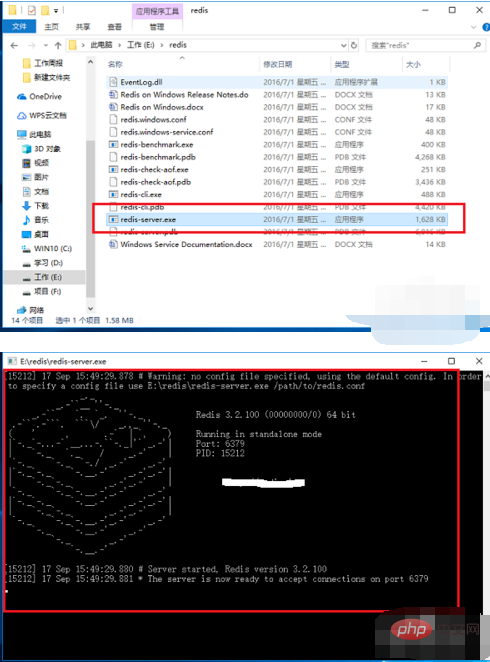
After opening the redis service in the second step, load the jedis.jar package into the java project, and connect the local Redis service through "Jedis jedis = new Jedis("localhost");", "jedis.ping() "To test whether the service is running, here is a jedis.jar download address "https://pan.baidu.com/s/1QGcYDEQss3MGHDMT7RviKg", as shown in the figure below:
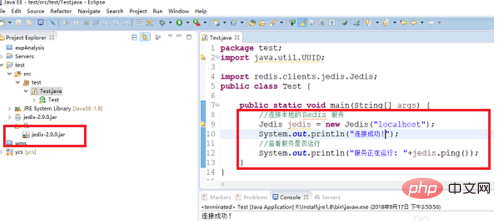
The third step is to set the redis string data and retrieve the stored data. jedis.set("mykey", "Baidu"); set the data and jedis.get("mykey") to retrieve the data, as shown in the following figure:
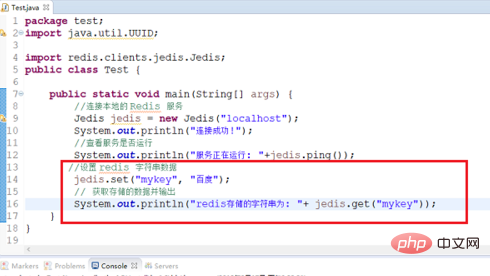
In the fourth step, we can also set the list list data. The code is as shown below:
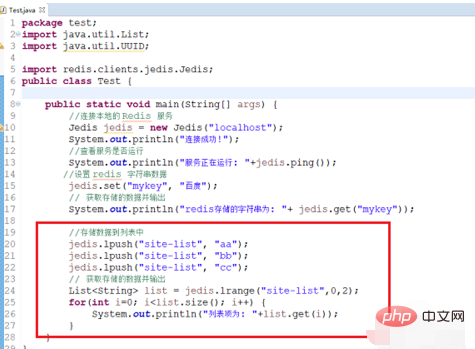
The fifth step Run the project and you can see the data taken out from redis on the console, as shown in the figure below:
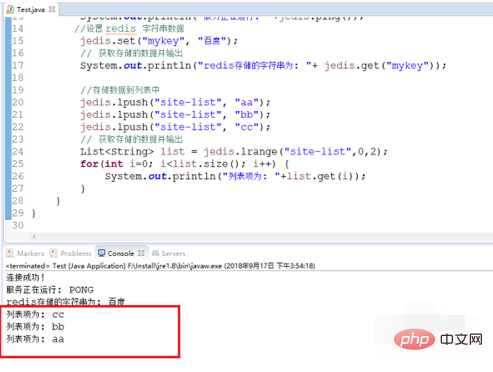
The above is the detailed content of How to use redis in java. For more information, please follow other related articles on the PHP Chinese website!
 Commonly used database software
Commonly used database software
 What are the in-memory databases?
What are the in-memory databases?
 Which one has faster reading speed, mongodb or redis?
Which one has faster reading speed, mongodb or redis?
 How to use redis as a cache server
How to use redis as a cache server
 How redis solves data consistency
How redis solves data consistency
 How do mysql and redis ensure double-write consistency?
How do mysql and redis ensure double-write consistency?
 What data does redis cache generally store?
What data does redis cache generally store?
 What are the 8 data types of redis
What are the 8 data types of redis