Lenovo Laptop Keyboard Function Basics

ESC key: Another name is called the escape key. Use the ESC key when filling in the user name or making a mistake. It can clear all the contents in the box, which is more convenient.
Tab key: The Tab key is the abbreviation of Table (table), so it is also called the table key. When pressing this key in a text document, the cursor will move to the right and move to the next 8n 1 position ( n is an integer).
Capslock key: This key is the letter case conversion key. When using uppercase and lowercase input, you can press this key to change the size.
Shift key: This key is also called the shift key. When using it, you can press and hold this key. When typing a letter, it will be the uppercase version of the letter. When pressing the numeric keys, the symbol key above the numeric keys will appear, just like pressing Shift 1=!.
Ctrl key: It is also the so-called control key. Under normal circumstances, it will be combined with other keys when used. What we often use is Ctrl Z=Undo, Ctrl X=Stretch, etc.
Fn key: also known as function key. In most cases, function keys are used in combination with other keys.
Related recommendations: "PHP Tutorial"
win key: This key is just the key that displays the WINDOWS logo on the keyboard. Pressing this key will display the start menu, and can also be used in combination with other keys.
Alt key: This key is the change key or replacement key. Most of them are used in combination with other keys. It seems that Ctrl Alt Del can bring up the [Task Manager].
Space bar: The English name is the Spacebar key. You can enter the blank key. When you want to use spaces when typing, you can use this key. After forming a blank space, the cursor will move to the right.
Screenshot key: PrtScSysRq key. The name shown on some computers is the PrintScreen key, which also means the screen copy key. Press it to copy the screen graphics.
Del key: or Delete key, also known as the remove key. Press this key to remove the message to the right of the cursor.
FN Esc=Turn off/on the camera
FN F1=Put the computer into sleep mode
FN F2=Switch to other connected display device
FN F3=Switch between wide screen and normal mode
FN F5=Calling the wireless device to turn on/off the control interface
FN F6=Enable/disable the touchpad
FN F8=Enable/disable numeric keypad
FN F9=Play/Pause Media Player playback
FN F10=Stop Media Player playback
FN F11=Jump to previous song Track
FN F12=Jump to next track
FN PgUp/ScrLk=Move cursor to beginning of line
FN PrtSc/SysRq=Move cursor to end of line
FN Numlk=Enable/disable the small numeric keypad
FN Right/Left Key= Increase or decrease the speaker volume
The above is the detailed content of Lenovo Laptop Keyboard Function Basics. For more information, please follow other related articles on the PHP Chinese website!

Hot AI Tools

Undresser.AI Undress
AI-powered app for creating realistic nude photos

AI Clothes Remover
Online AI tool for removing clothes from photos.

Undress AI Tool
Undress images for free

Clothoff.io
AI clothes remover

AI Hentai Generator
Generate AI Hentai for free.

Hot Article

Hot Tools

Notepad++7.3.1
Easy-to-use and free code editor

SublimeText3 Chinese version
Chinese version, very easy to use

Zend Studio 13.0.1
Powerful PHP integrated development environment

Dreamweaver CS6
Visual web development tools

SublimeText3 Mac version
God-level code editing software (SublimeText3)

Hot Topics
 1377
1377
 52
52
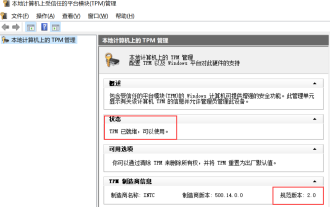 Check if Lenovo laptop supports TPM? How to turn on and off TPM on Lenovo laptop?
Mar 14, 2024 am 08:30 AM
Check if Lenovo laptop supports TPM? How to turn on and off TPM on Lenovo laptop?
Mar 14, 2024 am 08:30 AM
Recently, some Lenovo notebook partners have upgraded their systems to Win11. At this time, they need to check the computer to see if it supports TPM. If the computer supports TPM, it can be turned on in the motherboard BIOS. But how to enable the tpm function on Lenovo computers? Does it support opening? The following tutorial will introduce in detail the TPM activation of Lenovo notebooks. 1. Check whether TPM is supported 1. Right-click the start menu-Run (or press the Win+R keys on the keyboard), enter TPM.msc-press Enter. 2. As shown in the red box in the figure below, "TPM is ready for use" indicates that the machine supports TPM, and the version is version 2.0 shown in the red box below. 3. If
 The difference between vivox100s and x100: performance comparison and function analysis
Mar 23, 2024 pm 10:27 PM
The difference between vivox100s and x100: performance comparison and function analysis
Mar 23, 2024 pm 10:27 PM
Both vivox100s and x100 mobile phones are representative models in vivo's mobile phone product line. They respectively represent vivo's high-end technology level in different time periods. Therefore, the two mobile phones have certain differences in design, performance and functions. This article will conduct a detailed comparison between these two mobile phones in terms of performance comparison and function analysis to help consumers better choose the mobile phone that suits them. First, let’s look at the performance comparison between vivox100s and x100. vivox100s is equipped with the latest
 VGN co-branded 'Elden's Circle' keyboard and mouse series products are now on the shelves: Lani / Faded One custom theme, starting from 99 yuan
Aug 12, 2024 pm 10:45 PM
VGN co-branded 'Elden's Circle' keyboard and mouse series products are now on the shelves: Lani / Faded One custom theme, starting from 99 yuan
Aug 12, 2024 pm 10:45 PM
According to news from this site on August 12, VGN launched the co-branded "Elden Ring" keyboard and mouse series on August 6, including keyboards, mice and mouse pads, designed with a customized theme of Lani/Faded One. The current series of products It has been put on JD.com, priced from 99 yuan. The co-branded new product information attached to this site is as follows: VGN丨Elden Law Ring S99PRO Keyboard This keyboard uses a pure aluminum alloy shell, supplemented by a five-layer silencer structure, uses a GASKET leaf spring structure, has a single-key slotted PCB, and the original height PBT material Keycaps, aluminum alloy personalized backplane; supports three-mode connection and SMARTSPEEDX low-latency technology; connected to VHUB, it can manage multiple devices in one stop, starting at 549 yuan. VGN丨Elden French Ring F1PROMAX wireless mouse the mouse
 How to set the skin for the WeChat keyboard How to set the skin for the WeChat keyboard
Mar 13, 2024 am 09:04 AM
How to set the skin for the WeChat keyboard How to set the skin for the WeChat keyboard
Mar 13, 2024 am 09:04 AM
How to set the skin for WeChat keyboard? WeChat Keyboard is a very smart mobile phone input method software. This software has many user-friendly functions. It allows users to choose their own input mode and find the expressions they want as quickly as possible on this software. send out. This software also allows users to change the skin of the keyboard themselves. Many users are not sure how to change the skin. The editor below has compiled the skin changing methods for your reference. How to set the WeChat keyboard skin In WeChat, SMS or other applications that require the use of the keyboard on your phone, you can click the input method settings icon in the upper left corner of the keyboard to enter the settings page to view the function setting options for various input methods. 2. Click "Personalized Skin" on the settings page of the input method.
 What exactly is self-media? What are its main features and functions?
Mar 21, 2024 pm 08:21 PM
What exactly is self-media? What are its main features and functions?
Mar 21, 2024 pm 08:21 PM
With the rapid development of the Internet, the concept of self-media has become deeply rooted in people's hearts. So, what exactly is self-media? What are its main features and functions? Next, we will explore these issues one by one. 1. What exactly is self-media? We-media, as the name suggests, means you are the media. It refers to an information carrier through which individuals or teams can independently create, edit, publish and disseminate content through the Internet platform. Different from traditional media, such as newspapers, television, radio, etc., self-media is more interactive and personalized, allowing everyone to become a producer and disseminator of information. 2. What are the main features and functions of self-media? 1. Low threshold: The rise of self-media has lowered the threshold for entering the media industry. Cumbersome equipment and professional teams are no longer needed.
 What are the functions of Xiaohongshu account management software? How to operate a Xiaohongshu account?
Mar 21, 2024 pm 04:16 PM
What are the functions of Xiaohongshu account management software? How to operate a Xiaohongshu account?
Mar 21, 2024 pm 04:16 PM
As Xiaohongshu becomes popular among young people, more and more people are beginning to use this platform to share various aspects of their experiences and life insights. How to effectively manage multiple Xiaohongshu accounts has become a key issue. In this article, we will discuss some of the features of Xiaohongshu account management software and explore how to better manage your Xiaohongshu account. As social media grows, many people find themselves needing to manage multiple social accounts. This is also a challenge for Xiaohongshu users. Some Xiaohongshu account management software can help users manage multiple accounts more easily, including automatic content publishing, scheduled publishing, data analysis and other functions. Through these tools, users can manage their accounts more efficiently and increase their account exposure and attention. In addition, Xiaohongshu account management software has
 PHP Tips: Quickly Implement Return to Previous Page Function
Mar 09, 2024 am 08:21 AM
PHP Tips: Quickly Implement Return to Previous Page Function
Mar 09, 2024 am 08:21 AM
PHP Tips: Quickly implement the function of returning to the previous page. In web development, we often encounter the need to implement the function of returning to the previous page. Such operations can improve the user experience and make it easier for users to navigate between web pages. In PHP, we can achieve this function through some simple code. This article will introduce how to quickly implement the function of returning to the previous page and provide specific PHP code examples. In PHP, we can use $_SERVER['HTTP_REFERER'] to get the URL of the previous page
 Ai Stone launches NA87 MAG 87-key magnetic axis keyboard: Asat structure, 8KHz return rate, 199 yuan
Mar 31, 2024 pm 04:41 PM
Ai Stone launches NA87 MAG 87-key magnetic axis keyboard: Asat structure, 8KHz return rate, 199 yuan
Mar 31, 2024 pm 04:41 PM
According to news from this website on March 31, Aitou recently launched an 87-key magnetic axis keyboard model "NA87MAG" on JD.com. The standard price is 219 yuan. If you pay a 10 yuan deposit, you will get an immediate discount of 20 yuan on the final payment. The actual price is 199 yuan. According to reports, this keyboard uses an Asat structure and is claimed to provide "HIFI-level typing sound quality and a consistent tough feel." Users can also adjust the feel of the keyboard by replacing different pads to achieve customization from tough to soft. Switching requirements. In addition, this keyboard is also equipped with a "three-dimensional game inner structure", which is said to be able to concentrate the sound of each key through a single-key closed design in a chessboard format, thereby "achieving three-dimensional sound optimization"; it also has 16.8 million colors of RGB light. Additionally, this keyboard features Le



