 Operation and Maintenance
Operation and Maintenance
 Linux Operation and Maintenance
Linux Operation and Maintenance
 There are several methods for thread synchronization
There are several methods for thread synchronization
There are several methods for thread synchronization

What are the methods of thread synchronization? Under Linux, the system provides many ways to achieve thread synchronization, the most commonly used of which are mutex locks, condition variables and semaphores. There may be many partners who are not familiar with these three methods. The following Let me introduce it to you in detail.
Three methods to achieve thread synchronization under Linux:
1. Mutex lock (mutex)
Through lock Mechanism to achieve synchronization between threads.
1. Initialize the lock. Under Linux, the thread's mutex data type is pthread_mutex_t. Before use, it must be initialized.
Static allocation: pthread_mutex_t mutex = PTHREAD_MUTEX_INITIALIZER;
Dynamic allocation: int pthread_mutex_init(pthread_mutex_t *mutex, const pthread_mutex_attr_t *mutexattr);
2. Lock. To access shared resources, the mutex must be locked. If the mutex is already locked, the calling thread will block until the mutex is unlocked.
int pthread_mutex_lock (pthread_mutex *mutex);
int pthread_mutex_trylock (pthread_mutex_t *mutex);
3. Unlock. After completing the access to the shared resource, the mutex must be unlocked.
int pthread_mutex_unlock(pthread_mutex_t *mutex);
4. Destroy the lock. After the lock is used, it needs to be destroyed to release resources.
int pthread_mutex_destroy(pthread_mutex *mutex);
#include <cstdio>
#include <cstdlib>
#include <unistd.h>
#include <pthread.h>
#include "iostream"
using namespace std;
pthread_mutex_t mutex = PTHREAD_MUTEX_INITIALIZER;
int tmp;
void* thread(void *arg)
{
cout << "thread id is " << pthread_self() << endl;
pthread_mutex_lock(&mutex);
tmp = 12;
cout << "Now a is " << tmp << endl;
pthread_mutex_unlock(&mutex);
return NULL;
}
int main()
{
pthread_t id;
cout << "main thread id is " << pthread_self() << endl;
tmp = 3;
cout << "In main func tmp = " << tmp << endl;
if (!pthread_create(&id, NULL, thread, NULL))
{
cout << "Create thread success!" << endl;
}
else
{
cout << "Create thread failed!" << endl;
}
pthread_join(id, NULL);
pthread_mutex_destroy(&mutex);
return 0;
}
//编译:g++ -o thread testthread.cpp -lpthreadRelated recommendations: "PHP Getting Started Tutorial"
2. Condition variables (cond)
Different from mutex locks, condition variables are used to wait instead of locking. Condition variables are used to automatically block a thread until a special situation occurs. Usually condition variables and mutex locks are used together. Condition variables are divided into two parts: conditions and variables. The condition itself is protected by a mutex. The thread must lock the mutex before changing the conditional state. Condition variables allow us to sleep and wait for a certain condition to occur. Condition variables are a mechanism for synchronizing using global variables shared between threads. It mainly includes two actions: one thread waits for "the condition of the condition variable to be true" and hangs; the other thread makes "the condition is true" (given that the condition is true) Signal). Detection of conditions is performed under the protection of a mutex lock. If a condition is false, a thread automatically blocks and releases the mutex waiting for the state to change. If another thread changes the condition, it signals the associated condition variable, wakes up one or more threads waiting on it, reacquires the mutex, and reevaluates the condition. If two processes share readable and writable memory, condition variables can be used to achieve thread synchronization between the two processes.
1. Initialize condition variables.
Static initialization, pthread_cond_t cond = PTHREAD_COND_INITIALIER;
Dynamic initialization, int pthread_cond_init (pthread_cond_t *cond, pthread_condattr_t *cond_attr);
2. Wait for the condition to be established. Release the lock and block waiting for the condition variable to be true. timewait() sets the waiting time, and if there is no signal, returns ETIMEOUT (locking ensures that there is only one thread wait)
int pthread_cond_wait (pthread_cond_t *cond, pthread_mutex_t *mutex);
int pthread_cond_timewait (pthread_cond_t *cond, pthread_mutex *mutex, const timespec *abstime);
3. Activate condition variables. pthread_cond_signal, pthread_cond_broadcast (activate all waiting threads)
int pthread_cond_signal (pthread_cond_t *cond);
int pthread_cond_broadcast (pthread_cond_t *cond); //Unblock all threads
4. Clear the condition variable. No thread is waiting, otherwise EBUSY
int pthread_cond_destroy(pthread_cond_t *cond);
[cpp] view plain copy
#include <stdio.h>
#include <pthread.h>
#include "stdlib.h"
#include "unistd.h"
pthread_mutex_t mutex;
pthread_cond_t cond;
void hander(void *arg)
{
free(arg);
(void)pthread_mutex_unlock(&mutex);
}
void *thread1(void *arg)
{
pthread_cleanup_push(hander, &mutex);
while(1)
{
printf("thread1 is running\n");
pthread_mutex_lock(&mutex);
pthread_cond_wait(&cond, &mutex);
printf("thread1 applied the condition\n");
pthread_mutex_unlock(&mutex);
sleep(4);
}
pthread_cleanup_pop(0);
}
void *thread2(void *arg)
{
while(1)
{
printf("thread2 is running\n");
pthread_mutex_lock(&mutex);
pthread_cond_wait(&cond, &mutex);
printf("thread2 applied the condition\n");
pthread_mutex_unlock(&mutex);
sleep(1);
}
}
int main()
{
pthread_t thid1,thid2;
printf("condition variable study!\n");
pthread_mutex_init(&mutex, NULL);
pthread_cond_init(&cond, NULL);
pthread_create(&thid1, NULL, thread1, NULL);
pthread_create(&thid2, NULL, thread2, NULL);
sleep(1);
do
{
pthread_cond_signal(&cond);
}while(1);
sleep(20);
pthread_exit(0);
return 0;
}#include <pthread.h>
#include <unistd.h>
#include "stdio.h"
#include "stdlib.h"
static pthread_mutex_t mtx = PTHREAD_MUTEX_INITIALIZER;
static pthread_cond_t cond = PTHREAD_COND_INITIALIZER;
struct node
{
int n_number;
struct node *n_next;
}*head = NULL;
static void cleanup_handler(void *arg)
{
printf("Cleanup handler of second thread./n");
free(arg);
(void)pthread_mutex_unlock(&mtx);
}
static void *thread_func(void *arg)
{
struct node *p = NULL;
pthread_cleanup_push(cleanup_handler, p);
while (1)
{
//这个mutex主要是用来保证pthread_cond_wait的并发性
pthread_mutex_lock(&mtx);
while (head == NULL)
{
//这个while要特别说明一下,单个pthread_cond_wait功能很完善,为何
//这里要有一个while (head == NULL)呢?因为pthread_cond_wait里的线
//程可能会被意外唤醒,如果这个时候head != NULL,则不是我们想要的情况。
//这个时候,应该让线程继续进入pthread_cond_wait
// pthread_cond_wait会先解除之前的pthread_mutex_lock锁定的mtx,
//然后阻塞在等待对列里休眠,直到再次被唤醒(大多数情况下是等待的条件成立
//而被唤醒,唤醒后,该进程会先锁定先pthread_mutex_lock(&mtx);,再读取资源
//用这个流程是比较清楚的
pthread_cond_wait(&cond, &mtx);
p = head;
head = head->n_next;
printf("Got %d from front of queue/n", p->n_number);
free(p);
}
pthread_mutex_unlock(&mtx); //临界区数据操作完毕,释放互斥锁
}
pthread_cleanup_pop(0);
return 0;
}
int main(void)
{
pthread_t tid;
int i;
struct node *p;
//子线程会一直等待资源,类似生产者和消费者,但是这里的消费者可以是多个消费者,而
//不仅仅支持普通的单个消费者,这个模型虽然简单,但是很强大
pthread_create(&tid, NULL, thread_func, NULL);
sleep(1);
for (i = 0; i < 10; i++)
{
p = (struct node*)malloc(sizeof(struct node));
p->n_number = i;
pthread_mutex_lock(&mtx); //需要操作head这个临界资源,先加锁,
p->n_next = head;
head = p;
pthread_cond_signal(&cond);
pthread_mutex_unlock(&mtx); //解锁
sleep(1);
}
printf("thread 1 wanna end the line.So cancel thread 2./n");
//关于pthread_cancel,有一点额外的说明,它是从外部终止子线程,子线程会在最近的取消点,退出
//线程,而在我们的代码里,最近的取消点肯定就是pthread_cond_wait()了。
pthread_cancel(tid);
pthread_join(tid, NULL);
printf("All done -- exiting/n");
return 0;
}3. Semaphore (sem)
Like processes, threads can also communicate through semaphores, although they are lightweight. The names of semaphore functions all start with "sem_". There are four basic semaphore functions used by threads.
1. Semaphore initialization.
int sem_init (sem_t *sem, int pshared, unsigned int value);
This is to initialize the semaphore specified by sem and set up its sharing option (Linux only supports 0, which means it is a local semaphore of the current process), and then give it an initial value VALUE.
2. Wait for the semaphore. Decrement the semaphore by 1 and wait until the semaphore value is greater than 0.
int sem_wait(sem_t *sem);
3. Release the semaphore. Increase the semaphore value by 1. And notify other waiting threads.
int sem_post(sem_t *sem);
4. Destroy the semaphore. We clean up the semaphore after we use it. Return all resources possessed.
int sem_destroy(sem_t *sem);
#include <stdlib.h>
#include <stdio.h>
#include <unistd.h>
#include <pthread.h>
#include <semaphore.h>
#include <errno.h>
#define return_if_fail(p) if((p) == 0){printf ("[%s]:func error!/n", __func__);return;}
typedef struct _PrivInfo
{
sem_t s1;
sem_t s2;
time_t end_time;
}PrivInfo;
static void info_init (PrivInfo* thiz);
static void info_destroy (PrivInfo* thiz);
static void* pthread_func_1 (PrivInfo* thiz);
static void* pthread_func_2 (PrivInfo* thiz);
int main (int argc, char** argv)
{
pthread_t pt_1 = 0;
pthread_t pt_2 = 0;
int ret = 0;
PrivInfo* thiz = NULL;
thiz = (PrivInfo* )malloc (sizeof (PrivInfo));
if (thiz == NULL)
{
printf ("[%s]: Failed to malloc priv./n");
return -1;
}
info_init (thiz);
ret = pthread_create (&pt_1, NULL, (void*)pthread_func_1, thiz);
if (ret != 0)
{
perror ("pthread_1_create:");
}
ret = pthread_create (&pt_2, NULL, (void*)pthread_func_2, thiz);
if (ret != 0)
{
perror ("pthread_2_create:");
}
pthread_join (pt_1, NULL);
pthread_join (pt_2, NULL);
info_destroy (thiz);
return 0;
}
static void info_init (PrivInfo* thiz)
{
return_if_fail (thiz != NULL);
thiz->end_time = time(NULL) + 10;
sem_init (&thiz->s1, 0, 1);
sem_init (&thiz->s2, 0, 0);
return;
}
static void info_destroy (PrivInfo* thiz)
{
return_if_fail (thiz != NULL);
sem_destroy (&thiz->s1);
sem_destroy (&thiz->s2);
free (thiz);
thiz = NULL;
return;
}
static void* pthread_func_1 (PrivInfo* thiz)
{
return_if_fail(thiz != NULL);
while (time(NULL) < thiz->end_time)
{
sem_wait (&thiz->s2);
printf ("pthread1: pthread1 get the lock./n");
sem_post (&thiz->s1);
printf ("pthread1: pthread1 unlock/n");
sleep (1);
}
return;
}
static void* pthread_func_2 (PrivInfo* thiz)
{
return_if_fail (thiz != NULL);
while (time (NULL) < thiz->end_time)
{
sem_wait (&thiz->s1);
printf ("pthread2: pthread2 get the unlock./n");
sem_post (&thiz->s2);
printf ("pthread2: pthread2 unlock./n");
sleep (1);
}
return;
}The above are the three commonly used methods to achieve thread synchronization under Linux. As we all know, the biggest highlight of threads It is resource sharing, and the thread synchronization problem in resource sharing is a major difficulty.
The above is the detailed content of There are several methods for thread synchronization. For more information, please follow other related articles on the PHP Chinese website!

Hot AI Tools

Undresser.AI Undress
AI-powered app for creating realistic nude photos

AI Clothes Remover
Online AI tool for removing clothes from photos.

Undress AI Tool
Undress images for free

Clothoff.io
AI clothes remover

AI Hentai Generator
Generate AI Hentai for free.

Hot Article

Hot Tools

Notepad++7.3.1
Easy-to-use and free code editor

SublimeText3 Chinese version
Chinese version, very easy to use

Zend Studio 13.0.1
Powerful PHP integrated development environment

Dreamweaver CS6
Visual web development tools

SublimeText3 Mac version
God-level code editing software (SublimeText3)

Hot Topics
 1359
1359
 52
52
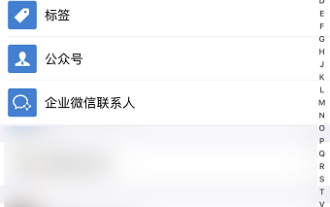 How to delete WeChat friends? How to delete WeChat friends
Mar 04, 2024 am 11:10 AM
How to delete WeChat friends? How to delete WeChat friends
Mar 04, 2024 am 11:10 AM
WeChat is one of the mainstream chat tools. We can meet new friends, contact old friends and maintain the friendship between friends through WeChat. Just as there is no such thing as a banquet that never ends, disagreements will inevitably occur when people get along with each other. When a person extremely affects your mood, or you find that your views are inconsistent when you get along, and you can no longer communicate, then we may need to delete WeChat friends. How to delete WeChat friends? The first step to delete WeChat friends: tap [Address Book] on the main WeChat interface; the second step: click on the friend you want to delete and enter [Details]; the third step: click [...] in the upper right corner; Step 4: Click [Delete] below; Step 5: After understanding the page prompts, click [Delete Contact]; Warm
 How to write a novel in the Tomato Free Novel app. Share the tutorial on how to write a novel in Tomato Novel.
Mar 28, 2024 pm 12:50 PM
How to write a novel in the Tomato Free Novel app. Share the tutorial on how to write a novel in Tomato Novel.
Mar 28, 2024 pm 12:50 PM
Tomato Novel is a very popular novel reading software. We often have new novels and comics to read in Tomato Novel. Every novel and comic is very interesting. Many friends also want to write novels. Earn pocket money and edit the content of the novel you want to write into text. So how do we write the novel in it? My friends don’t know, so let’s go to this site together. Let’s take some time to look at an introduction to how to write a novel. Share the Tomato novel tutorial on how to write a novel. 1. First open the Tomato free novel app on your mobile phone and click on Personal Center - Writer Center. 2. Jump to the Tomato Writer Assistant page - click on Create a new book at the end of the novel.
 How to enter bios on Colorful motherboard? Teach you two methods
Mar 13, 2024 pm 06:01 PM
How to enter bios on Colorful motherboard? Teach you two methods
Mar 13, 2024 pm 06:01 PM
Colorful motherboards enjoy high popularity and market share in the Chinese domestic market, but some users of Colorful motherboards still don’t know how to enter the bios for settings? In response to this situation, the editor has specially brought you two methods to enter the colorful motherboard bios. Come and try it! Method 1: Use the U disk startup shortcut key to directly enter the U disk installation system. The shortcut key for the Colorful motherboard to start the U disk with one click is ESC or F11. First, use Black Shark Installation Master to create a Black Shark U disk boot disk, and then turn on the computer. When you see the startup screen, continuously press the ESC or F11 key on the keyboard to enter a window for sequential selection of startup items. Move the cursor to the place where "USB" is displayed, and then
 How to recover deleted contacts on WeChat (simple tutorial tells you how to recover deleted contacts)
May 01, 2024 pm 12:01 PM
How to recover deleted contacts on WeChat (simple tutorial tells you how to recover deleted contacts)
May 01, 2024 pm 12:01 PM
Unfortunately, people often delete certain contacts accidentally for some reasons. WeChat is a widely used social software. To help users solve this problem, this article will introduce how to retrieve deleted contacts in a simple way. 1. Understand the WeChat contact deletion mechanism. This provides us with the possibility to retrieve deleted contacts. The contact deletion mechanism in WeChat removes them from the address book, but does not delete them completely. 2. Use WeChat’s built-in “Contact Book Recovery” function. WeChat provides “Contact Book Recovery” to save time and energy. Users can quickly retrieve previously deleted contacts through this function. 3. Enter the WeChat settings page and click the lower right corner, open the WeChat application "Me" and click the settings icon in the upper right corner to enter the settings page.
 Summary of methods to obtain administrator rights in Win11
Mar 09, 2024 am 08:45 AM
Summary of methods to obtain administrator rights in Win11
Mar 09, 2024 am 08:45 AM
A summary of how to obtain Win11 administrator rights. In the Windows 11 operating system, administrator rights are one of the very important permissions that allow users to perform various operations on the system. Sometimes, we may need to obtain administrator rights to complete some operations, such as installing software, modifying system settings, etc. The following summarizes some methods for obtaining Win11 administrator rights, I hope it can help you. 1. Use shortcut keys. In Windows 11 system, you can quickly open the command prompt through shortcut keys.
 The secret of hatching mobile dragon eggs is revealed (step by step to teach you how to successfully hatch mobile dragon eggs)
May 04, 2024 pm 06:01 PM
The secret of hatching mobile dragon eggs is revealed (step by step to teach you how to successfully hatch mobile dragon eggs)
May 04, 2024 pm 06:01 PM
Mobile games have become an integral part of people's lives with the development of technology. It has attracted the attention of many players with its cute dragon egg image and interesting hatching process, and one of the games that has attracted much attention is the mobile version of Dragon Egg. To help players better cultivate and grow their own dragons in the game, this article will introduce to you how to hatch dragon eggs in the mobile version. 1. Choose the appropriate type of dragon egg. Players need to carefully choose the type of dragon egg that they like and suit themselves, based on the different types of dragon egg attributes and abilities provided in the game. 2. Upgrade the level of the incubation machine. Players need to improve the level of the incubation machine by completing tasks and collecting props. The level of the incubation machine determines the hatching speed and hatching success rate. 3. Collect the resources required for hatching. Players need to be in the game
 Quickly master: How to open two WeChat accounts on Huawei mobile phones revealed!
Mar 23, 2024 am 10:42 AM
Quickly master: How to open two WeChat accounts on Huawei mobile phones revealed!
Mar 23, 2024 am 10:42 AM
In today's society, mobile phones have become an indispensable part of our lives. As an important tool for our daily communication, work, and life, WeChat is often used. However, it may be necessary to separate two WeChat accounts when handling different transactions, which requires the mobile phone to support logging in to two WeChat accounts at the same time. As a well-known domestic brand, Huawei mobile phones are used by many people. So what is the method to open two WeChat accounts on Huawei mobile phones? Let’s reveal the secret of this method. First of all, you need to use two WeChat accounts at the same time on your Huawei mobile phone. The easiest way is to
 How to set font size on mobile phone (easily adjust font size on mobile phone)
May 07, 2024 pm 03:34 PM
How to set font size on mobile phone (easily adjust font size on mobile phone)
May 07, 2024 pm 03:34 PM
Setting font size has become an important personalization requirement as mobile phones become an important tool in people's daily lives. In order to meet the needs of different users, this article will introduce how to improve the mobile phone use experience and adjust the font size of the mobile phone through simple operations. Why do you need to adjust the font size of your mobile phone - Adjusting the font size can make the text clearer and easier to read - Suitable for the reading needs of users of different ages - Convenient for users with poor vision to use the font size setting function of the mobile phone system - How to enter the system settings interface - In Find and enter the "Display" option in the settings interface - find the "Font Size" option and adjust it. Adjust the font size with a third-party application - download and install an application that supports font size adjustment - open the application and enter the relevant settings interface - according to the individual



