
How to change pages in wps?
1. Enter WPS, open any document, and then move the cursor to the place where you need to change the page
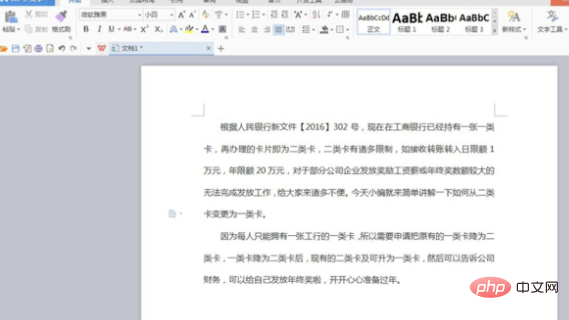
2. Click on the menu above "Insert" button, then click the "Page Break" button in the upper left corner
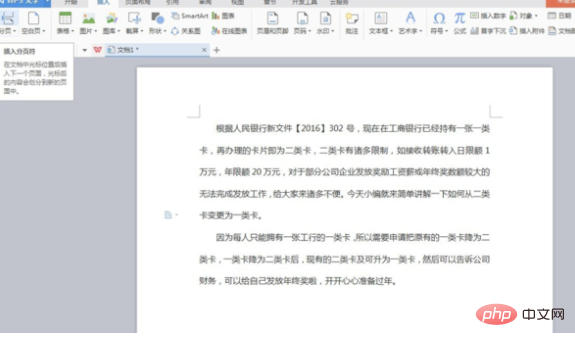
3, and then select "Page Break" in the drop-down menu that appears
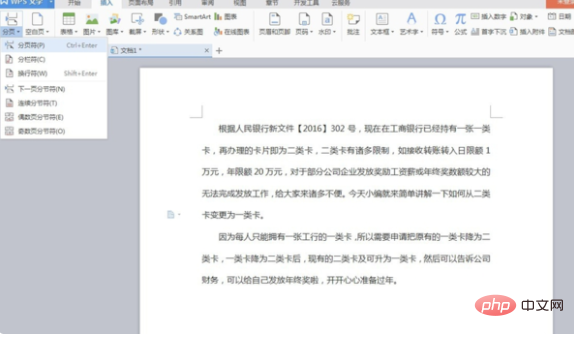
4. You can see that the page break has been inserted and the quick page change has been successfully completed
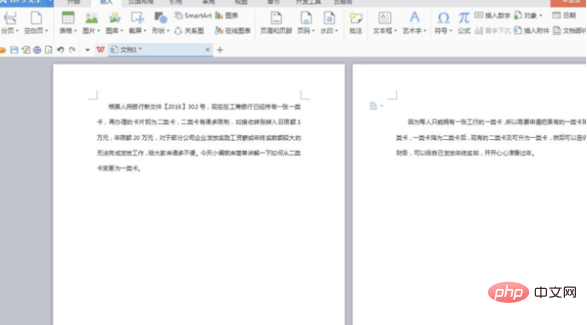
Recommended tutorial: Word usage Tutorial
The above is the detailed content of How to change pages in wps. For more information, please follow other related articles on the PHP Chinese website!
 wps replacement shortcut keys
wps replacement shortcut keys
 How to clear the WPS cloud document space when it is full?
How to clear the WPS cloud document space when it is full?
 There is an extra blank page in Word and I cannot delete it.
There is an extra blank page in Word and I cannot delete it.
 How to convert html to txt text format
How to convert html to txt text format
 Hide taskbar icon software
Hide taskbar icon software
 Where to buy Bitcoin
Where to buy Bitcoin
 Ripple market today
Ripple market today
 Introduction to the meaning of invalid password
Introduction to the meaning of invalid password




