Desktop computer USB boot shortcut key

Desktop computer U disk startup shortcut key
First of all, we need to remember that Lenovo brand desktop computers can be started with one click The shortcut hotkey for USB flash drive is: F12.
Step 1: First, before starting the Lenovo brand desktop computer, insert the USB boot disk into the USB interface at the rear of the host box. This will make the power supply and data transmission of the USB interface more stable. Insert the U disk After the boot disk we start the Lenovo brand desktop computer.
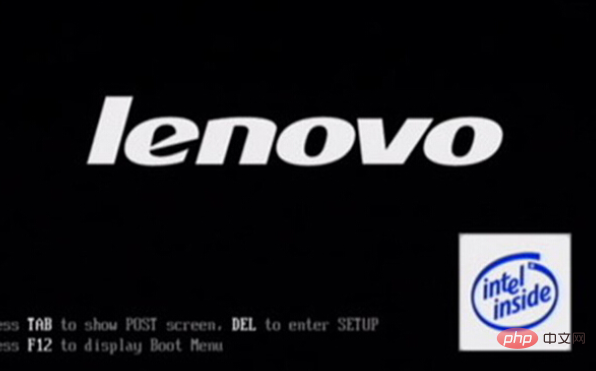
Step 2: After the monitor flashes the startup screen, we keep pressing F12, and then the startup selection window of the Lenovo brand desktop computer will pop up. , here we can see that the first one in the selection window is hard disk boot, and the third "Gener ic Flash Disk" is the brand name of the U disk used by the editor this time. Use the up and down keys on the keyboard to move the cursor to this option. Press Enter to confirm and wait for the computer to restart.
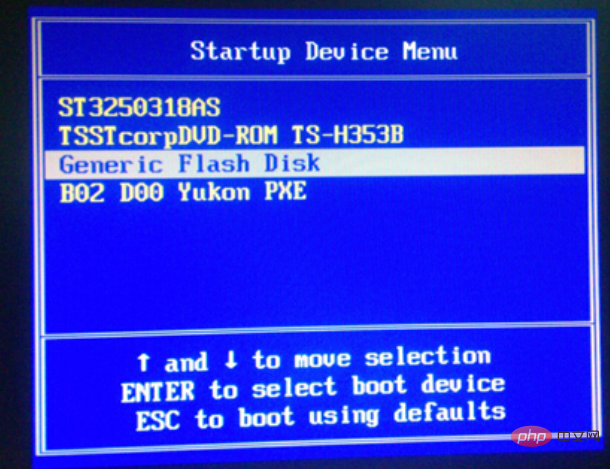
Step 3: After restarting, we can see the interface entered by U Disk Master, then we can officially install the system from U disk.

The above is the detailed content of Desktop computer USB boot shortcut key. For more information, please follow other related articles on the PHP Chinese website!

Hot AI Tools

Undresser.AI Undress
AI-powered app for creating realistic nude photos

AI Clothes Remover
Online AI tool for removing clothes from photos.

Undress AI Tool
Undress images for free

Clothoff.io
AI clothes remover

Video Face Swap
Swap faces in any video effortlessly with our completely free AI face swap tool!

Hot Article

Hot Tools

Notepad++7.3.1
Easy-to-use and free code editor

SublimeText3 Chinese version
Chinese version, very easy to use

Zend Studio 13.0.1
Powerful PHP integrated development environment

Dreamweaver CS6
Visual web development tools

SublimeText3 Mac version
God-level code editing software (SublimeText3)

Hot Topics
 1390
1390
 52
52


