

What is the shortcut key for box selection in ps?
There is a box selection function in ps. This function is our The most commonly used shortcut key for drawing is "M", as shown in the figure below. Therefore, using shortcut keys to operate can greatly improve our work efficiency.
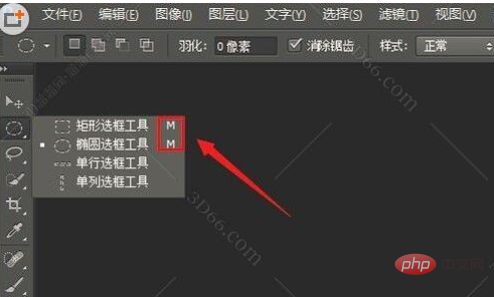
Let’s talk about how to use this tool?
1. We first open ps and then Ctrl O to add a picture.
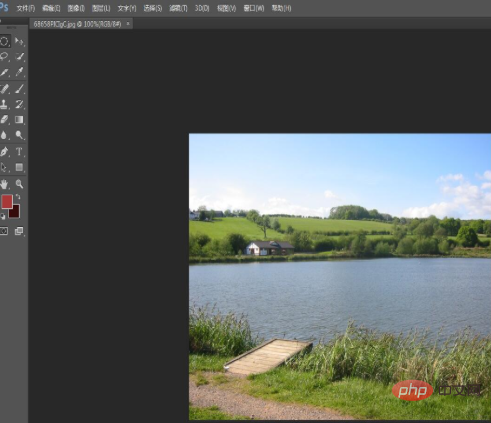
#2. Right-click the toolbar on the left side of ps and select the marquee tool you want. (We take a rectangle as an example here)
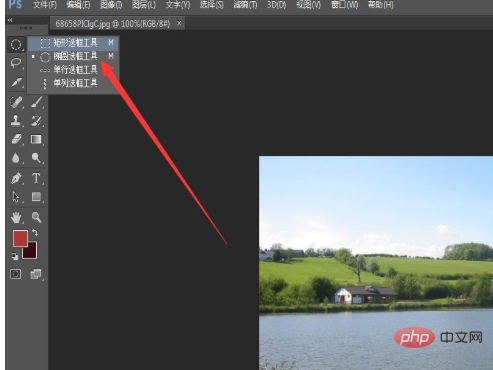
#3. Click the mouse on the picture to pull out a rectangular frame.

#4. We use the inverse selection shortcut key Ctrl Shift I to inverse the selection.
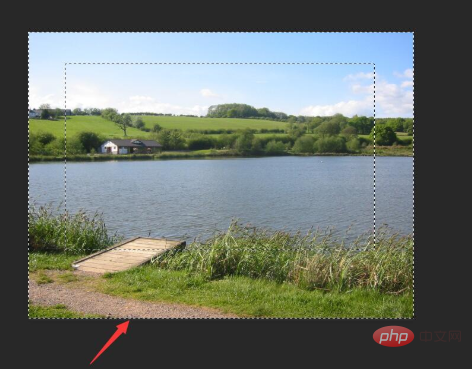
#5. We click Image, Adjustment, Brightness/Contrast above the menu bar.
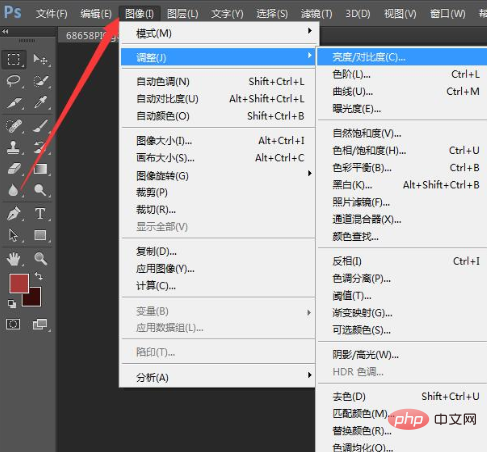
#6. In the pop-up dialog box, we adjust the brightness to "-50" to complete a picture created using the rectangular marquee tool.
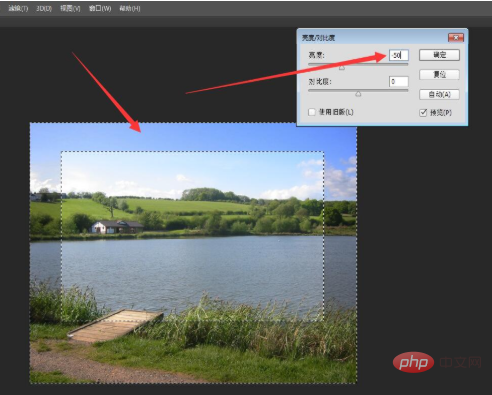
So what should you do if you want to "uncheck the box"? This is actually very simple, just double-click the left mouse button on the picture.
The above is the detailed content of What is the shortcut key for PS frame selection?. For more information, please follow other related articles on the PHP Chinese website!