Lenovo computer automatic repair failed

1)Press F8 immediately after booting until the advanced options appear, let go, select "Last Known Good Configuration" and press Enter to repair. If it still doesn't work, press F8 to enter safe mode and restore. Reinstall the system or reinstall the system (if reinstallation also crashes or repairs the system, it is recommended to perform maintenance. If you can enter safe mode, it means you have installed inappropriate things. Uninstall all inappropriate things downloaded before the accident, or restore the system. or reinstall). (Recommended learning: web front-end video tutorial)
First soft and then hard. Such problems are caused by software conflicts, inappropriate drivers, and system problems. You can use the safe mode Restore the system, and if it still doesn't work, reinstall the operating system. Do not install software, patches, drivers, etc., and see if there are still problems with booting. If you do not install drivers, patches, and software step by step, do not install anything that is inappropriate. .
If it is caused by hardware, take out the motherboard battery and let it go for a while, plug in and out the memory, clean the graphics card, and check if there is any problem with the hard disk. If it doesn't work, go get it repaired.
2) If this is always the case, reinstall the operating system first with software and then with hardware. Do not install software, patches, drivers, etc. and see if there are still problems with booting? If you have not installed drivers, patches, etc. step by step, Software, if you find anything inappropriate, don’t install it (please ask me if you have any questions).
Please note: If you install drivers, patches, software, etc. after restoring the system or reinstalling, be sure not to install the things that affected your accident this time, otherwise the restoration or reinstallation will be in vain. .
3) In terms of hardware, whether there are problems with the hard disk, memory, etc., and whether the temperature of the CPU and other hardware is high. If it is caused by hardware problems, it is recommended to have them checked.
After entering the advanced settings, we can see that there are 6 options here. Basically, there is no solution by clicking Start Repair, but I suggest you give it a try first. If not, just follow my steps. We click on the System Restore option.
Then we can see that there are 2 options here. The first one is incomplete clearing and the second one is complete clearing. If you have important files, it is recommended to choose the first option. In this way, our computer files will still be stored in the computer. The second option is chosen here.
Here we can find that it is the deletion of the driver. Here we can choose to clear all files and clear all drivers, because it may be caused by the driver not matching the system.
Then select the option to completely clean the drive. The instructions above indicate that these files can be restored after deletion, but it is more troublesome.
Finally, we just click Initialize. After completion, the computer will restart. Then download the required files yourself. The editor won’t say much more.
A possible problem with this method is that the initialization is unsuccessful. How to solve this problem? One is to reinstall the system, and the other is to select startup settings in the advanced options.
The above is the detailed content of Lenovo computer automatic repair failed. For more information, please follow other related articles on the PHP Chinese website!

Hot AI Tools

Undresser.AI Undress
AI-powered app for creating realistic nude photos

AI Clothes Remover
Online AI tool for removing clothes from photos.

Undress AI Tool
Undress images for free

Clothoff.io
AI clothes remover

AI Hentai Generator
Generate AI Hentai for free.

Hot Article

Hot Tools

Notepad++7.3.1
Easy-to-use and free code editor

SublimeText3 Chinese version
Chinese version, very easy to use

Zend Studio 13.0.1
Powerful PHP integrated development environment

Dreamweaver CS6
Visual web development tools

SublimeText3 Mac version
God-level code editing software (SublimeText3)

Hot Topics
 What should I do if my win11 wallpaper is locked and cannot be changed? What to do if my computer wallpaper is locked and cannot be changed?
Jun 09, 2024 pm 08:58 PM
What should I do if my win11 wallpaper is locked and cannot be changed? What to do if my computer wallpaper is locked and cannot be changed?
Jun 09, 2024 pm 08:58 PM
What should I do if my win11 wallpaper is locked and cannot be changed? Users can directly click on this computer, then click on the search box and directly enter %ProgramData%MicrosoftWindows to perform the operation. Now, let this website give users a detailed introduction to the detailed explanation of Win11 wallpaper being locked and unable to be changed. The win11 wallpaper is locked and cannot be changed. Detailed explanation method one: 1. Double-click the mouse to enter [This PC]. 2. After entering, enter a string of codes like [%ProgramData%MicrosoftWindows] in the search box at the top of the page, and then click Enter. 3. Then find [systemdata] in the folder below and click in
 How to fine-tune deepseek locally
Feb 19, 2025 pm 05:21 PM
How to fine-tune deepseek locally
Feb 19, 2025 pm 05:21 PM
Local fine-tuning of DeepSeek class models faces the challenge of insufficient computing resources and expertise. To address these challenges, the following strategies can be adopted: Model quantization: convert model parameters into low-precision integers, reducing memory footprint. Use smaller models: Select a pretrained model with smaller parameters for easier local fine-tuning. Data selection and preprocessing: Select high-quality data and perform appropriate preprocessing to avoid poor data quality affecting model effectiveness. Batch training: For large data sets, load data in batches for training to avoid memory overflow. Acceleration with GPU: Use independent graphics cards to accelerate the training process and shorten the training time.
 Desktop icon disappears and needs to be redisplayed or resized? Introduction to quick solutions
Jun 02, 2024 pm 10:37 PM
Desktop icon disappears and needs to be redisplayed or resized? Introduction to quick solutions
Jun 02, 2024 pm 10:37 PM
If your computer desktop icons are missing and you want to redisplay them or adjust the size of the icons, you can follow these steps: Display desktop icons 1. Right-click on a blank space on the desktop and search for "View" in the pop-up menu options. 2. In the "View" menu, make sure the "Showdesktopicons" item is checked. If it's not checked, click it to show desktop icons. Adjust icon size To adjust the size of desktop icons to adapt to small screen displays, you can: 1. Also right-click on a blank space on the desktop and select "View". 2. In the "View" menu, there are options such as "Large Icons", "Medium Icons", and "Small Icons". Click "Small Icons" to reduce the size of the desktop
 deepseek image generation tutorial
Feb 19, 2025 pm 04:15 PM
deepseek image generation tutorial
Feb 19, 2025 pm 04:15 PM
DeepSeek: A powerful AI image generation tool! DeepSeek itself is not an image generation tool, but its powerful core technology provides underlying support for many AI painting tools. Want to know how to use DeepSeek to generate images indirectly? Please continue reading! Generate images with DeepSeek-based AI tools: The following steps will guide you to use these tools: Launch the AI Painting Tool: Search and open a DeepSeek-based AI Painting Tool (for example, search "Simple AI"). Select the drawing mode: select "AI Drawing" or similar function, and select the image type according to your needs, such as "Anime Avatar", "Landscape"
 What should I do if my Win10 password does not meet the password policy requirements? What to do if my computer password does not meet the policy requirements?
Jun 25, 2024 pm 04:59 PM
What should I do if my Win10 password does not meet the password policy requirements? What to do if my computer password does not meet the policy requirements?
Jun 25, 2024 pm 04:59 PM
In the Windows 10 system, the password policy is a set of security rules to ensure that the passwords set by users meet certain strength and complexity requirements. If the system prompts that your password does not meet the password policy requirements, it usually means that your password does not meet the requirements set by Microsoft. standards for complexity, length, or character types, so how can this be avoided? Users can directly find the password policy under the local computer policy to perform operations. Let’s take a look below. Solutions that do not comply with password policy specifications: Change the password length: According to the password policy requirements, we can try to increase the length of the password, such as changing the original 6-digit password to 8-digit or longer. Add special characters: Password policies often require special characters such as @, #, $, etc. I
 Pi Node Teaching: What is a Pi Node? How to install and set up Pi Node?
Mar 05, 2025 pm 05:57 PM
Pi Node Teaching: What is a Pi Node? How to install and set up Pi Node?
Mar 05, 2025 pm 05:57 PM
Detailed explanation and installation guide for PiNetwork nodes This article will introduce the PiNetwork ecosystem in detail - Pi nodes, a key role in the PiNetwork ecosystem, and provide complete steps for installation and configuration. After the launch of the PiNetwork blockchain test network, Pi nodes have become an important part of many pioneers actively participating in the testing, preparing for the upcoming main network release. If you don’t know PiNetwork yet, please refer to what is Picoin? What is the price for listing? Pi usage, mining and security analysis. What is PiNetwork? The PiNetwork project started in 2019 and owns its exclusive cryptocurrency Pi Coin. The project aims to create a one that everyone can participate
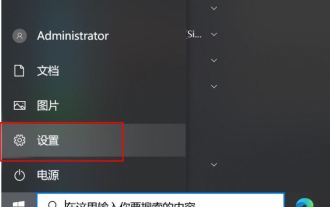 How to turn off location services in Win10? Tips for turning off the positioning system on your computer
Jun 07, 2024 pm 04:02 PM
How to turn off location services in Win10? Tips for turning off the positioning system on your computer
Jun 07, 2024 pm 04:02 PM
When our computer is lost, we can search it through the location service system. Just like the location function of our mobile phones, there are many services that require the location service function to be turned on. However, some friends do not want to turn on the location service function and want to turn it off. But I don’t know how to close it, so let the editor tell you the specific operation method. Interested users can take a look. Solution 1. Click Start in the taskbar below and select "Settings" in the menu options to open. 2. Click the "Privacy" option in the interface that opens. 3. Then click "Privacy" under "App Permissions" on the left. 4.Finally find the right side
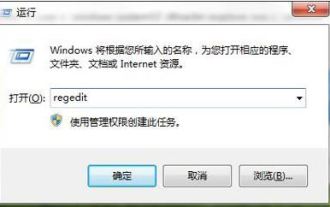 What to do if explore.exe file system error occurs? How to solve the problem of lost exeplorer file on win7 computer
Jun 04, 2024 pm 07:38 PM
What to do if explore.exe file system error occurs? How to solve the problem of lost exeplorer file on win7 computer
Jun 04, 2024 pm 07:38 PM
How to solve the problem that win7 system prompts that the exeplorer file is missing? Some of our users still use win7. When accessing the web page through the browser, a prompt that the exeplorer file is missing will pop up, which will cause many pages to be inaccessible. Faced with this problem, many people do not know what method to use. To solve it, then this issue of win7 tutorial will share the solution with everyone. Friends in need can follow the steps in the text. The solution is as follows 1. First, we press win+r and enter "regedit" in the pop-up run interface to open the registry editor function. 2. Then we open it in order: HKEY_LOCAL_MACHI





