
Can I delete the characters before the insertion point by pressing the delete key?
Pressing the delete key cannot delete the characters before the insertion point. The delete key deletes the following characters. If you want to delete the previous characters, press the "BACKSPACE" key. The graphic on the keyboard is "←".
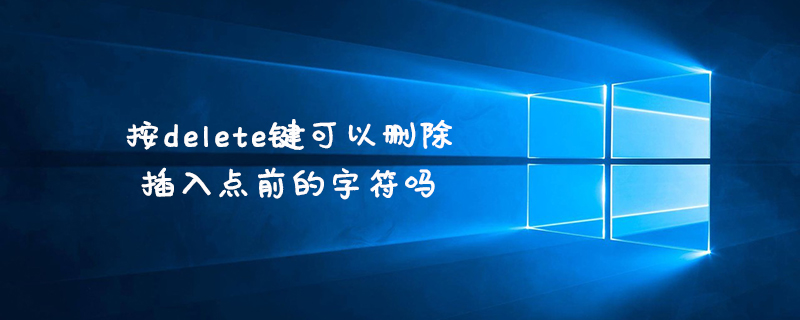
To delete a character to the right of the insertion point in a Word document, the shortcut key should be: Delete key.
Delete key:
Each time you press the delete key, a character to the right of the cursor is deleted, and the character to the right of the cursor moves one space to the left. Or delete the selected content using the del key or delete key on the keyboard.
Backspace key:
Its function is to move the cursor one space to the left and delete the character on the left side of the cursor. Or delete selected content.
The logo of the backspace key on the keyboard is "←", and the English letter is BackSpace.
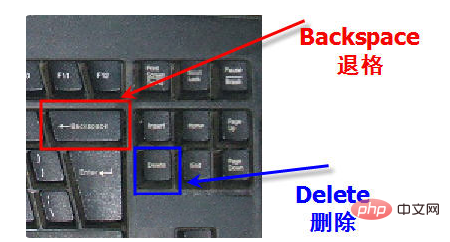
The above is the detailed content of Can you delete the characters before the insertion point by pressing the delete key?. For more information, please follow other related articles on the PHP Chinese website!




