How to open php file using browser?

How to open and run php files directly using a browser?
The first step: configure the php running environment
Recommended tutorial:php running environment configuration
Second Step: Place the file in the root directory
The root directory of the website is under the www file in your environment. The file must be placed in this location to be effective, otherwise the php file cannot be run.
Step 3: Check the operating environment port number
In the conf folder under its installation directory, there will be a text document such as httpd.conf, which is Apache The configuration file is used to direct the operation of Apache. The default web service port number of Apache is of course configured (modified) in this.
To view the port number, you must first open it, just double-click it, then press the Ctrl F key combination on the keyboard at the same time, and enter Listen 80: in the pop-up "Find" dialog box.
Step 4: Run the php file
Enter localhost/the file name to be run in the browser address bar, or 127.0.0.1/the file name.
Note: If it cannot run, please check whether the port number is occupied. If it is occupied, change the port number to 8080 in the third step. At this time, after modifying the port number. If you want to continue running php, you need to use localhost:8080/filename or 127.0.0.1:8080/filename.
Recommended video tutorial: PHP video tutorial
The above is the detailed content of How to open php file using browser?. For more information, please follow other related articles on the PHP Chinese website!

Hot AI Tools

Undresser.AI Undress
AI-powered app for creating realistic nude photos

AI Clothes Remover
Online AI tool for removing clothes from photos.

Undress AI Tool
Undress images for free

Clothoff.io
AI clothes remover

AI Hentai Generator
Generate AI Hentai for free.

Hot Article

Hot Tools

Notepad++7.3.1
Easy-to-use and free code editor

SublimeText3 Chinese version
Chinese version, very easy to use

Zend Studio 13.0.1
Powerful PHP integrated development environment

Dreamweaver CS6
Visual web development tools

SublimeText3 Mac version
God-level code editing software (SublimeText3)

Hot Topics
 The width of emsp spaces in HTML is inconsistent. How to reliably implement text indentation?
Apr 04, 2025 pm 11:57 PM
The width of emsp spaces in HTML is inconsistent. How to reliably implement text indentation?
Apr 04, 2025 pm 11:57 PM
Regarding the problem of inconsistent width of emsp spaces in HTML and Chinese characters in many web tutorials, it is mentioned that occupying the width of a Chinese character, but the actual situation is not...
 How to achieve gap effect on the card and coupon layout with gradient background?
Apr 05, 2025 am 07:48 AM
How to achieve gap effect on the card and coupon layout with gradient background?
Apr 05, 2025 am 07:48 AM
Realize the gap effect of card coupon layout. When designing card coupon layout, you often encounter the need to add gaps on card coupons, especially when the background is gradient...
 How to use the clip-path attribute of CSS to achieve the 45-degree curve effect of segmenter?
Apr 04, 2025 pm 11:45 PM
How to use the clip-path attribute of CSS to achieve the 45-degree curve effect of segmenter?
Apr 04, 2025 pm 11:45 PM
How to achieve the 45-degree curve effect of segmenter? In the process of implementing the segmenter, how to make the right border turn into a 45-degree curve when clicking the left button, and the point...
 How to select and style elements of the first specific class using CSS and JavaScript?
Apr 04, 2025 pm 11:33 PM
How to select and style elements of the first specific class using CSS and JavaScript?
Apr 04, 2025 pm 11:33 PM
How to select and style elements of the first specific class using CSS and JavaScript? In web development, you often encounter the need to select and modify specific classes...
 How to achieve the gradient effect of CSS fonts?
Apr 04, 2025 pm 10:12 PM
How to achieve the gradient effect of CSS fonts?
Apr 04, 2025 pm 10:12 PM
Implementing the CSS font gradient effect Many developers hope to achieve cool font gradient effect on web pages. This article will explain in detail how to use CSS3 to implement the graph...
 How to distinguish between closing a browser tab and closing the entire browser using JavaScript?
Apr 04, 2025 pm 10:21 PM
How to distinguish between closing a browser tab and closing the entire browser using JavaScript?
Apr 04, 2025 pm 10:21 PM
How to distinguish between closing tabs and closing entire browser using JavaScript on your browser? During the daily use of the browser, users may...
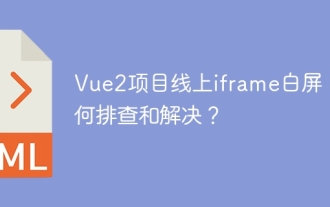 Vue2 project online iframe white screen: How to troubleshoot and solve it?
Apr 05, 2025 am 06:21 AM
Vue2 project online iframe white screen: How to troubleshoot and solve it?
Apr 05, 2025 am 06:21 AM
Troubleshooting and solving the online white screen of iframe in Vue2 project. In the development of Vue2 project, we often use iframes to embed other web content. However, the item...
 How to obtain real-time application and viewer data on the 58.com work page?
Apr 05, 2025 am 08:06 AM
How to obtain real-time application and viewer data on the 58.com work page?
Apr 05, 2025 am 08:06 AM
How to obtain dynamic data of 58.com work page while crawling? When crawling a work page of 58.com using crawler tools, you may encounter this...






