What compiler is needed to write php
The editor is a powerful tool for programmers. A good editor can greatly speed up the development speed of programmers. So, how to choose the right editor among many editors?
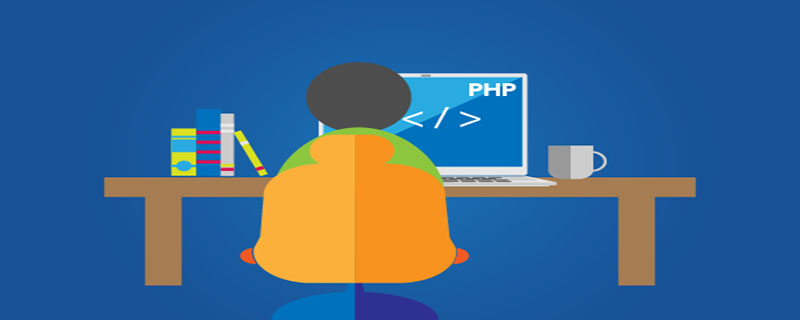
The following editors are recommended for everyone with high praise:
1. NetBeans - free, open source, cross-platform Platform, supported by large companies(recommended learning:PHP programming from entry to proficiency)
This is a free open source, cross-platform IDE, and it is also my favorite one This is a development tool that can be downloaded and used without complicated cracking and registration. This IDE is a heavy-duty IDE developed using JAVA, so sometimes it will be a bit slow to load and use on less powerful computers. However, the computer configuration of today’s coders is generally not too bad. You can use it not only to write PHP, but also to write Java, JavaScript, HTML5, PHP, C/C, etc. More importantly, it is developed and maintained by ORACLE and is guaranteed by large companies.
At the same time, NetBeans also supports plug-ins, which can easily provide out-of-the-box support for programs such as frameworks and cms. Of course, it also has many features that are common and necessary for excellent development tools. It has many code generation tools, such as getter setter generation, code templates, intelligent code completion, prompts, quick repairs and refactorings, etc. It also supports some basic features, including code folding and formatting, try/catch code completion, and rectangular selection.
2. Zend Studio - paid, stable, cross-platform, supported by major companies
This is an editor developed by Zend. It provides several key features, including better performance in validating, indexing, and searching PHP code. Debugging with Zend Debugger, Xdebug and built-in Z-Ray tools. Supports the Eclipse plug-in ecosystem. Supports Docker and Git tools. Supports smart code editing for PHP, Javascript, CSS and HTML. Deployment support, including cloud support for Microsoft Azure and Amazon AWS. Integrated Zend server, which facilitates rapid migration and seamless connection of PHP7. There is another feature that may be useful to you, it can develop mobile applications.
3. Sublime Text - free, paid, lightweight, cross-platform, beautiful
It may be the most beautiful text editor I have ever seen. Of course, for programmers, the word beautiful is not very useful. Compared with the above two heavy-duty development tool IDEs, it may be considered small and exquisite. But it can also be made more powerful through plugins and packages. At first it is like a Xiaojiabiyu without makeup, but through continuous customization, it will definitely not lose to other IDEs. Here are several useful and commonly used packages, package control, Sublime PHP companion, xDebug client - CodeBug, PHPCS, CodIntel, Simple PHPUnit and PHPDoc. Again, at first glance, you will fall in love with it, after all, it is very beautiful.
4. Vim - free, open source, lightweight, cross-platform
Students who are familiar with Linux must have used Vim a lot. Why do we recommend this "simple" one? What about the editor? In fact, the concept of Sublime Text is similar to that of Vim. Both can be customized to make it more unique and suitable for you, although this will increase the complexity and increase your initial workload.
But it is an IDE that keeps pace with the times. There are still many people active in the community, updating it and discussing it. Through different configurations, it will make your development smoother. There is another important advantage, it is more in line with the style of Linux, and you can complete all the work without or with less mouse. When developing in a Windows environment, when everyone is writing code, they inevitably have to use the mouse, clicking here and there, which reduces work efficiency. Under Windows, you can also use gvim. It is a graphical front-end for Vim, cross-platform.
Note: The editor only assists us in writing code and improves efficiency. We should not rely too much on the editor. Good code writing standards are very important.
The above is the detailed content of What compiler is needed to write php. For more information, please follow other related articles on the PHP Chinese website!

Hot AI Tools

Undresser.AI Undress
AI-powered app for creating realistic nude photos

AI Clothes Remover
Online AI tool for removing clothes from photos.

Undress AI Tool
Undress images for free

Clothoff.io
AI clothes remover

AI Hentai Generator
Generate AI Hentai for free.

Hot Article

Hot Tools

Notepad++7.3.1
Easy-to-use and free code editor

SublimeText3 Chinese version
Chinese version, very easy to use

Zend Studio 13.0.1
Powerful PHP integrated development environment

Dreamweaver CS6
Visual web development tools

SublimeText3 Mac version
God-level code editing software (SublimeText3)

Hot Topics
 CakePHP Project Configuration
Sep 10, 2024 pm 05:25 PM
CakePHP Project Configuration
Sep 10, 2024 pm 05:25 PM
In this chapter, we will understand the Environment Variables, General Configuration, Database Configuration and Email Configuration in CakePHP.
 PHP 8.4 Installation and Upgrade guide for Ubuntu and Debian
Dec 24, 2024 pm 04:42 PM
PHP 8.4 Installation and Upgrade guide for Ubuntu and Debian
Dec 24, 2024 pm 04:42 PM
PHP 8.4 brings several new features, security improvements, and performance improvements with healthy amounts of feature deprecations and removals. This guide explains how to install PHP 8.4 or upgrade to PHP 8.4 on Ubuntu, Debian, or their derivati
 CakePHP Date and Time
Sep 10, 2024 pm 05:27 PM
CakePHP Date and Time
Sep 10, 2024 pm 05:27 PM
To work with date and time in cakephp4, we are going to make use of the available FrozenTime class.
 CakePHP File upload
Sep 10, 2024 pm 05:27 PM
CakePHP File upload
Sep 10, 2024 pm 05:27 PM
To work on file upload we are going to use the form helper. Here, is an example for file upload.
 CakePHP Routing
Sep 10, 2024 pm 05:25 PM
CakePHP Routing
Sep 10, 2024 pm 05:25 PM
In this chapter, we are going to learn the following topics related to routing ?
 Discuss CakePHP
Sep 10, 2024 pm 05:28 PM
Discuss CakePHP
Sep 10, 2024 pm 05:28 PM
CakePHP is an open-source framework for PHP. It is intended to make developing, deploying and maintaining applications much easier. CakePHP is based on a MVC-like architecture that is both powerful and easy to grasp. Models, Views, and Controllers gu
 CakePHP Creating Validators
Sep 10, 2024 pm 05:26 PM
CakePHP Creating Validators
Sep 10, 2024 pm 05:26 PM
Validator can be created by adding the following two lines in the controller.
 How To Set Up Visual Studio Code (VS Code) for PHP Development
Dec 20, 2024 am 11:31 AM
How To Set Up Visual Studio Code (VS Code) for PHP Development
Dec 20, 2024 am 11:31 AM
Visual Studio Code, also known as VS Code, is a free source code editor — or integrated development environment (IDE) — available for all major operating systems. With a large collection of extensions for many programming languages, VS Code can be c






