
First update the yum source and install the new yum source. The performance of php7 will be improved by more than 50% compared to other lower versions. The following are the steps and methods to use yum to install php7 under centos7.5

The version of the operating system is centos7.5
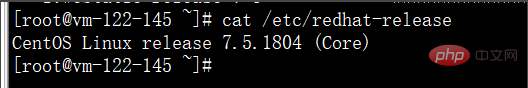
Install the epel source (recommended learning: PHP programming from entry to proficiency )
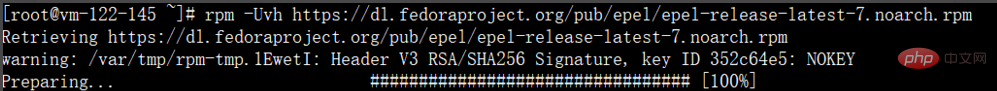 Install webtatic source
Install webtatic source
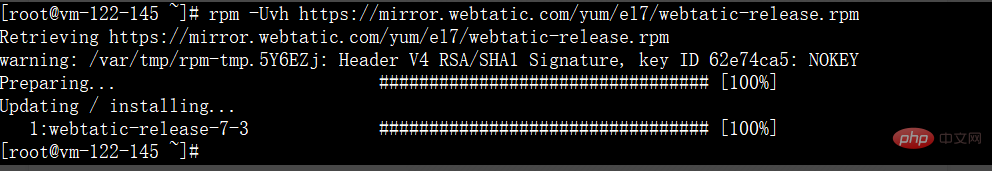 Use the following command to directly install php7
Use the following command to directly install php7
yum install php70w-common php70w-fpm php70w-opcache php70w-gd php70w-mysqlnd php70w-mbstring php70w-pecl-redis php70w-pecl-memcached php70w-devel
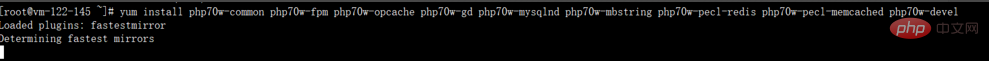 Enter y and press Enter to continue the installation
Enter y and press Enter to continue the installation
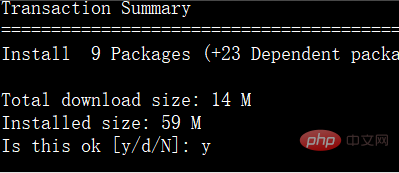
It can be seen from the rpm package that the latest version of php7 is installed
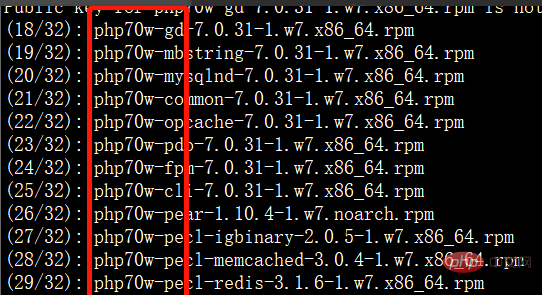
Start php- fpm serve and verify version
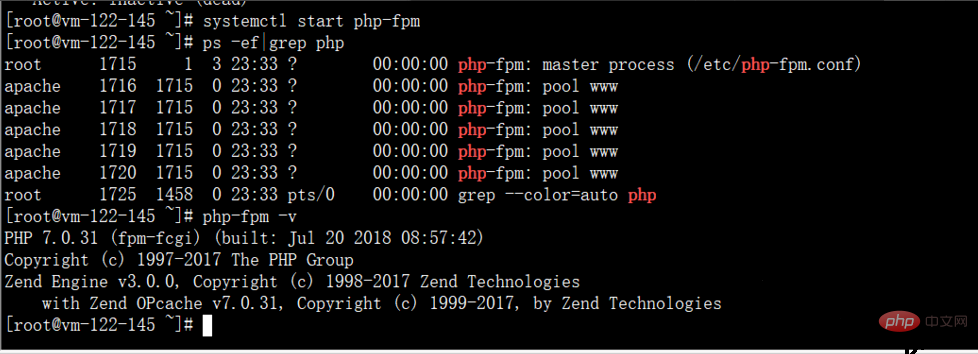
The above is the detailed content of How to verify that the installation is complete after yum installs php?. For more information, please follow other related articles on the PHP Chinese website!