

When setting up wamp locally to access phpmyadmin, the prompt "You don't have permission to access /phpmyadmin/ on this server." appears. How to solve it.
Step one:
We find the wamp\alias\phpmyadmin.conf file in the software installation directory, as shown in the figure:

Step 2:
Open it with Notepad, find
<Directory "c:/wamp/apps/phpmyadmin3.5.1/">
Options Indexes FollowSymLinks MultiViews
AllowOverride all
Order Deny,Allow
Deny from all
Allow from 127.0.0.1
</Directory>and change Deny from all to Allow from all and save it as shown in the figure
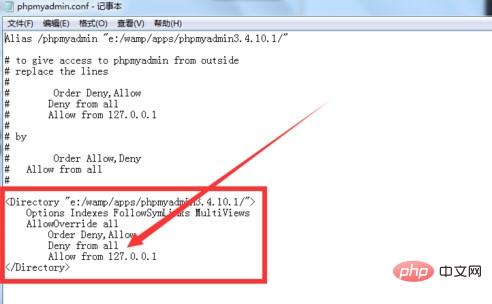
The third step:
After saving, restart all services and open http again ://localhost/phpmyadmin/When you can see the page as shown in the picture, it means it is completed.

The above content is for reference only!
If you want to learn more related content, please visit the php Chinese website: PHP video tutorial
The above is the detailed content of wamp cannot open phpmyadmin. For more information, please follow other related articles on the PHP Chinese website!
 Commonly used mysql management tools
Commonly used mysql management tools
 What to do if phpmyadmin fails to import sql file
What to do if phpmyadmin fails to import sql file
 How to change phpmyadmin to Chinese
How to change phpmyadmin to Chinese
 What's going on when phpmyadmin can't access it?
What's going on when phpmyadmin can't access it?
 What to do if the chm file cannot be opened
What to do if the chm file cannot be opened
 python programming computer configuration requirements
python programming computer configuration requirements
 Recommended data analysis websites
Recommended data analysis websites
 How to set path environment variable
How to set path environment variable
 The role of subnet mask
The role of subnet mask