

How to cut out pictures in ps?
Use the Magic Wand and Quick Option Tool
1. First drag the material that needs to be cut out into PS, and then execute CTRL J on the background layer copy.
(Tip: No matter what you want to do, you must first unlock the background layer and perform CTRL J copy on the background layer)
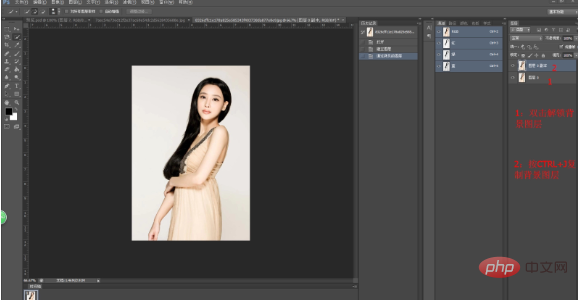
2. Click With the magic wand tool on the left toolbar, click the left mouse button on the area that needs to be deleted in the copy, and then the ant line will appear and press Delele to clear it (the same is true for the quick options tool)
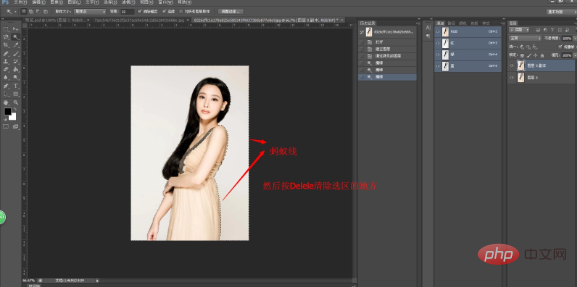
3. Final renderings and comparison pictures

(Tip: There are still white edges left when cutting out the image with the magic wand tool. This is something we need to carefully erase with an eraser. Erase the white edges. In order not to look stiff, hold down CTRL and left-click the layer to create a selection, then right-click in the selection → Feather [1-2 value] → Delele (clear)
The above is the detailed content of How to cut out pictures in PS. For more information, please follow other related articles on the PHP Chinese website!