

isset() function
Judge whether the variable has been set
Format: bool isset ( mixed var [, mixed var [, ...]] )
1. If the variable does not exist, it returns FALSE
2. If the variable exists and its value is NULL, also returns FALSE
3. If the variable exists and the value is not NULL, it returns TRUE
When checking multiple variables at the same time, TRUE will be returned only when each single item meets the previous requirement. , otherwise the result is FALSE.
empty() function
Check whether the variable is empty
Format:bool empty (mixed var)
1. If the variable does not exist, it returns TRUE
2. If the variable exists and its value is "", 0, "0", NULL,, FALSE, array() , var $var; and objects without any attributes, return TURE
3. If the variable exists and the value is not "", 0, "0", NULL,, FALSE, array(), var $ var; and objects without any attributes, return FALSE
is_null() function
Judge whether it is null
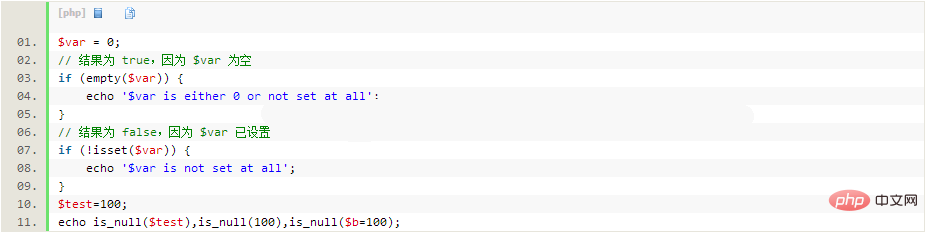
Note:
1. Empty and isset will first check whether the variable exists, and then detect the variable value. is_null just checks the variable value directly to see if it is null, so if the variable is not defined, an error will occur!
2. The empty and isset input parameters must be a variable (php variables start with the $ character), and the is_null input parameter only needs to have a return value. (constants, variables, expressions, etc.).
In the PHP manual, their analysis is: empty, isset is a language structure rather than a function, so it cannot be called by variable functions.
Recommended tutorial: PHP video tutorial
The above is the detailed content of How to check if a variable is defined in php. For more information, please follow other related articles on the PHP Chinese website!