Computer keyboard automatically enters a key

1. Check whether the keys are stuck with foreign objects. You can also turn the keyboard over and tap it gently a few times! You can also use cotton swabs and other items to clean the keyboard.

#2. If you feel that you cannot clean the debris inside, you can deduct the keyboard keys one by one and clean them. When installing, just click on it according to the picture.
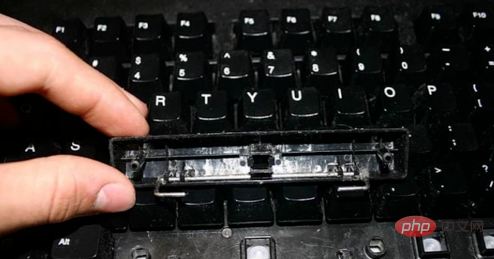
#3. There are also keyboard duplications caused by software compatibility issues. If you encounter this situation, you can uninstall the original input method and download and install the Sogou input method. All computers are compatible and can solve this problem!

The above is the detailed content of Computer keyboard automatically enters a key. For more information, please follow other related articles on the PHP Chinese website!

Hot AI Tools

Undresser.AI Undress
AI-powered app for creating realistic nude photos

AI Clothes Remover
Online AI tool for removing clothes from photos.

Undress AI Tool
Undress images for free

Clothoff.io
AI clothes remover

Video Face Swap
Swap faces in any video effortlessly with our completely free AI face swap tool!

Hot Article

Hot Tools

Notepad++7.3.1
Easy-to-use and free code editor

SublimeText3 Chinese version
Chinese version, very easy to use

Zend Studio 13.0.1
Powerful PHP integrated development environment

Dreamweaver CS6
Visual web development tools

SublimeText3 Mac version
God-level code editing software (SublimeText3)

Hot Topics
 1392
1392
 52
52


