
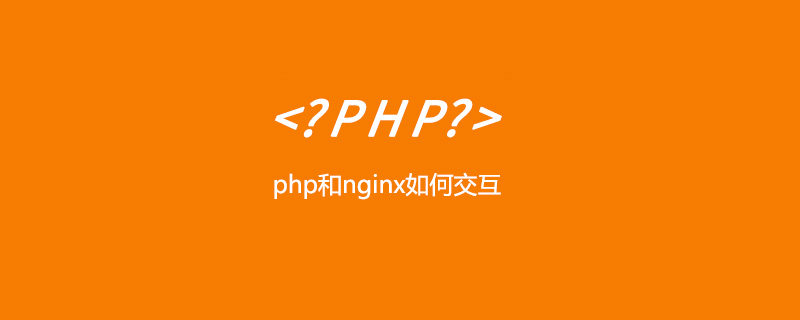
7 steps of the interaction process between Nginx and PHP (user access process to dynamic PHP web pages)
step1: The user sends the http request to nginx server (the user and nginx server perform a three-way handshake for TCP connection).
step2: nginx will judge the request based on the URL and suffix visited by the user.
step3: It can be seen from the second step that the user requests dynamic content. nginx will hand over the request to the fastcgi client and send the user's request to php-fpm through fastcgi_pass.
Related recommendations: "php tutorial"
If the user accesses static resources, it is simple. nginx directly returns the static resources requested by the user to the user .
step4: After fastcgi_pass hands the dynamic resources to php-fpm, php-fpm will transfer the resources to the wrapper of the php script parsing server.
step5: After the wrapper receives the request transferred from php-fpm, the wrapper will generate a new thread to call the php dynamic program parsing server.
step6: PHP will return the query results to nginx.
step7: nginx constructs a response message and returns the result to the user.
This is just one type of nginx. The user's request and the return of the user's request result are performed asynchronously, that is, the resource requested by the user is transferred in nginx, and nginx can be synchronized, which is the parsed resource. , the server returns the resources directly to the user without making a transfer in nginx.

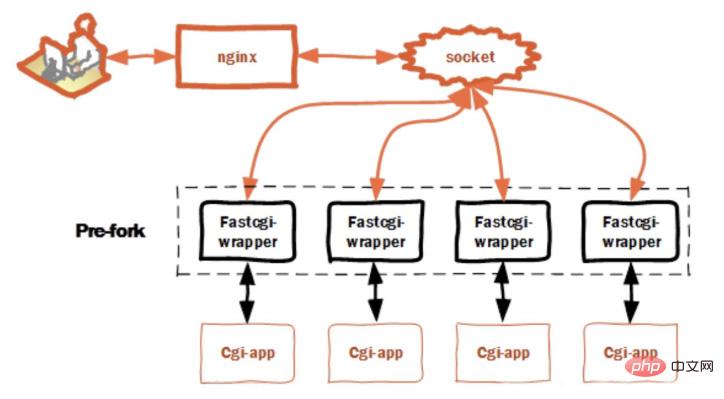
The above is the detailed content of How php and nginx interact. For more information, please follow other related articles on the PHP Chinese website!