

1. Adobe Dreamweaver is used by many students who have been trained in PHP in schools. It is used by entry-level and even advanced PHP programmers. It is a PHP editor. The most used editor in . Its features are: 1. Visual editing of html and CSS; 2. Can be synchronized with FTP; 3. Powerful functions.
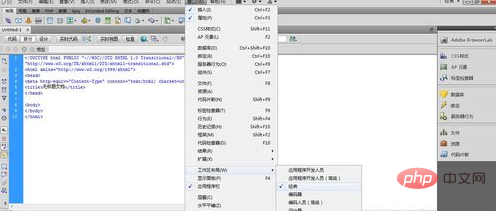
#2. Notepad is an editor that is small and convenient. It starts quickly. It can add a right-click menu and has a macro recording function. Anyone who has used it will definitely praise it.
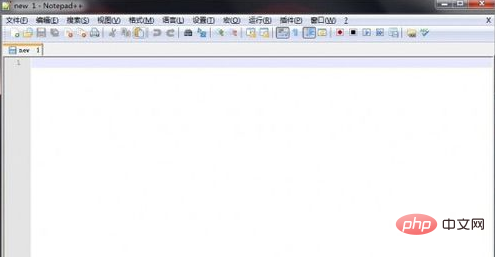
3. sublime text This editor has many third-party plug-ins, including: code snippet function, code thumbnail and other functions. The most worth mentioning is that this The editor is cross-platform and can be used on many systems.

4. EditPlus This editor is used by many teachers who teach PHP video tutorials. It can replace Notepad and allow files to be opened by Notepad by double-clicking the file. , all are opened using this editor. In addition, its undo can be unlimited (special). Unlike other editors, which are limited to 30-120 times, it also has a clipboard monitoring function.
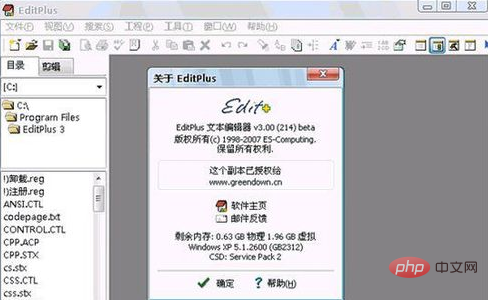
5. Zend Studio This editor was developed by Zend Technologies, a foreign company. It has very good debugging support for PHP. You can try it out. In addition to PHP, it also supports coloring of web front-end languages, etc.
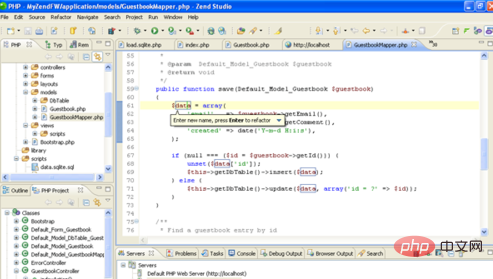
6. Summary: There are many PHP editors. Here are 5 commonly used ones by PHP developers. There are also many excellent editors. Always remember "what suits you is the best."
Recommended tutorial: PHP video tutorial
The above is the detailed content of What editor to use for php. For more information, please follow other related articles on the PHP Chinese website!