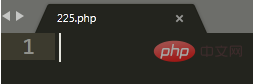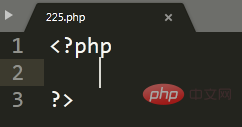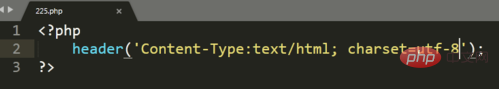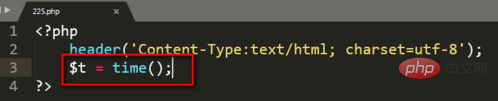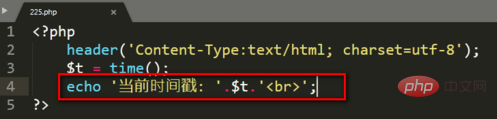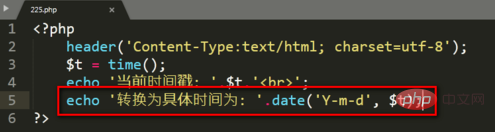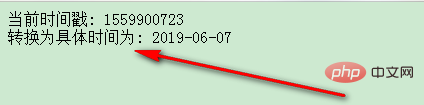1. Create a new 225.php, as shown in the figure:

##2. Enter the structure of the php web page (), as shown in the figure:

3. Declare the file type and encoding for PHP interaction with the browser, as shown in the figure:

4. Use the time() function to obtain the current timestamp, and use the variable $t to accept the return value. The code is as shown in the figure:

5. Use the echo statement to output the current timestamp $t. The code is as shown in the figure:

6. Use the date() function to convert the current timestamp to the current timestamp. Date and time, the code is as shown in the figure:

7. Run the web page and output the current timestamp and converted date and time on the browser. The result is as shown in the figure. :

Recommended tutorial:
PHP video tutorial
The above is the detailed content of How to convert current timestamp to specific date time. For more information, please follow other related articles on the PHP Chinese website!