

1. Log in to the PHP online manual.
Open PHP's official website "http://php.net", then click "Documentation" in the navigation bar to switch to the PHP manual document page, and select "View Online" on the online manual viewing page. Chinese (Simplified)" Chinese version, you can see the homepage interface of the manual.
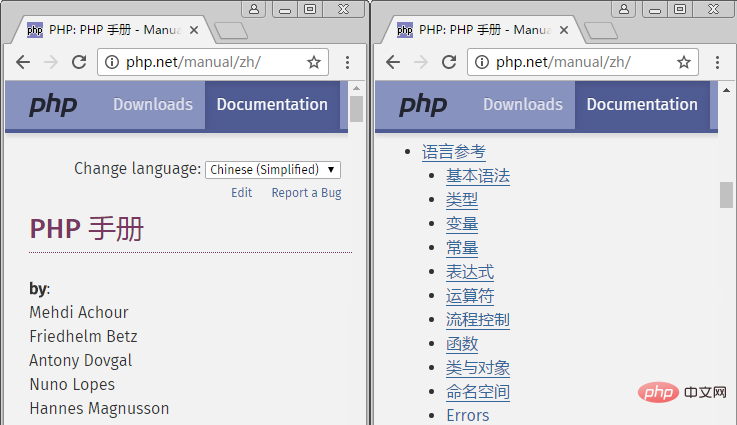
Related recommendations: "php Getting Started Tutorial"
2. Use of the manual.
PHP manual query method: When querying, click the query layer by layer according to the classification to find the content you want to query. Directly enter the category, function, etc. you want to find in the "Search" search bar.
①Using the manual - View the functions of the function
Enter the function name strlen in the search bar in the upper right corner of the manual homepage, and then press the [Enter] key, the details of the function will be displayed information.
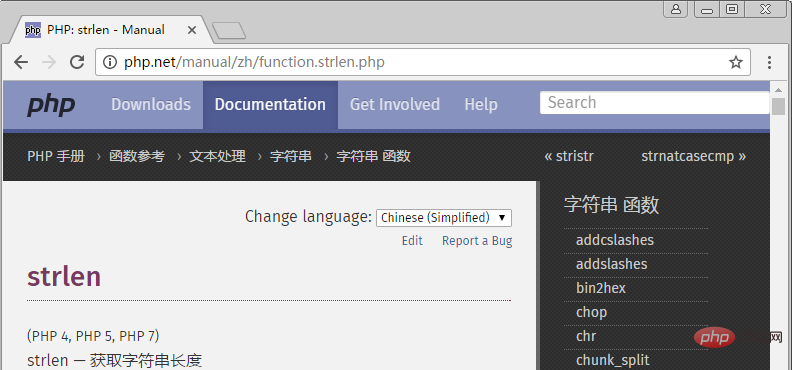
②Using the manual - View the syntax of the function
Continue to pull down the scroll bar, you can see the syntax declaration of the function and the parameter settings , the type of function return value and the specific description of the function.
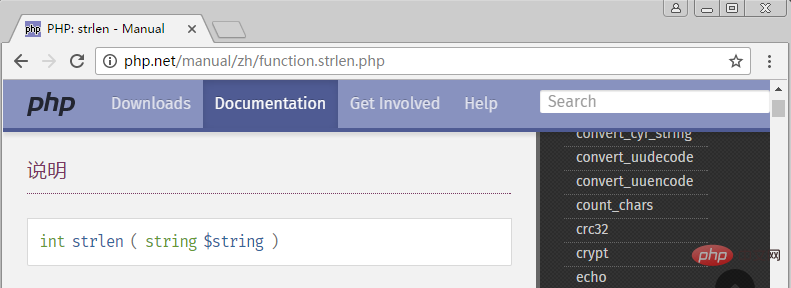
③Using the manual--View the parameters of the function
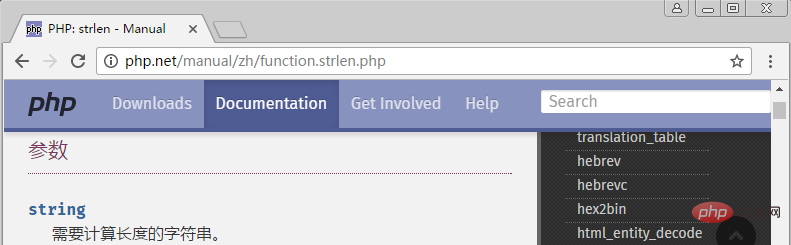
④Using the manual--View the return of the function Value
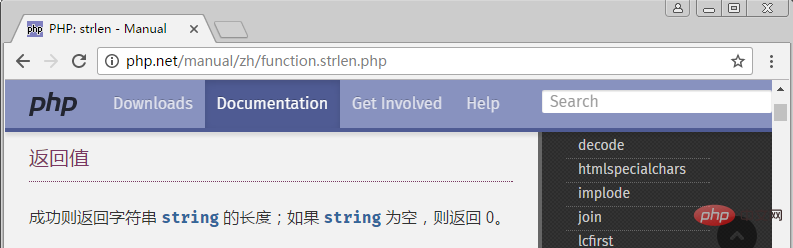
⑤Usage of the manual——View the update log
⑥Usage of the manual——View usage examples
The above is the detailed content of How to use php manual. For more information, please follow other related articles on the PHP Chinese website!