How to install php crawler framework

When it comes to making a crawler, the first thing that everyone may think of is Python. In fact, PHP can also be used to write crawler programs. PHP has always been simple and easy to use. I personally tested that I can write a simple crawler program in 10 minutes using the PHPspider framework.
1. PHP environment installation
Like python, PHP also needs an environment. You can use PHP downloaded from the official website, or you can use XAMPP, PHPstudy and other integrated environments. PHP. An integrated environment is recommended, eliminating the need to install the Mysql database separately.
2. Composer installation
composer is a dependency package management tool under PHP, similar to PIP in Python.
The Chinese official website is https://www.phpcomposer.com/
. Just download and install it. Run cmd in win R and enter the composer command. If the following picture appears, the installation is successful.
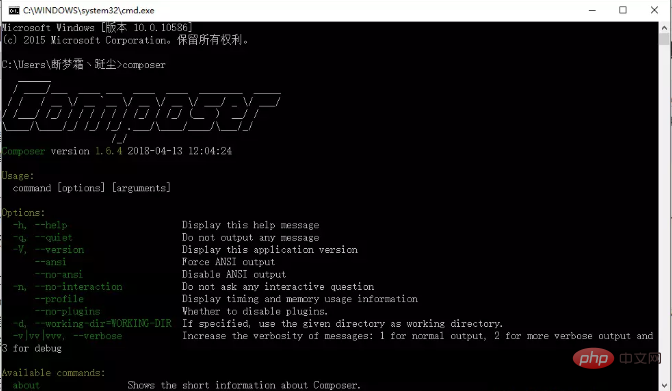
3. PHPspider installation
Create a folder in any location. For example, if we want to capture the data of Jianshu, we You can create the jianshu folder on the D drive, then enter the folder with the cmd command, and run the command:
composer require owner888/phpspider
The following result is a successful installation.
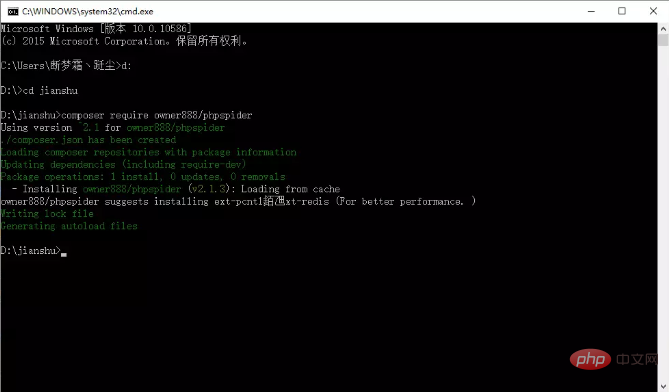
Related recommendations: "php environment construction"
4. Start writing the first crawler
Now open the jianshu folder and you will find that there are some more things in it. Don't worry about it. Create a php file and start coding.
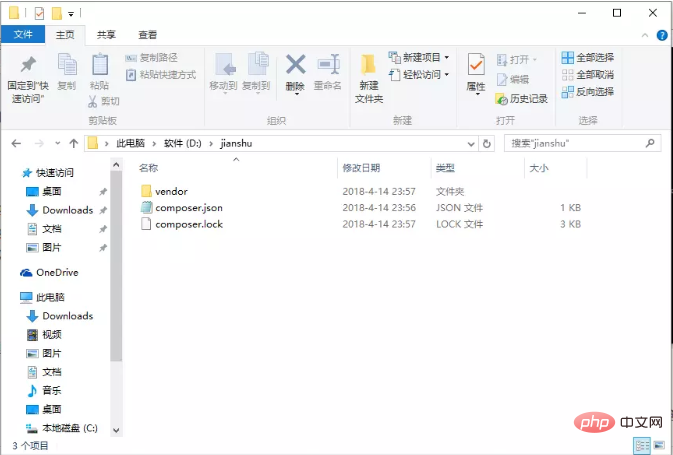
The development documentation is here: https://doc.phpspider.org/demo-start.html
I won’t talk about the basics here, just go to the code. , because we are doing a 10-minute quick tutorial.
The matching method uses XPach syntax.
<?php
require '/vendor/autoload.php';
use phpspider\core\phpspider;
/* Do NOT delete this comment */
/* 不要删除这段注释 */
$configs = array(
'name' => '简书',
'log_show' =>false,
'tasknum' => 1,
//数据库配置
'db_config' => array(
'host' => '127.0.0.1',
'port' => 3306,
'user' => 'root',
'pass' => '',
'name' => 'demo',
),
'export' => array(
'type' => 'db',
'table' => 'jianshu', // 如果数据表没有数据新增请检查表结构和字段名是否匹配
),
//爬取的域名列表
'domains' => array(
'jianshu',
'www.jianshu.com'
),
//抓取的起点
'scan_urls' => array(
'https://www.jianshu.com/c/V2CqjW?utm_medium=index-collections&utm_source=desktop'
),
//列表页实例
'list_url_regexes' => array(
"https://www.jianshu.com/c/\d+"
),
//内容页实例
// \d+ 指的是变量
'content_url_regexes' => array(
"https://www.jianshu.com/p/\d+",
),
'max_try' => 5,
'fields' => array(
array(
'name' => "title",
'selector' => "//h1[@class='title']",
'required' => true,
),
array(
'name' => "content",
'selector' => "//div[@class='show-content-free']",
'required' => true,
),
),
);
$spider = new phpspider($configs);
$spider->start();Let’s explain the meaning of the syntax a little bit:
//h1[@class='title']
Get all h1 nodes with class value of title
//div[@class='show-content-free']
Get all divs with class value of show-content-free After finishing the code for node
, remember to create the corresponding database and data table according to the content to be captured, and the fields must be aligned.
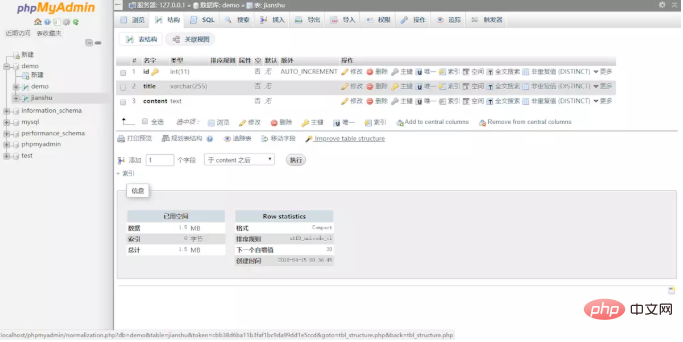
Then cmd, enter:
php -f d:\jianshu\spider.php
Run as follows:
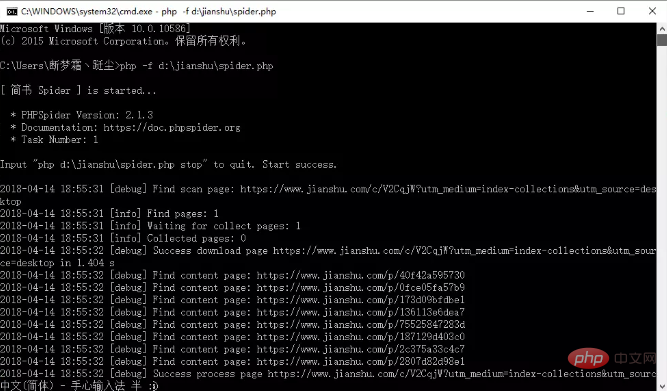
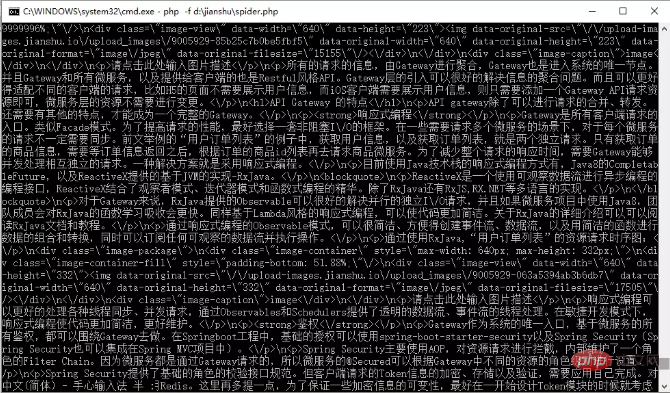
Open the data and take a look. Have you captured everything?
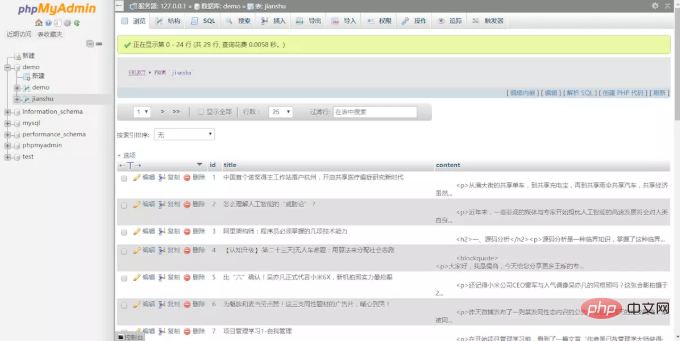
The above is the detailed content of How to install php crawler framework. For more information, please follow other related articles on the PHP Chinese website!

Hot AI Tools

Undresser.AI Undress
AI-powered app for creating realistic nude photos

AI Clothes Remover
Online AI tool for removing clothes from photos.

Undress AI Tool
Undress images for free

Clothoff.io
AI clothes remover

AI Hentai Generator
Generate AI Hentai for free.

Hot Article

Hot Tools

Notepad++7.3.1
Easy-to-use and free code editor

SublimeText3 Chinese version
Chinese version, very easy to use

Zend Studio 13.0.1
Powerful PHP integrated development environment

Dreamweaver CS6
Visual web development tools

SublimeText3 Mac version
God-level code editing software (SublimeText3)

Hot Topics
 CakePHP Project Configuration
Sep 10, 2024 pm 05:25 PM
CakePHP Project Configuration
Sep 10, 2024 pm 05:25 PM
In this chapter, we will understand the Environment Variables, General Configuration, Database Configuration and Email Configuration in CakePHP.
 PHP 8.4 Installation and Upgrade guide for Ubuntu and Debian
Dec 24, 2024 pm 04:42 PM
PHP 8.4 Installation and Upgrade guide for Ubuntu and Debian
Dec 24, 2024 pm 04:42 PM
PHP 8.4 brings several new features, security improvements, and performance improvements with healthy amounts of feature deprecations and removals. This guide explains how to install PHP 8.4 or upgrade to PHP 8.4 on Ubuntu, Debian, or their derivati
 CakePHP Date and Time
Sep 10, 2024 pm 05:27 PM
CakePHP Date and Time
Sep 10, 2024 pm 05:27 PM
To work with date and time in cakephp4, we are going to make use of the available FrozenTime class.
 CakePHP File upload
Sep 10, 2024 pm 05:27 PM
CakePHP File upload
Sep 10, 2024 pm 05:27 PM
To work on file upload we are going to use the form helper. Here, is an example for file upload.
 CakePHP Routing
Sep 10, 2024 pm 05:25 PM
CakePHP Routing
Sep 10, 2024 pm 05:25 PM
In this chapter, we are going to learn the following topics related to routing ?
 Discuss CakePHP
Sep 10, 2024 pm 05:28 PM
Discuss CakePHP
Sep 10, 2024 pm 05:28 PM
CakePHP is an open-source framework for PHP. It is intended to make developing, deploying and maintaining applications much easier. CakePHP is based on a MVC-like architecture that is both powerful and easy to grasp. Models, Views, and Controllers gu
 CakePHP Working with Database
Sep 10, 2024 pm 05:25 PM
CakePHP Working with Database
Sep 10, 2024 pm 05:25 PM
Working with database in CakePHP is very easy. We will understand the CRUD (Create, Read, Update, Delete) operations in this chapter.
 CakePHP Creating Validators
Sep 10, 2024 pm 05:26 PM
CakePHP Creating Validators
Sep 10, 2024 pm 05:26 PM
Validator can be created by adding the following two lines in the controller.






