phpStudy Linux panel (Xiaopi panel) is officially launched!
The first linux docker container panel on the entire network!
phpStudy Linux Panel (Xiaopi Panel) V1.0 version, officially launched on 2019.10.8!
"Let there be no difficult server environment in the world!" The phpStudy development team has successively developed phpStudy2016/2018, phpStudy for linux, phpStudy JSP, phpStudy V8.0 and other classic server environments!
In 2019, the phpStudy official team launched another major product: phpStudy Linux panel (small leather panel), which can conveniently and quickly build and manage the server environment through the Web side, improving operation and maintenance efficiency.
Xiaopi Linux panel download
Please go to phpStudy official website: https://www.xp.cn/linux.html
Let’s try it out together:
phpStudy Linux panel home page interface
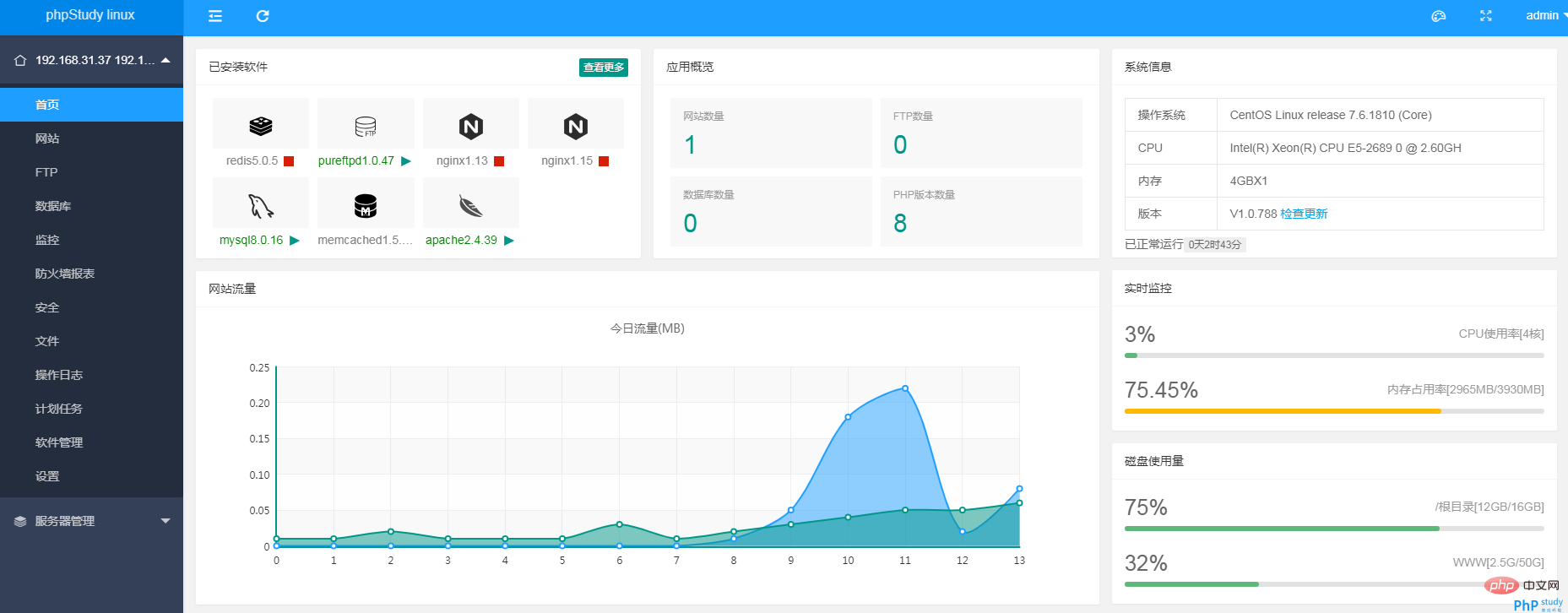
Network security monitoring platform

Some functions:
Website: manage website, create website, pseudo-static, PHP version switching, PHP extension
Database: Create database, manage database, user management, export and import, permission management, configuration management
FTP: Create FTP, manage FTP, user management, permission management, configuration management
Software Center: environment download, tool download, PHP version download, WEB application download, redis download, multi-version switching
Pseudo-static: Integrate the pseudo-static rules of commonly used open source programs, and you can switch to and use the cloud at will
Backup: Quickly create regular backups in scheduled tasks
SSL: Easily configure SSL encryption certificates with one click
Multiple versions of coexistence: Support the coexistence of multiple versions of PHP, and support extended installation and uninstallation
Nginx reverse proxy: Visually configure nginx multiple configuration reverse proxy
Server firewall: linuxip, port opening and blocking, convenient and fast
Web firewall: cc attack, sql injection, cross-site Attack, directory search, url whitelist, url blacklist, ip blacklist, ip whitelist
Monitoring large screen: website security, performance, data, traffic, all at a glance
Software system requirements:
Operating system: Brand new system (supports CentOS, Ubuntu, Debian, Fedora, Deepin), etc.
Please make sure that your system is pure and quiet, without any installation The environment involved (Apache\Nginx\php\MySQL\FTP)
phpstudy for linux is developed for Docker core, so it is recommended to use centos7.xx system version
Memory requirements: Memory The minimum requirement is 512MB, and above 768MB is recommended. The pure panel takes up about 60MB of system memory
The above is the detailed content of phpStudy Linux panel (Xiaopi panel) is officially launched!. For more information, please follow other related articles on the PHP Chinese website!

Hot AI Tools

Undresser.AI Undress
AI-powered app for creating realistic nude photos

AI Clothes Remover
Online AI tool for removing clothes from photos.

Undress AI Tool
Undress images for free

Clothoff.io
AI clothes remover

AI Hentai Generator
Generate AI Hentai for free.

Hot Article

Hot Tools

Notepad++7.3.1
Easy-to-use and free code editor

SublimeText3 Chinese version
Chinese version, very easy to use

Zend Studio 13.0.1
Powerful PHP integrated development environment

Dreamweaver CS6
Visual web development tools

SublimeText3 Mac version
God-level code editing software (SublimeText3)

Hot Topics
 1378
1378
 52
52
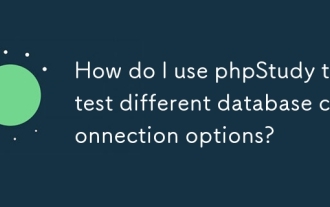 How do I use phpStudy to test different database connection options?
Mar 17, 2025 pm 06:02 PM
How do I use phpStudy to test different database connection options?
Mar 17, 2025 pm 06:02 PM
phpStudy enables testing various database connections. Key steps include installing servers, enabling PHP extensions, and configuring scripts. Troubleshooting focuses on common errors like connection failures and extension issues.Character count: 159
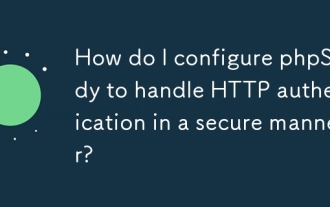 How do I configure phpStudy to handle HTTP authentication in a secure manner?
Mar 17, 2025 pm 06:02 PM
How do I configure phpStudy to handle HTTP authentication in a secure manner?
Mar 17, 2025 pm 06:02 PM
The article discusses configuring phpStudy for secure HTTP authentication, detailing steps like enabling HTTPS, setting up .htaccess and .htpasswd files, and best practices for security.Main issue: Ensuring secure HTTP authentication in phpStudy thro
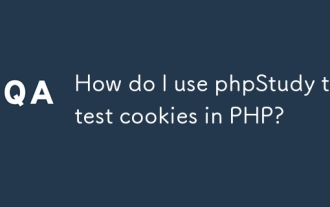 How do I use phpStudy to test cookies in PHP?
Mar 17, 2025 pm 06:11 PM
How do I use phpStudy to test cookies in PHP?
Mar 17, 2025 pm 06:11 PM
The article details using phpStudy for PHP cookie testing, covering setup, cookie verification, and common issues. It emphasizes practical steps and troubleshooting for effective testing.[159 characters]
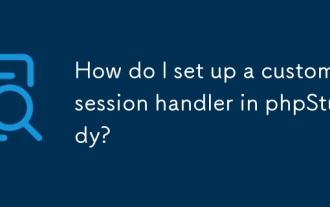 How do I set up a custom session handler in phpStudy?
Mar 17, 2025 pm 06:07 PM
How do I set up a custom session handler in phpStudy?
Mar 17, 2025 pm 06:07 PM
Article discusses setting up custom session handlers in phpStudy, including creation, registration, and configuration for performance improvement and troubleshooting.
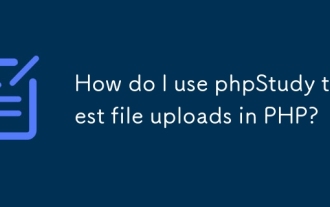 How do I use phpStudy to test file uploads in PHP?
Mar 17, 2025 pm 06:09 PM
How do I use phpStudy to test file uploads in PHP?
Mar 17, 2025 pm 06:09 PM
Article discusses using phpStudy for PHP file uploads, addressing setup, common issues, configuration for large files, and security measures.
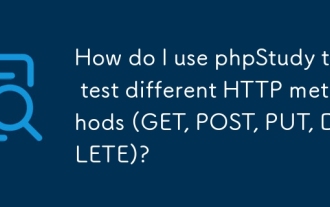 How do I use phpStudy to test different HTTP methods (GET, POST, PUT, DELETE)?
Mar 17, 2025 pm 05:59 PM
How do I use phpStudy to test different HTTP methods (GET, POST, PUT, DELETE)?
Mar 17, 2025 pm 05:59 PM
Article discusses using phpStudy to test HTTP methods (GET, POST, PUT, DELETE) through PHP scripts and configuration.
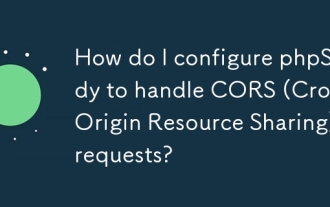 How do I configure phpStudy to handle CORS (Cross-Origin Resource Sharing) requests?
Mar 17, 2025 pm 06:14 PM
How do I configure phpStudy to handle CORS (Cross-Origin Resource Sharing) requests?
Mar 17, 2025 pm 06:14 PM
Article discusses configuring phpStudy for CORS, detailing steps for Apache and PHP settings, and troubleshooting methods.
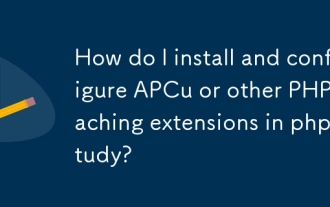 How do I install and configure APCu or other PHP caching extensions in phpStudy?
Mar 17, 2025 pm 05:50 PM
How do I install and configure APCu or other PHP caching extensions in phpStudy?
Mar 17, 2025 pm 05:50 PM
Article discusses installing and configuring APCu in phpStudy, verifying its function, managing conflicts with other extensions, and measuring performance gains.




