
PHP 7 changes the way most errors are reported. Unlike PHP 5's traditional error reporting mechanism, most errors are now thrown as Error exceptions.

This Error exception can be caught by a try / catch block like a normal exception. If there is no matching try / catch block, the exception handling function (registered by set_exception_handler()) is called for processing.
If the exception handling function has not been registered, it will be handled in the traditional way: it will be reported as a fatal error (Fatal Error). (Recommended learning: PHP Video Tutorial)
The Error class is not extended from the Exception class, so code like catch (Exception $e) { ... } cannot be caught. to Error. You can use code like catch (Error $e) { ... } or register an exception handler (set_exception_handler()) to catch Error.
Error Exception Hierarchy
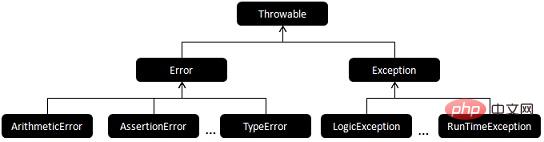
##Instance
<?php
class MathOperations
{
protected $n = 10;
// 求余数运算,除数为 0,抛出异常
public function doOperation(): string
{
try {
$value = $this->n % 0;
return $value;
} catch (DivisionByZeroError $e) {
return $e->getMessage();
}
}
}
$mathOperationsObj = new MathOperations();
print($mathOperationsObj->doOperation());
?>The execution output of the above program is:
Modulo by zero
The above is the detailed content of How to throw exception in php7. For more information, please follow other related articles on the PHP Chinese website!
 What is the difference between php5 and php7
What is the difference between php5 and php7
 What is the difference between php7 and php8
What is the difference between php7 and php8
 Today's latest official news of PaiCoin is true
Today's latest official news of PaiCoin is true
 How do mysql and redis ensure double-write consistency?
How do mysql and redis ensure double-write consistency?
 How to set css dotted border
How to set css dotted border
 What are the functions of computer networks
What are the functions of computer networks
 Velocity syntax introduction
Velocity syntax introduction
 java output statement
java output statement
 How to solve the problem that mysql link reports 10060
How to solve the problem that mysql link reports 10060