
Whether it is website design, office system, or shopping mall, pictures need to be displayed on the web page. The pictures are extracted from the database. Next, let’s take a look at how to save and display pictures through the picture path:
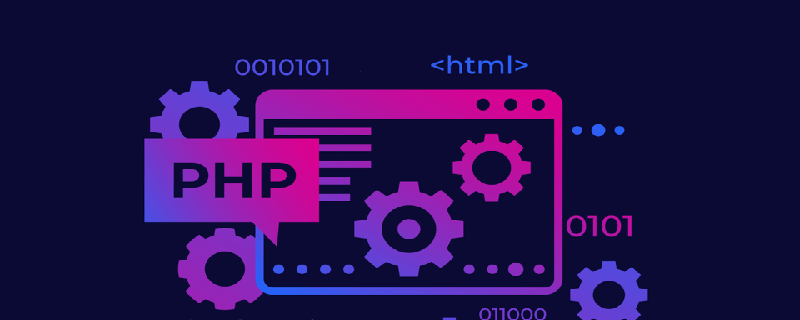
First, save the path of the image in the table. Note: the path starts from the WWW directory rather than from the disk root. / represents the WWW directory: (recommended Study: PHP video tutorial)
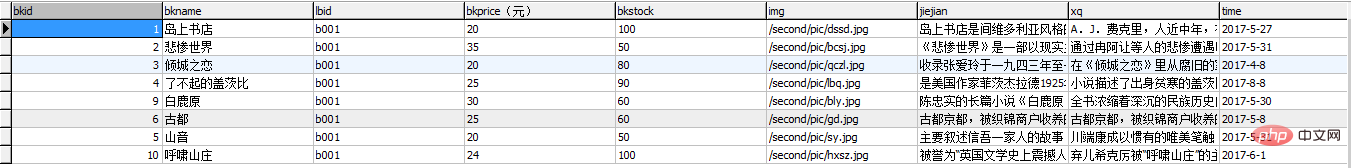
The img in the table is the stored image path, which is the path under the WWW directory. Since the path is stored in the table , then we can connect to the database through PHP to obtain:
<?php
require "DBDA.class.php";//调用封装类
$db = new DBDA();
$sql = "select * from book";
$arr= $db->query($sql);
foreach($arr as $v) // 遍历出各个列的内容
{
//图片用img标签获取路径,因为遍历出的img是$v[5],所以路径就是$v[5]
echo "<div id='hang'><a href='gouwu.php?bkid={$v[0]}'><img style="max-width:90%"How to print pictures from database in php" ></a>
<div class='jg'><a href='gouwu.php?bkid={$v[0]}'>{$v[1]}</a></div>
<div class='jg' style='color:red'>{$v[3]}元</div>
</div>
";
}
?>In this way, we can obtain the image through the path, which is very convenient and efficient:
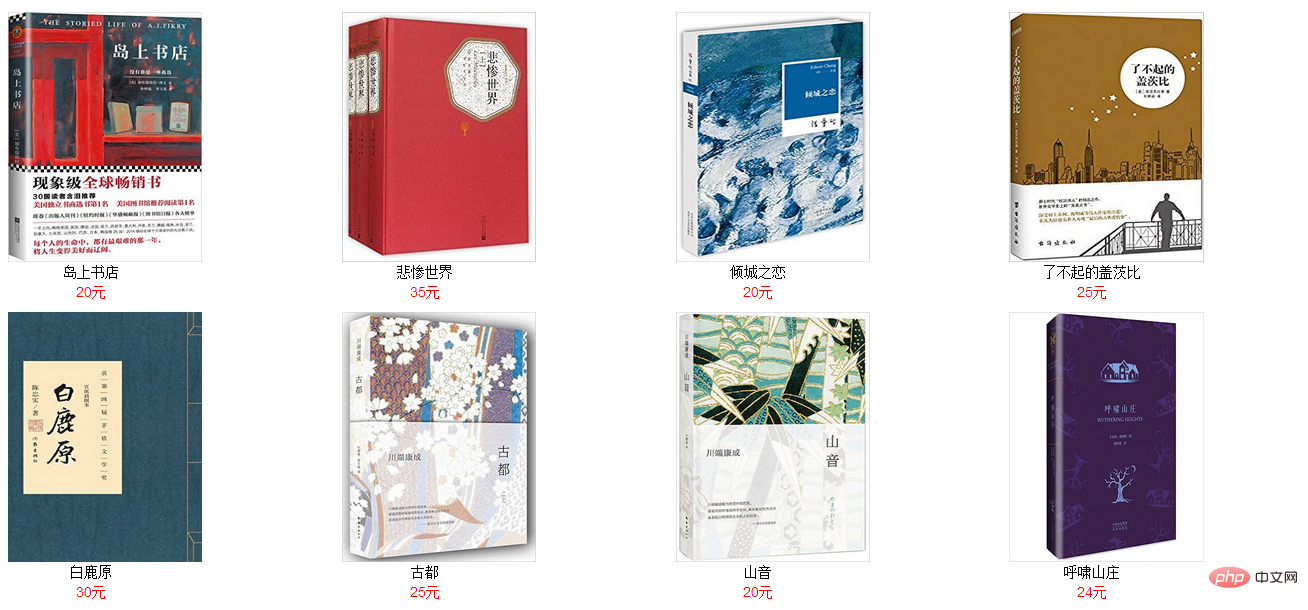
The above is the detailed content of How to print pictures from database in php. For more information, please follow other related articles on the PHP Chinese website!