php automatically generates sitemap

The sitemap of the website is the main place for crawlers to crawl. If you submit the URL of the sitemap, crawlers will crawl it first.
So we must have the habit of updating sitemap regularly. There are many ways to generate sitemap. Third-party tools can capture and generate it, and you can generate it yourself. Here I recommend generating the sitemap yourself. Because this consumes the least system resources.
The code is as follows:
include_once Root_Path . "/vendor/autoload.php";
use Medoo\Medoo;
$db = new Medoo([
'database_type' => 'mysql',
'database_name' => 'menghuiguli',
'server' => 'localhost',
'username' => 'root',
'password' => 'root',
]);
$str = "<ul>";
$articles = $db->select('article',"*");
foreach ($articles as $k => $v) {
$str .= '<li>
<div class="T1"><a href="https://www.80shihua.com/archives/'.$v['id'].'" title="'.$v['name'].'">'.$v['name'].'</a></div>
<div class="T2">2019-02-02T10:16:23+08:00</div>
<div class="T3">monthly</div>
<div class="T4">0.5</div>
</li>';
}
$str .= '</ul>';
file_put_contents('/sitemap.html', $str);I used the smallest medooORM model for the database, which is very convenient.
We only need to find relevant articles, and then generate a sitemap in a corresponding loop.
For more PHP related knowledge, please visit PHP Chinese website!
The above is the detailed content of php automatically generates sitemap. For more information, please follow other related articles on the PHP Chinese website!

Hot AI Tools

Undresser.AI Undress
AI-powered app for creating realistic nude photos

AI Clothes Remover
Online AI tool for removing clothes from photos.

Undress AI Tool
Undress images for free

Clothoff.io
AI clothes remover

Video Face Swap
Swap faces in any video effortlessly with our completely free AI face swap tool!

Hot Article

Hot Tools

Notepad++7.3.1
Easy-to-use and free code editor

SublimeText3 Chinese version
Chinese version, very easy to use

Zend Studio 13.0.1
Powerful PHP integrated development environment

Dreamweaver CS6
Visual web development tools

SublimeText3 Mac version
God-level code editing software (SublimeText3)

Hot Topics
 1386
1386
 52
52
 How long does it take to learn python crawler
Oct 25, 2023 am 09:44 AM
How long does it take to learn python crawler
Oct 25, 2023 am 09:44 AM
The time it takes to learn Python crawlers varies from person to person and depends on factors such as personal learning ability, learning methods, learning time and experience. Learning Python crawlers is not just about learning the technology itself, but also requires good information gathering skills, problem solving skills and teamwork skills. Through continuous learning and practice, you will gradually grow into an excellent Python crawler developer.
 PHP crawler practice: crawling data on Twitter
Jun 13, 2023 pm 01:17 PM
PHP crawler practice: crawling data on Twitter
Jun 13, 2023 pm 01:17 PM
In the digital age, social media has become an indispensable part of people's lives. Twitter is one of them, with hundreds of millions of users sharing various information on it every day. For some research, analysis, promotion and other needs, it is very necessary to obtain relevant data on Twitter. This article will introduce how to use PHP to write a simple Twitter crawler to crawl some keyword-related data and store it in the database. 1. TwitterAPI provided by Twitter
 Crawler Tips: How to Handle Cookies in PHP
Jun 13, 2023 pm 02:54 PM
Crawler Tips: How to Handle Cookies in PHP
Jun 13, 2023 pm 02:54 PM
In crawler development, handling cookies is often an essential part. As a state management mechanism in HTTP, cookies are usually used to record user login information and behavior. They are the key for crawlers to handle user authentication and maintain login status. In PHP crawler development, handling cookies requires mastering some skills and paying attention to some pitfalls. Below we explain in detail how to handle cookies in PHP. 1. How to get Cookie when writing in PHP
 Analysis and solutions to common problems of PHP crawlers
Aug 06, 2023 pm 12:57 PM
Analysis and solutions to common problems of PHP crawlers
Aug 06, 2023 pm 12:57 PM
Analysis of common problems and solutions for PHP crawlers Introduction: With the rapid development of the Internet, the acquisition of network data has become an important link in various fields. As a widely used scripting language, PHP has powerful capabilities in data acquisition. One of the commonly used technologies is crawlers. However, in the process of developing and using PHP crawlers, we often encounter some problems. This article will analyze and give solutions to these problems and provide corresponding code examples. 1. Description of the problem that the data of the target web page cannot be correctly parsed.
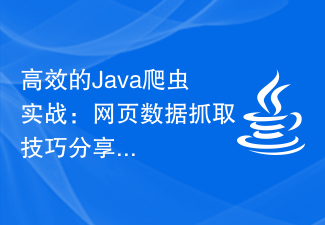 Efficient Java crawler practice: sharing of web data crawling techniques
Jan 09, 2024 pm 12:29 PM
Efficient Java crawler practice: sharing of web data crawling techniques
Jan 09, 2024 pm 12:29 PM
Java crawler practice: How to efficiently crawl web page data Introduction: With the rapid development of the Internet, a large amount of valuable data is stored in various web pages. To obtain this data, it is often necessary to manually access each web page and extract the information one by one, which is undoubtedly a tedious and time-consuming task. In order to solve this problem, people have developed various crawler tools, among which Java crawler is one of the most commonly used. This article will lead readers to understand how to use Java to write an efficient web crawler, and demonstrate the practice through specific code examples. 1. The base of the reptile
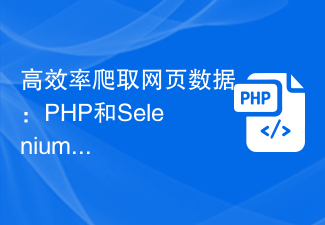 Efficiently crawl web page data: combined use of PHP and Selenium
Jun 15, 2023 pm 08:36 PM
Efficiently crawl web page data: combined use of PHP and Selenium
Jun 15, 2023 pm 08:36 PM
With the rapid development of Internet technology, Web applications are increasingly used in our daily work and life. In the process of web application development, crawling web page data is a very important task. Although there are many web scraping tools on the market, these tools are not very efficient. In order to improve the efficiency of web page data crawling, we can use the combination of PHP and Selenium. First, we need to understand what PHP and Selenium are. PHP is a powerful
 Practical crawler practice: using PHP to crawl stock information
Jun 13, 2023 pm 05:32 PM
Practical crawler practice: using PHP to crawl stock information
Jun 13, 2023 pm 05:32 PM
The stock market has always been a topic of great concern. The daily rise, fall and changes in stocks directly affect investors' decisions. If you want to understand the latest developments in the stock market, you need to obtain and analyze stock information in a timely manner. The traditional method is to manually open major financial websites to view stock data one by one. This method is obviously too cumbersome and inefficient. At this time, crawlers have become a very efficient and automated solution. Next, we will demonstrate how to use PHP to write a simple stock crawler program to obtain stock data. allow
 PHP practice: crawling Bilibili barrage data
Jun 13, 2023 pm 07:08 PM
PHP practice: crawling Bilibili barrage data
Jun 13, 2023 pm 07:08 PM
Bilibili is a popular barrage video website in China. It is also a treasure trove, containing all kinds of data. Among them, barrage data is a very valuable resource, so many data analysts and researchers hope to obtain this data. In this article, I will introduce the use of PHP language to crawl Bilibili barrage data. Preparation work Before starting to crawl barrage data, we need to install a PHP crawler framework Symphony2. You can enter through the following command




