

phpstorm installation and activation tutorial
1. phpstorm installation steps:
(1) Download address: http://www.jetbrains.com/phpstorm/ According to the 32 or 64 bit of your computer Download, after downloading it is this:
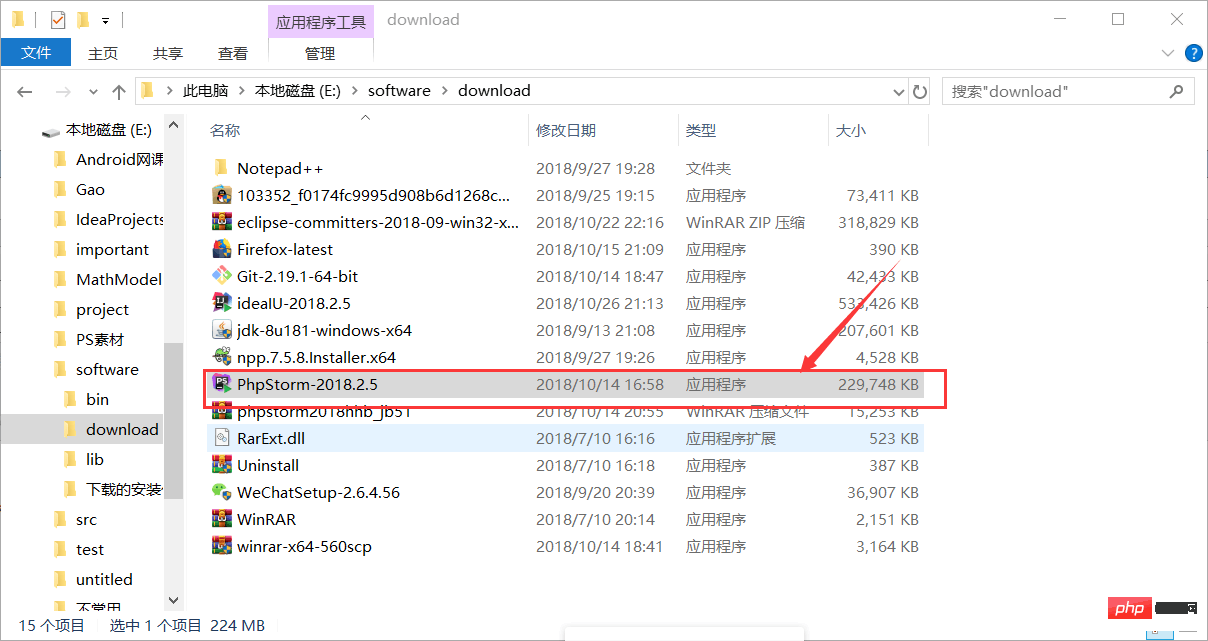
(2) Double-click to install directly, click Next to select the installation path:
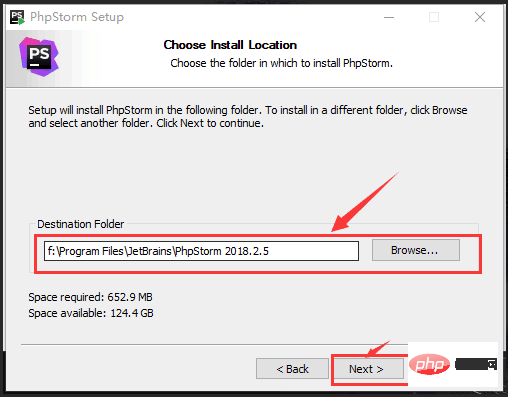
(3) Here, select the corresponding option according to your computer’s 32-bit or 64-bit and the functions you need to use, click Next,
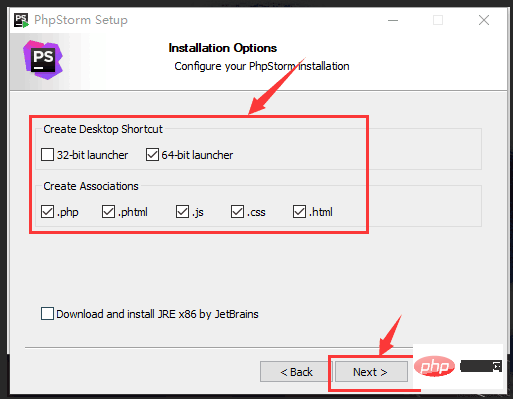
(4) After the program is installed, check Run and click finish to enter the interface selection:
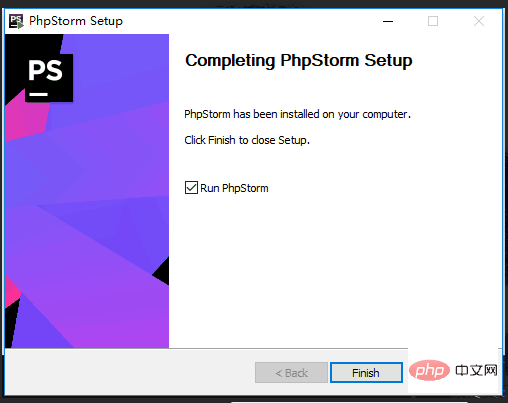
(5) Choose your favorite style , and then enter the activation process in the next step:
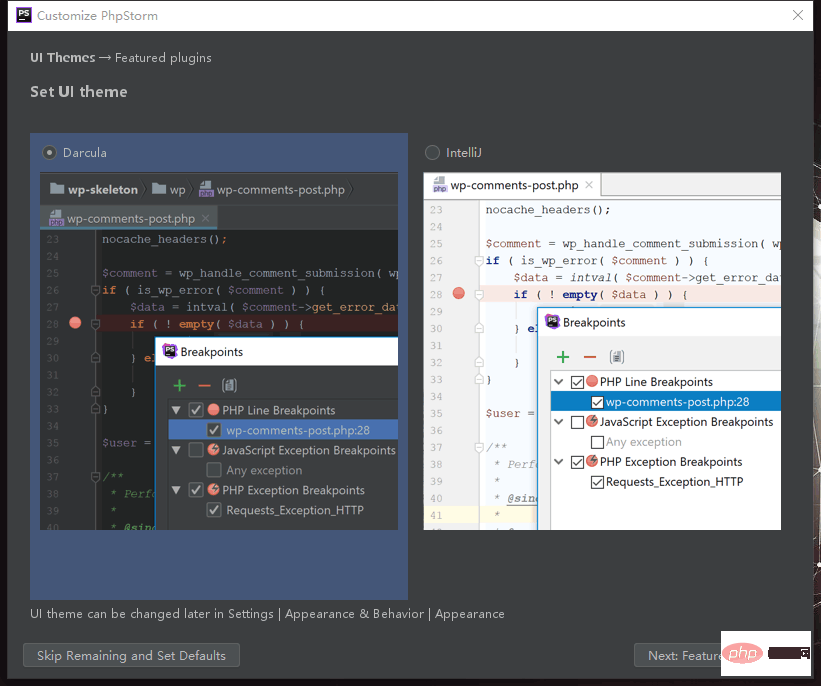
2. Steps to activate phpstorm
(1) Select the registration code as shown in the figure Activation:
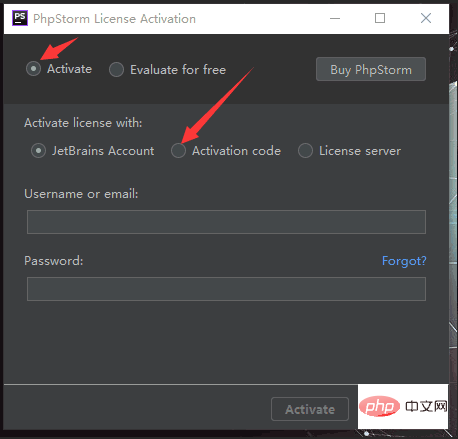
(2) Copy http://idea.lanyus.com/ and open the URL, add the corresponding field to the hosts file (usually the path of the hosts file It is C:\Windows\System32\drivers\etc)

(3) After modifying the hosts file, return to the website and click "Get Registration Code"

(4) Copy the obtained registration code into the text box of phpstorm and click OK. (Of course, other activation methods are also available, please go to Baidu yourself)
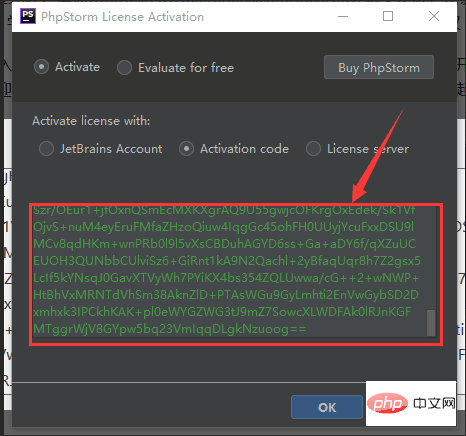
Even if the installation and activation are successful, go and type the code happily (I hope you are happy, if not, please pretend to be happy and play with the code).
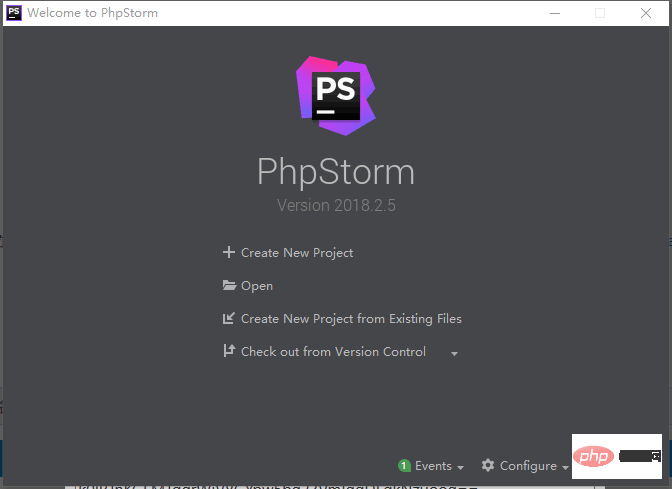
For more PHP related knowledge, please visit php中文网!
The above is the detailed content of What are the installation steps for phpstorm?. For more information, please follow other related articles on the PHP Chinese website!