

1、将其中的mod_fcgid.so放到Apache根目录下的modules文件夹中;
2、编辑httpd.conf文件,该文件位于Apache根目录下的conf文件夹中。在文件的末尾续上:
LoadModule fcgid_module modules/mod_fcgid.so
<IfModule fcgid_module>
FcgidMaxProcesses 300
FcgidMaxProcessesPerClass 300
FcgidOutputBufferSize 65536
FcgidConnectTimeout 10
FcgidProcessLifeTime 0
FcgidMaxRequestsPerProcess 0
FcgidMinProcessesPerClass 0
FcgidFixPathinfo 0
FcgidProcessLifeTime 0
FcgidZombieScanInterval 20
FcgidMaxRequestLen 536870912
FcgidIOTimeout 120
FcgidTimeScore 3
FcgidPassHeader Authorization
FcgidInitialEnv PHPRC "C:\\php7" # 改成你的PHP根目录,这条注释一定要删除,不然会出错
FcgidInitialEnv PATH "C:\\php7;C:\\WINDOWS\\system32;C:\\WINDOWS;C:\\WINDOWS\\System32\\Wbem;" # 改成你的PHP根目录,这条注释一定要删除,不然会出错
FcgidInitialEnv SystemRoot "C:\\Windows"
FcgidInitialEnv SystemDrive "C:"
FcgidInitialEnv TEMP "C:\\WINDOWS\\TEMP"
FcgidInitialEnv TMP "C:\\WINDOWS\\TEMP"
FcgidInitialEnv windir "C:\\WINDOWS"
<Files ~ "\.php$">
Options Indexes FollowSymLinks ExecCGI
AddHandler fcgid-script .php
FcgidWrapper "C:/php7/php-cgi.exe" .php # 改成你的PHP根目录,这条注释一定要删除,不然会出错
</Files>
</IfModule>然后保存,开启Apache服务。
3、在上面的httpd.conf文件中,还能更改Apache服务的端口,只要在如下位置,改成你想要的设置的端口即可
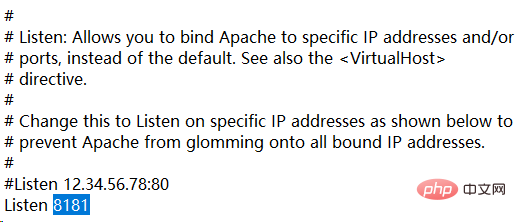
在PHP文件夹中的php.ini中,查找并激活下面的一行,后保存:
cgi.fix_pathinfo = 1
推荐教程:PHP视频教程
The above is the detailed content of Can Apache run php directly?. For more information, please follow other related articles on the PHP Chinese website!