
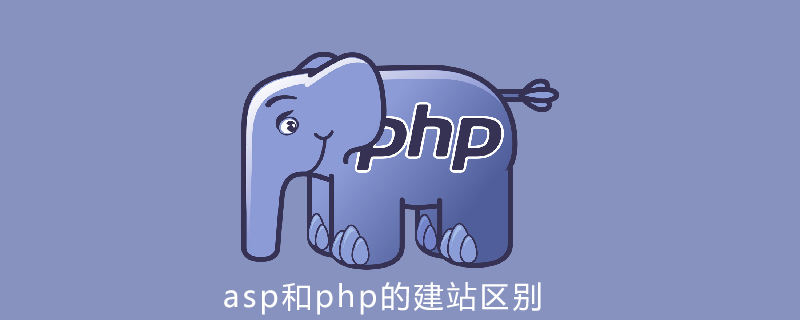
The difference between asp and php website building
1. Speed
When I first When running the PHP script program, I couldn't help but say to myself: "It's too fast." At that time, I was running my program on a 166MHZ machine, but it still ran very fast. ASP will never be as fast as PHP because ASP is built on the COM architecture.
In PHP code, all work runs in PHP's memory space, which means that PHP is not based on COM objects, so its running speed will be faster.
2. Advanced Memory Management
Under IIS4, if an ASP script header.asp is included in 20 pages, then when running, it will be in the memory Compiled copies of these 20 header.asp will be retained. IIS5 solves this problem, but only windows2000 supports IIS5. In PHP, this problem does not exist. Only when require is required, an include file will be called.
3. MySQL makes PHP more exciting
The combination of PHP and MySQL is simple and exciting. PHP has many tools for managing and maintaining MySQL. The support for MySQk is The most comprehensive. Many useful functions such as mysql_insert_id and mysql_affected_rows are not available in other databases.
ASP and PHP are both ideal solutions for medium-sized websites, but the close integration of PHP and MySQL makes PHP even more superior.
The asp language has very few current users, and php is now the mainstream development language for web development.
Recommended tutorial: PHP video tutorial
The above is the detailed content of The difference between asp and php website building. For more information, please follow other related articles on the PHP Chinese website!
 How to open php file
How to open php file
 How to remove the first few elements of an array in php
How to remove the first few elements of an array in php
 What to do if php deserialization fails
What to do if php deserialization fails
 What are the methods for detecting ASP vulnerabilities?
What are the methods for detecting ASP vulnerabilities?
 How to connect asp to access database
How to connect asp to access database
 How to connect php to mssql database
How to connect php to mssql database
 How to connect php to mssql database
How to connect php to mssql database
 How to upload html
How to upload html