

php does not execute?
php may not be executed because Apache is not configured. How to configure apache to support php running:
1. In the installation directory of apache, there is an htdocs directory. Now, we In this directory, create a simple php web page file.
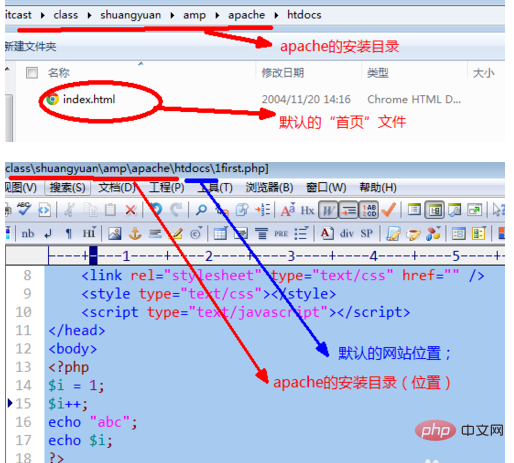
2. We "browse" the php web page file in the browser, and the content of the php file is displayed, but php is not running.
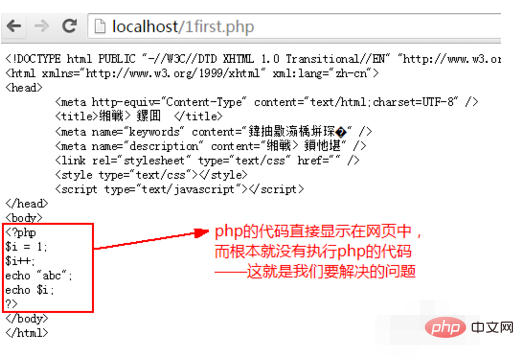
#3. Apache needs to be configured to call the "php language module (engine)" to execute the php code. Apache's main configuration file httpd.conf is required, and its location is: apache installation directory/conf/httpd.conf.
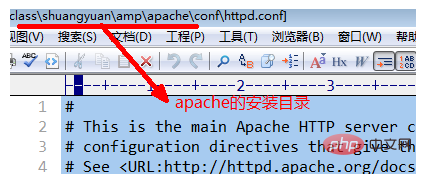
4. Find the location of "Load Module": and add this line at the last position of this series of LoadModules: "LoadModule actions_module modules/mod_actions.so ", Among the module files in the php5 language package, the php5 language module name is a fixed name, which is: php5_module. The php5 language package is actually the folder of the php language package.
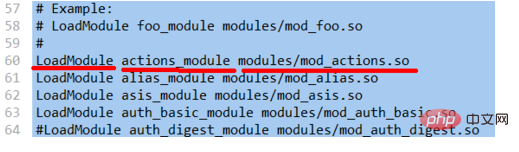
5. At the end of the apache configuration file, write: LoadModul php5_module "H:/amp/php/php5apache2_2.dll".
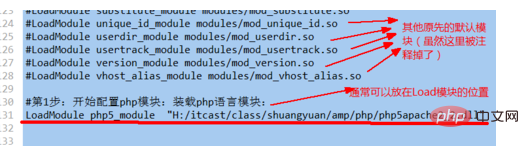
6. Start a new line to set the file with php suffix, which will be executed by this php language module. "AddType application/x-httpd-php .php"
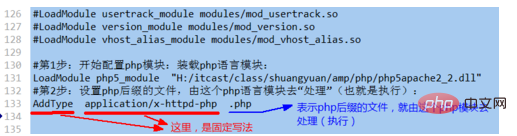
7. Restart Apache and run the php program you just wrote. It shows that Php can be run.
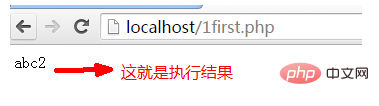
Supplement: In the apache configuration file, set all webpage files with the php suffix to be "processed" by the php language engine (that is, the previous step 2 ), there is another way to write:
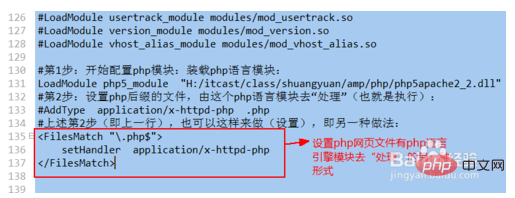
Notes
apache software and php package cannot be missing.
After modifying the configuration file, you must restart Apache, otherwise the configuration will not take effect.
Pay attention to the versions of Apache and php
For more PHP related knowledge, please visit PHP Chinese website!
The above is the detailed content of php does not execute. For more information, please follow other related articles on the PHP Chinese website!