

psHow to cut a rounded border?
psCut into a rounded rectangle Steps:
Recommended: "ps tutorial"
1. Open ps and open the picture you want to crop;
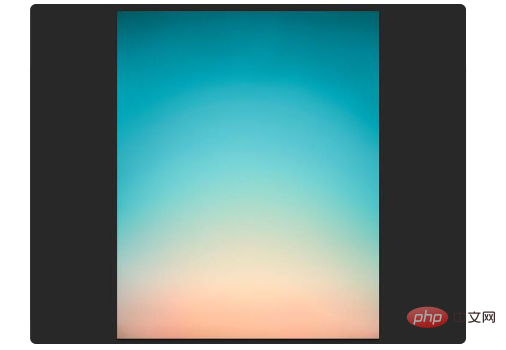
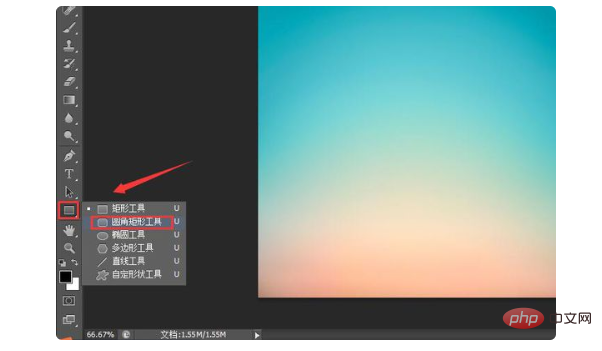
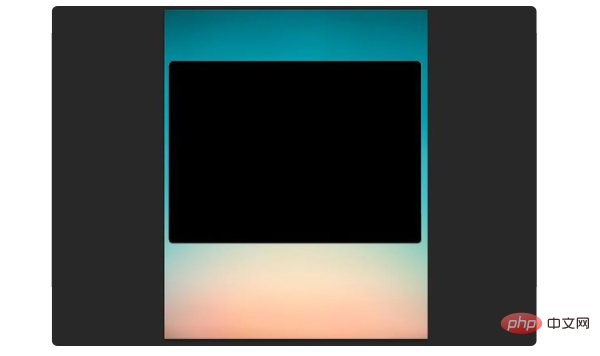
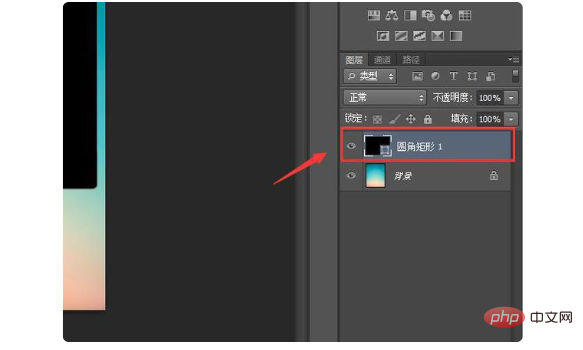
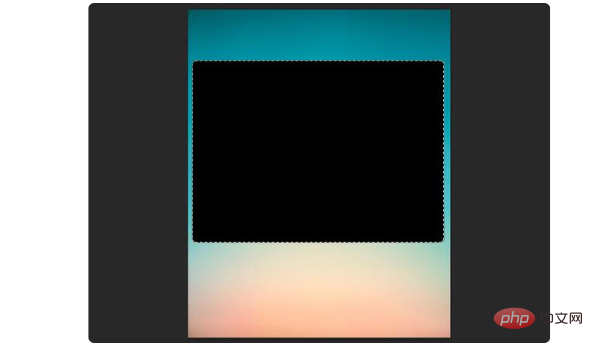
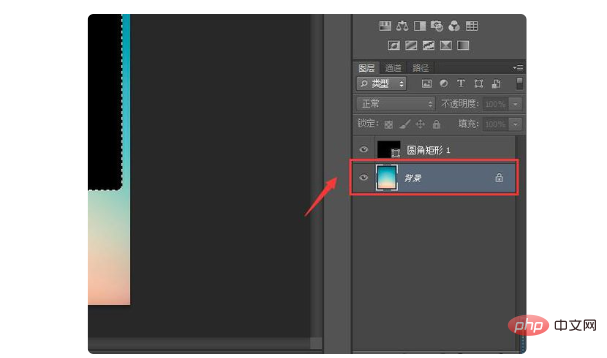
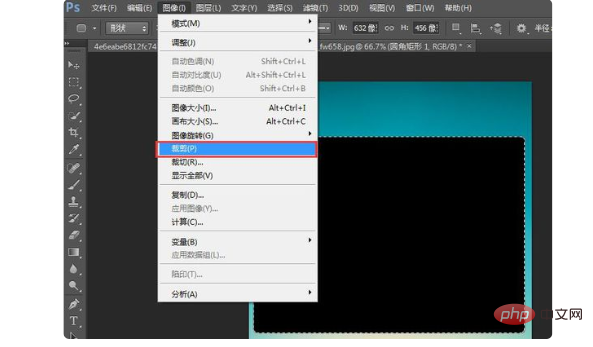 ##8 , cut the rounded graphics, do not cancel the selection, directly press "ctrl+shift+i" to reverse the selection, and get the four corner selections in the picture;
##8 , cut the rounded graphics, do not cancel the selection, directly press "ctrl+shift+i" to reverse the selection, and get the four corner selections in the picture;
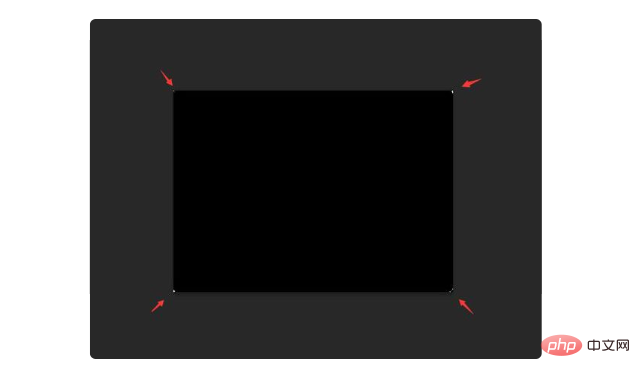 9. Press " "delete" key to delete the four selected corners. In this step, you must choose to operate on the layer that needs to be cropped;
9. Press " "delete" key to delete the four selected corners. In this step, you must choose to operate on the layer that needs to be cropped;
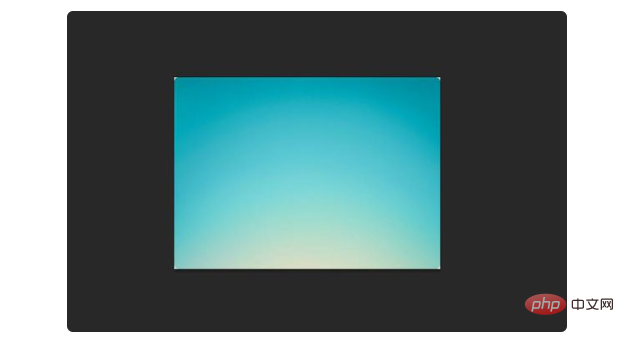 10. After cropping, you can save it. All three saves are possible, save in the image format you want;
10. After cropping, you can save it. All three saves are possible, save in the image format you want;
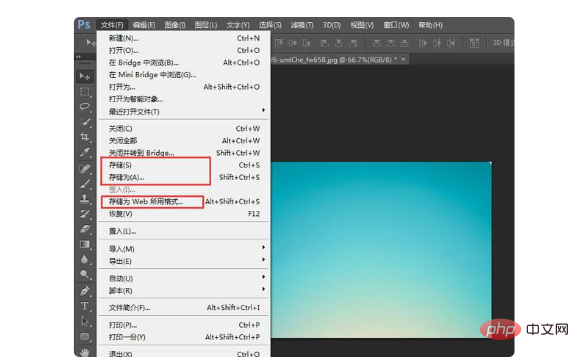 #11. Crop the picture into a rounded rectangle.
#11. Crop the picture into a rounded rectangle.
The above is the detailed content of How to cut rounded borders in PS. For more information, please follow other related articles on the PHP Chinese website!