
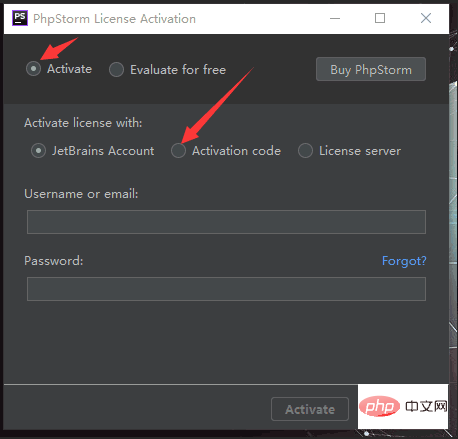
A good editor can achieve twice the result with half the effort for development. Nowadays, the most commonly used editor on the web is PHPstorm. So how to activate PHPstorm? Today I will share the method with you.
1. Install PHPstorm
Specific reference: How to install phpstorm
2. Activate phpstorm2018
1), in the registration interface , as shown in the figure, select activation through registration code:
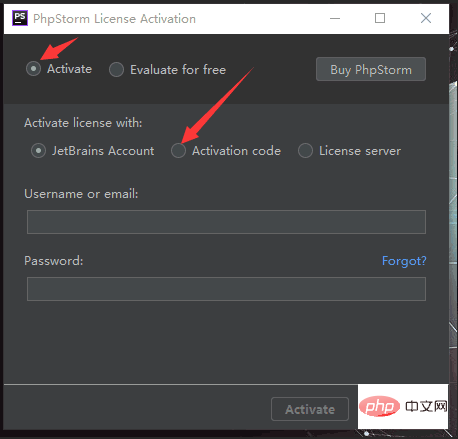
2) Modify the hosts file in the computer (address: C:\Windows\System32\drivers\etc) and change the IDE registration verification The server address is as follows:
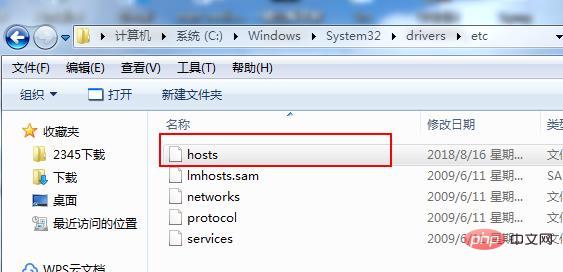
Add the "0.0.0.0 account.jetbrains.com" string to the host file
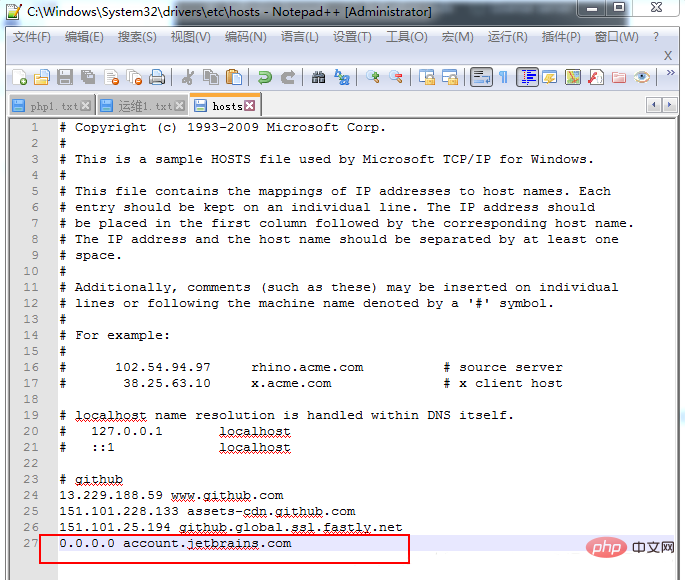
(3) Enter the website http://idea.lanyus.com/ to obtain the registration code.
After modifying the hosts file, return to the website and click "Get Registration Code"

Click to get the registration code.
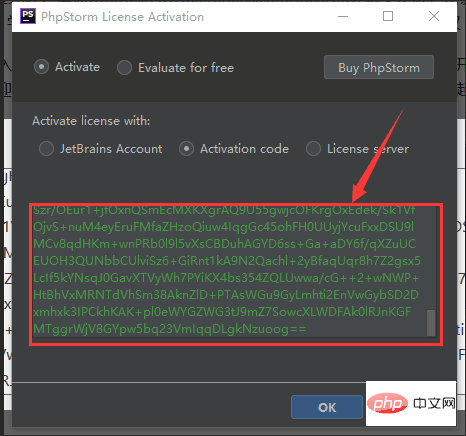
(4) Paste the registration code on the activation interface and click OK to activate.
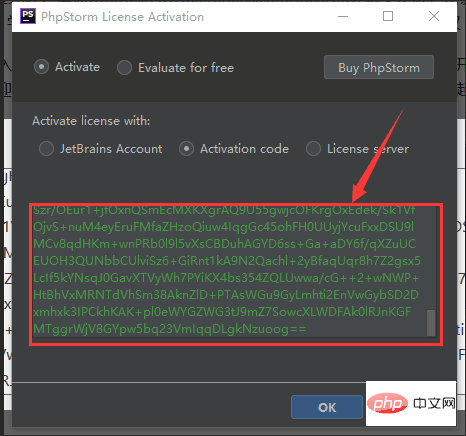
Even if the installation and activation are successful, go and type the code happily (I hope you are happy, if not, please pretend to be happy and play with the code).
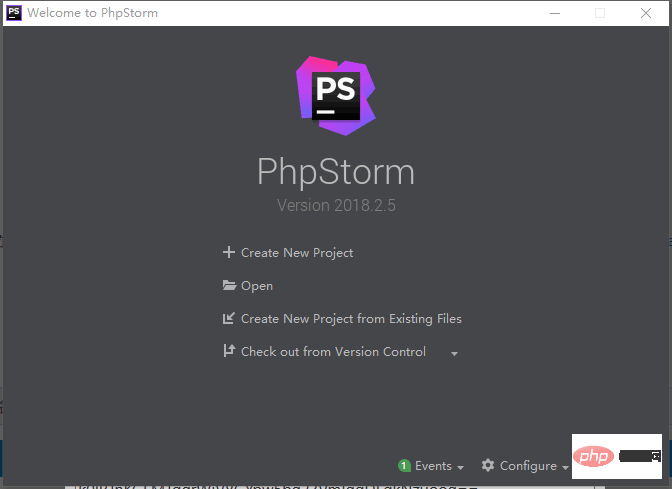
For more PHP related knowledge, please visit php中文网!
The above is the detailed content of How to activate phpstorm2018?. For more information, please follow other related articles on the PHP Chinese website!